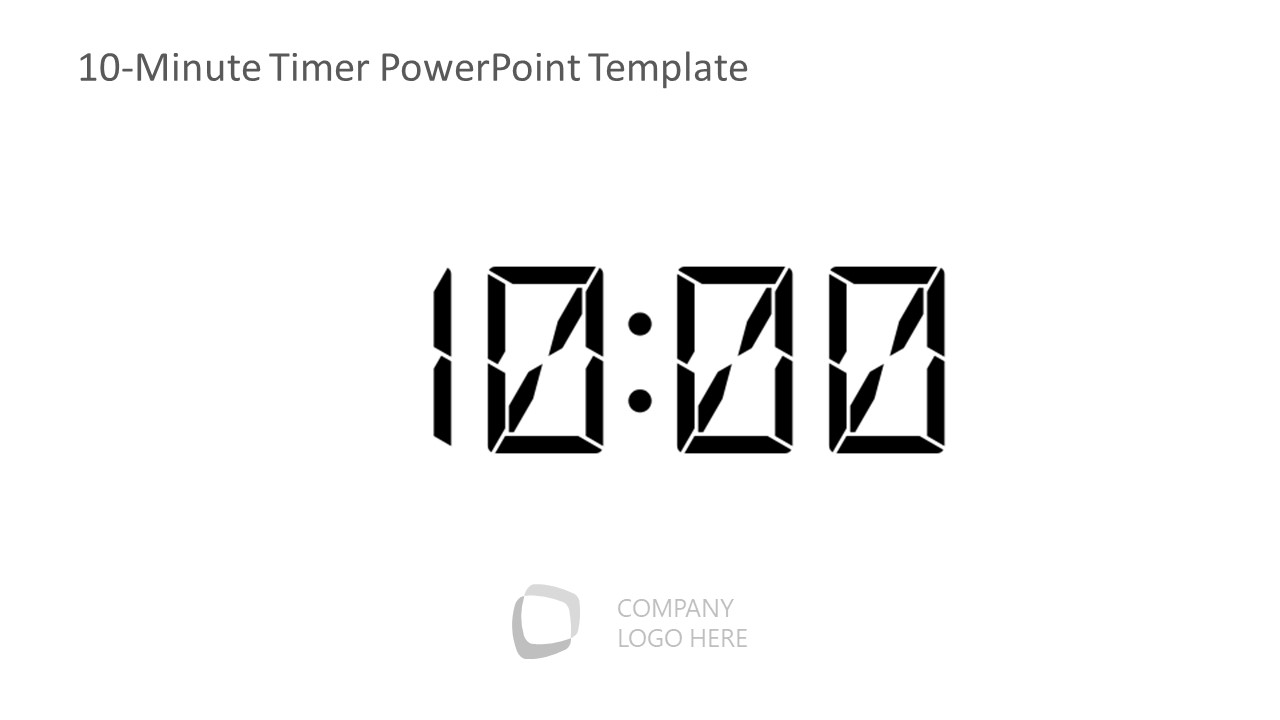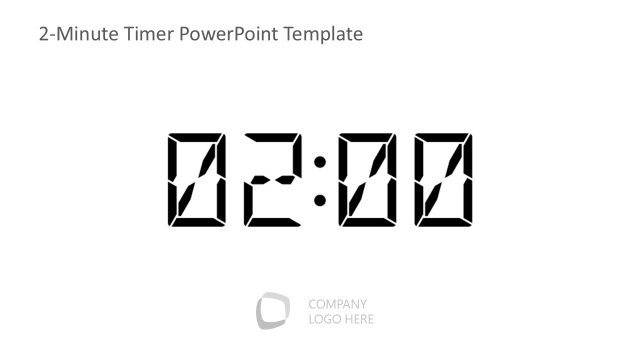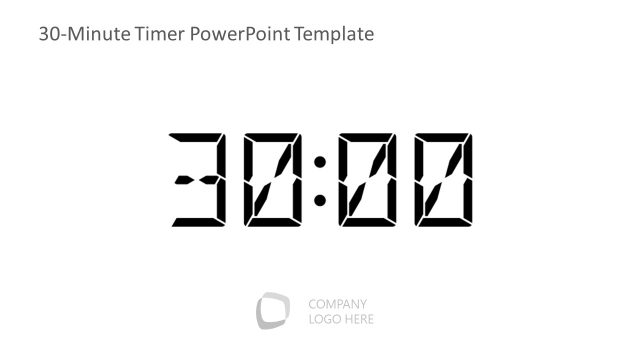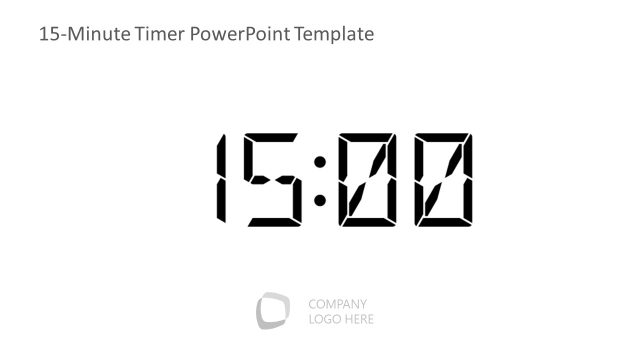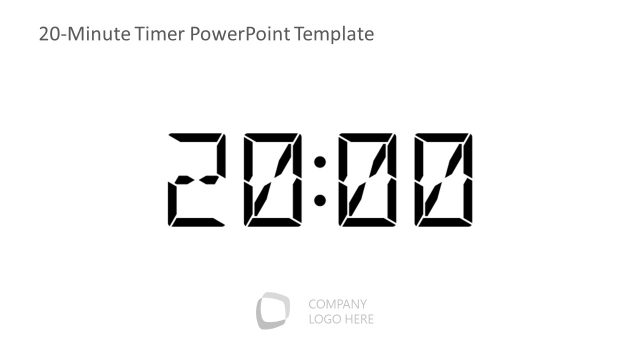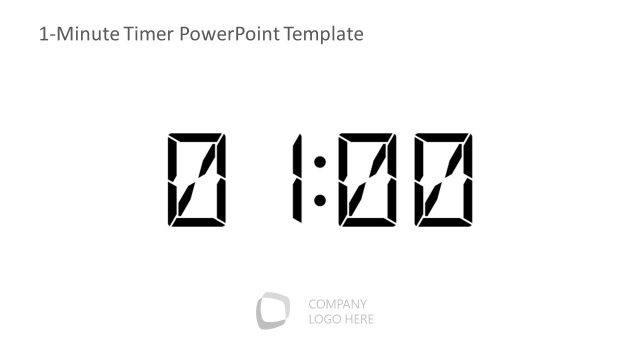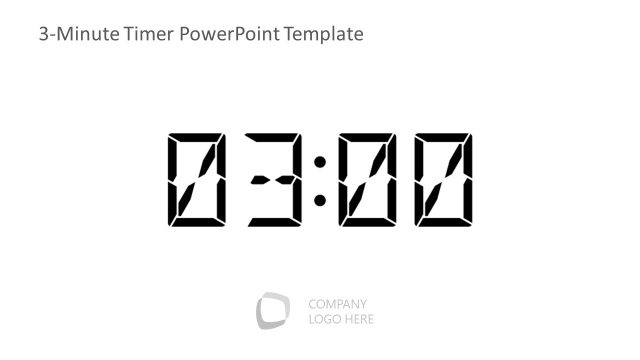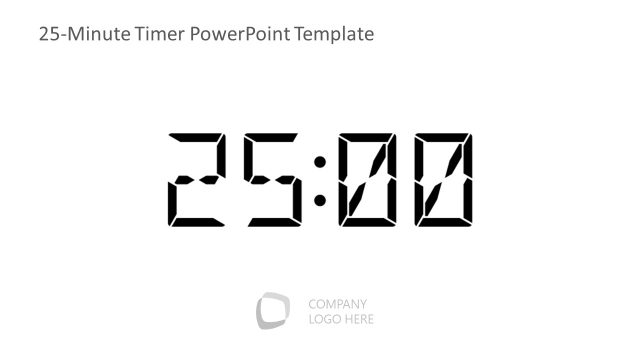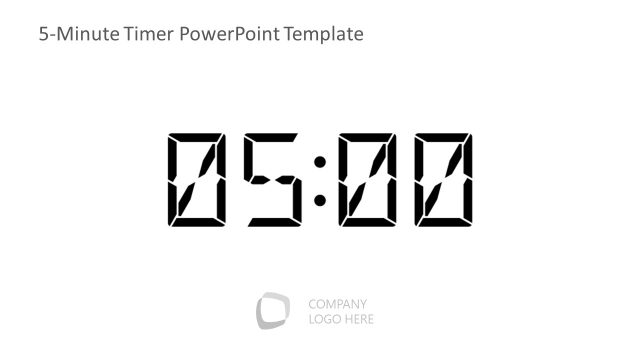10-Minute Timer PowerPoint Template
Manage your time effectively in business meetings, sessions, or workshops using our editable 10-Minute Timer PowerPoint Template. A professional can use a timer with different minute/second counts in the executive meetings. For instance, they can start a timer indicating a brainstorming session where no one is talking and just making notes to present afterward. It is also helpful for events, breaks, and other time-bound sessions. The template slide displays a countdown starting from 10:00 minutes and counting down to zero. The numbers are displayed in a bold, LED-style font. Our timer PPT template is suitable for any presentation. In marketing sessions, you can use timers for different speakers so that everyone has a chance to speak during their allotted time. It is also helpful for sports events to set a countdown for time-bound competitions or group exercises. It helps professionals maintain focus and time discipline.
We have designed this animated timer using editable PowerPoint elements. Also, our 10-minute timer template is compatible with Google Slides and other versions of Microsoft PowerPoint. The 10-Minute Timer PowerPoint Template features a digital-style countdown to help professionals keep their presentation on schedule and engage with the audience easily. It has a sleek and minimalistic design with black digits on a white background. Above the timer, you can present the title of the presentation, while below, there is a space to showcase the company logo. We offer multiple variants of countdown PowerPoint templates, which users from different industries can check and select the perfect design to fit their needs. You can customize the color scheme, number style, font, and background colors to match your theme. Download the 10-minute timer template and use it in your presentations!