PowerPoint 2013
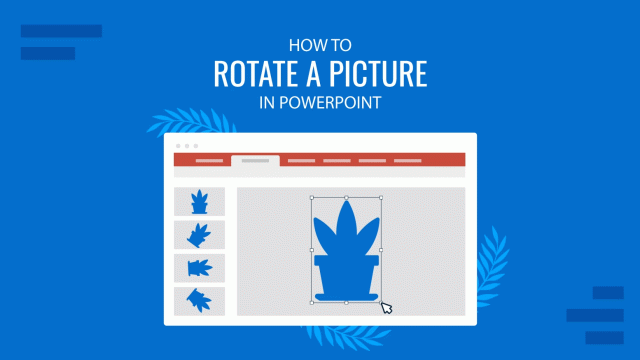
How to Rotate a Picture in PowerPoint
Sometimes, one has the perfect picture for a presentation that seems to be crooked or needs to be rotated to correct its alignment. At other moments, one might want to rotate an image to present a different perspective before an audience. Luckily, it would be best not to waste time using an image editor to […]

How to Play a PowerPoint Slideshow on TV
PowerPoint presentations are often presented via projectors, where an individual can copy files to a computer that is connected to the projector in the hall. However, sometimes the projector is replaced with a large monitor or TV. There are many ways by which you can connect your computer or mobile device to a TV to […]
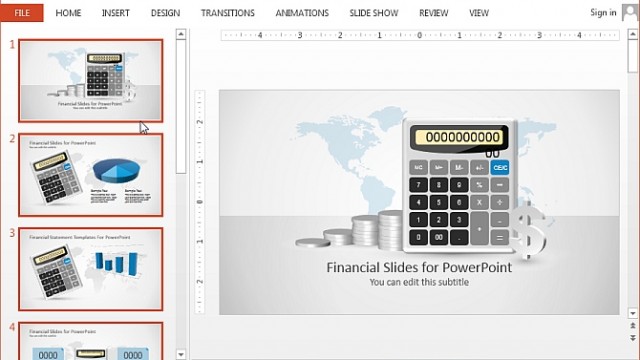
How to Set Time Duration in PowerPoint Slides
Typically, presenters use mouse clicks, keys from a keyboard, or a remote to switch slides in PowerPoint. However, if you have your presentation well-timed or have to account for every second in a presentation due to time constraints, you should make sure that your slides are well-timed. This also applies if you want to run […]
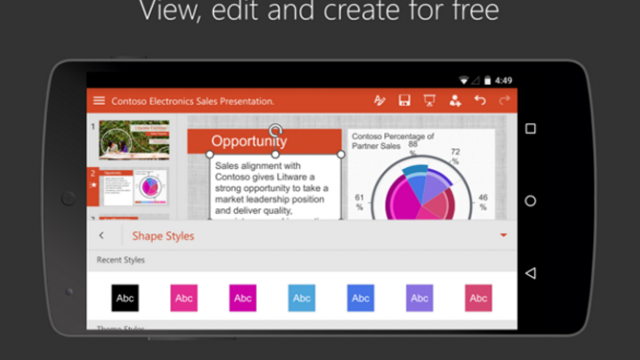
How to Open a PowerPoint Presentation on Android
Viewing PowerPoint files using an Android device has become easier than it was just a few years back. There are a number of easy methods that you can use to open a PowerPoint presentation on Android. We have listed a few of the most convenient methods below; which can enable you to seamlessly view and (in […]