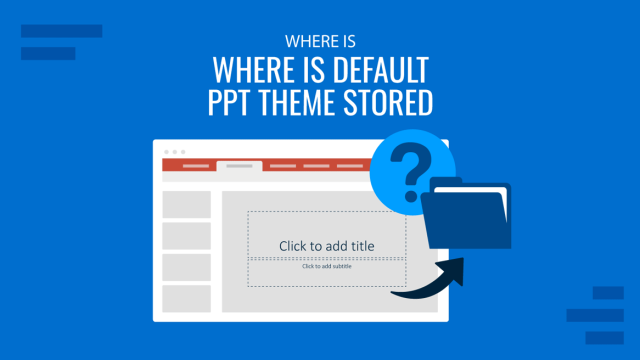
Where is the Default PPT Theme Stored?
You can customize the default theme to use in PowerPoint by learning where is the default PPT theme stored. Step-by-step guide here for Windows and Mac.
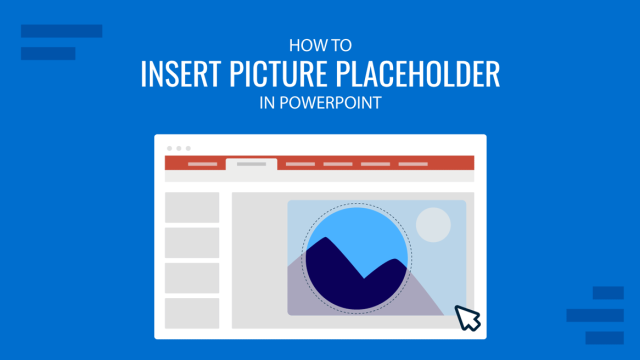
How to Insert a Picture Placeholder in PowerPoint
Customize your slides with high-quality picture placeholders in PowerPoint. Step by step tutorial with screenshots
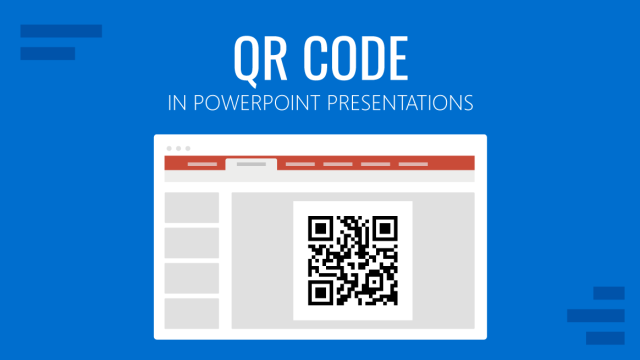
How to Insert a QR Code in PowerPoint Presentations
Discover why QR codes in PowerPoint are powerful tools of communication with the help of this guide. Access to tips, techniques and insights here.
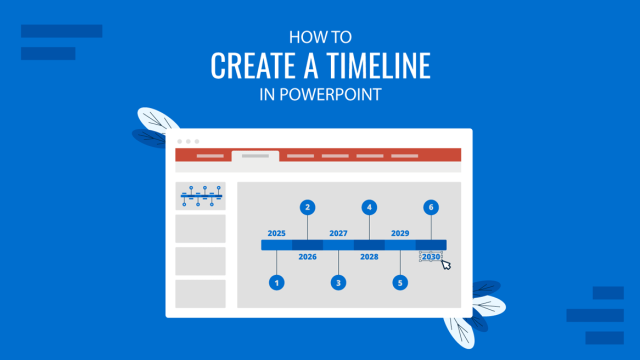
How to Create a Timeline in PowerPoint
Learn how to create a professional timeline in PowerPoint with step-by-step instructions, tips for customization, and design ideas.
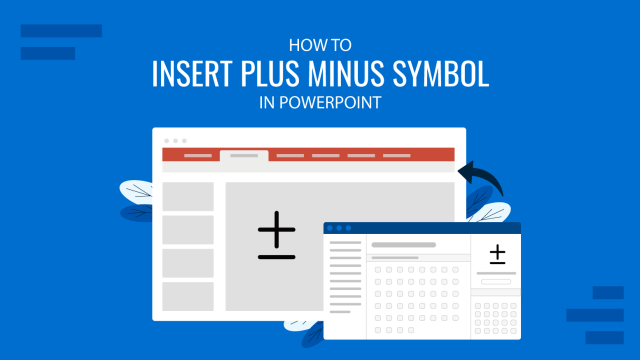
How To Insert a Plus or Minus Symbol ± in PowerPoint
When creating presentations, especially those related to math, engineering, or scientific topics, you might need to use symbols like the plus minus sign (±). PowerPoint provides multiple ways to insert this symbol into your slides, ensuring your slide templates maintain clarity. In this article, we’ll walk you through several easy methods to insert the plus […]

How to Insert a Company Logo into PowerPoint
Personalize your presentation slides by learning how to insert a company logo in PowerPoint. Ideal for branded presentations.
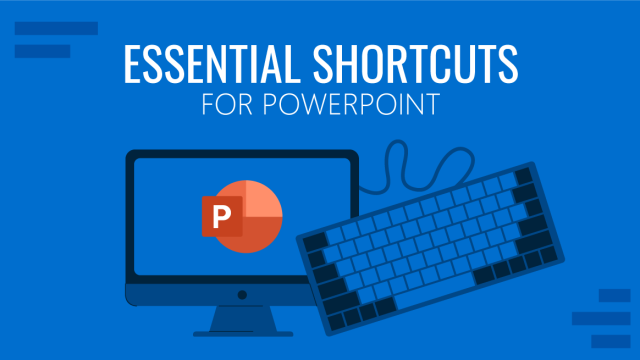
Essential Shortcuts for PowerPoint Presentations
Become an ace of presentation software by mastering these shortcuts for PowerPoint presentations. Easy key combinations to speed up your performance.

How to Create and Use PowerPoint Triggers
Customize your presentation slides by mastering how to use PowerPoint triggers. Ideal for creating engaging slide decks.
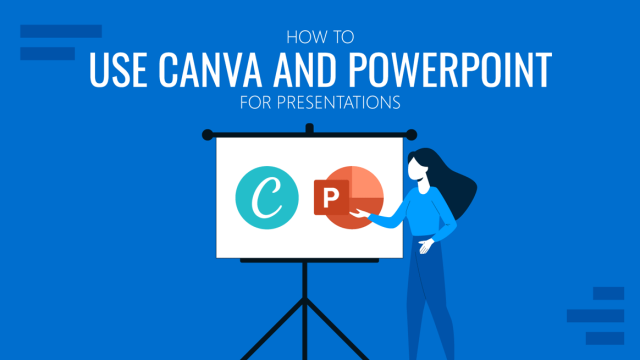
How to Use Canva and PowerPoint for Presentations
Discover how Canva and PowerPoint can forge a partnership to create jaw-dropping presentations.
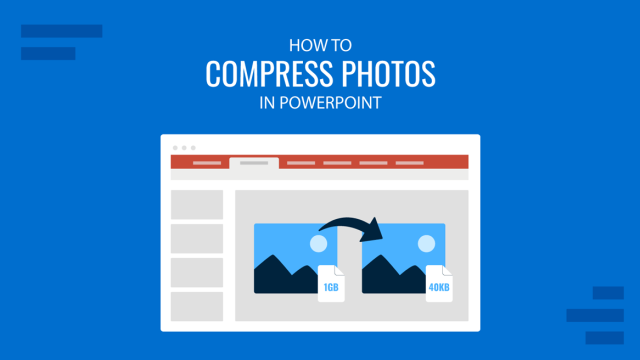
How to Compress Photos in PowerPoint
Make your slide decks easier to share by learning how to compress photos in PowerPoint. Ideal to optimize file sizing in your presentations.
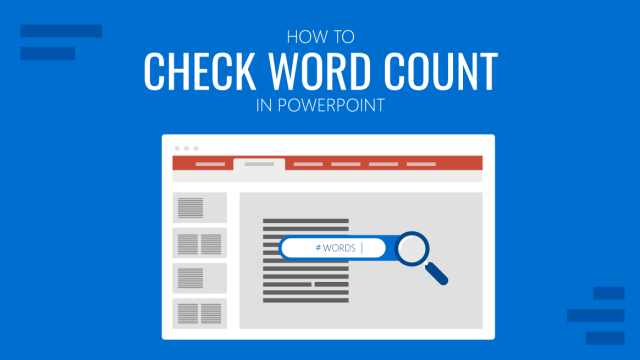
How to Check Word Count in PowerPoint
Discover how you can check word count in PowerPoint with this easy guide. Ideal to leverage written content amount per slide.
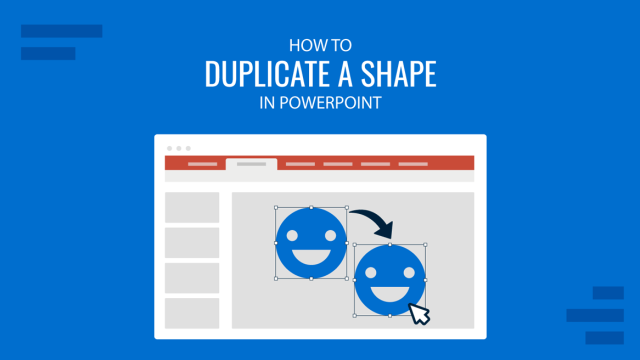
How to Duplicate a Shape in PowerPoint
Speed up your presentation design workflow by learning how to duplicate a shape in PowerPoint. Ideal to create custom layouts in minutes.