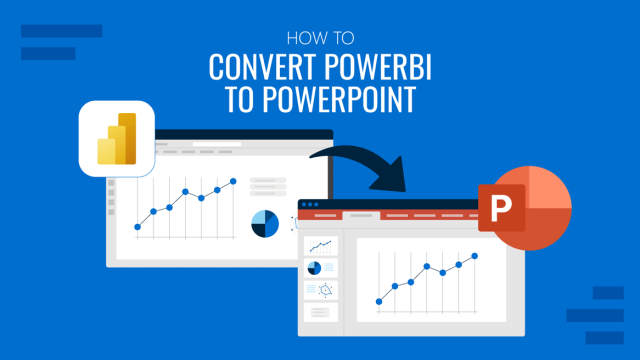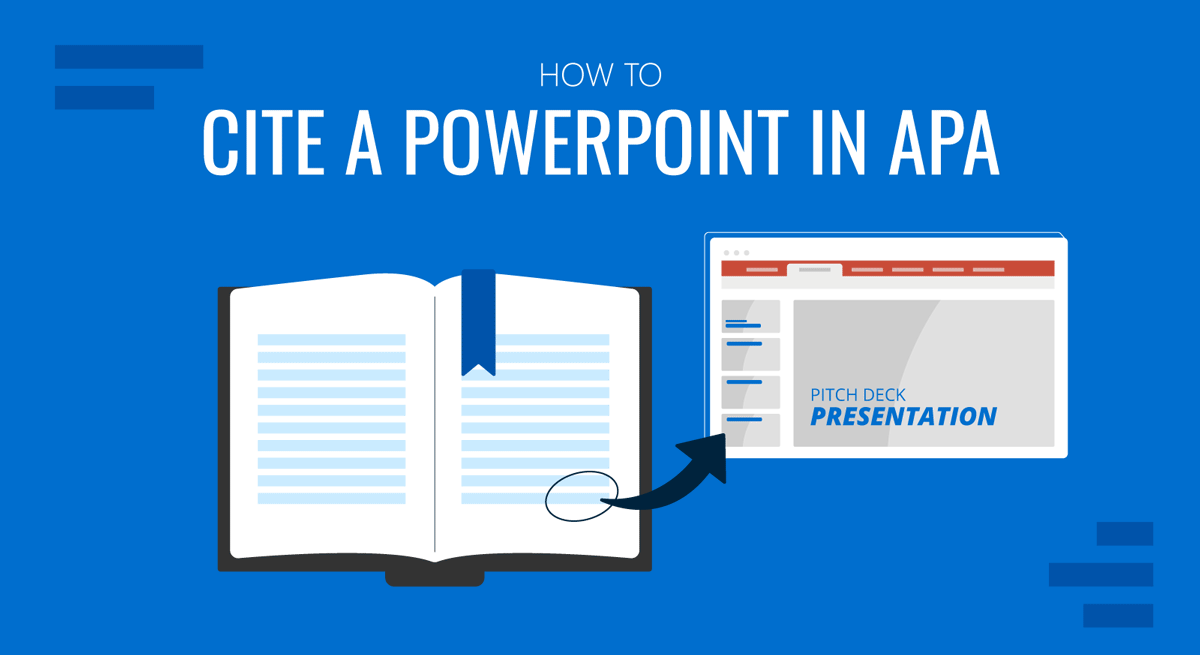
One of the most widely used citation formats for academic writing includes the APA style. APA stands for the American Psychological Association, which is a citation style commonly used for journals, articles, books, etc. If you need to cite a PowerPoint in APA, you will need to follow a specific format to mention the source.
Basics of APA Citation
When using APA citation, the following basics need to be considered:
- Author: This information includes the one who has created the source material you are referring to.
- Date: The date is meant to mention the publication date for the content you cite.
- Title: This is the title of the book, article, journal, or PowerPoint presentation.
- Source: This mentions the source of the content so the reader knows where the content can be retrieved from.
How to Cite a PowerPoint APA Style
The following examples explain how you can cite a PowerPoint presentation, publication, or image in PowerPoint, using the APA style.
How to Cite a PowerPoint Presentation using APA
To cite a PowerPoint presentation in APA, use the below-mentioned format. You can add this information to your slides in PowerPoint templates as plain text below the relevant information.
APA Format: Last name of Author(s) or Presenter(s), Initials. First Initial. (Date of publication). Title of the PowerPoint presentation. Conference Name, Place. URL.
Example: John, R. G. (2019). How to Avoid Death by PowerPoint [PowerPoint slides]. Department of Sociology, University of XYZ. example URL
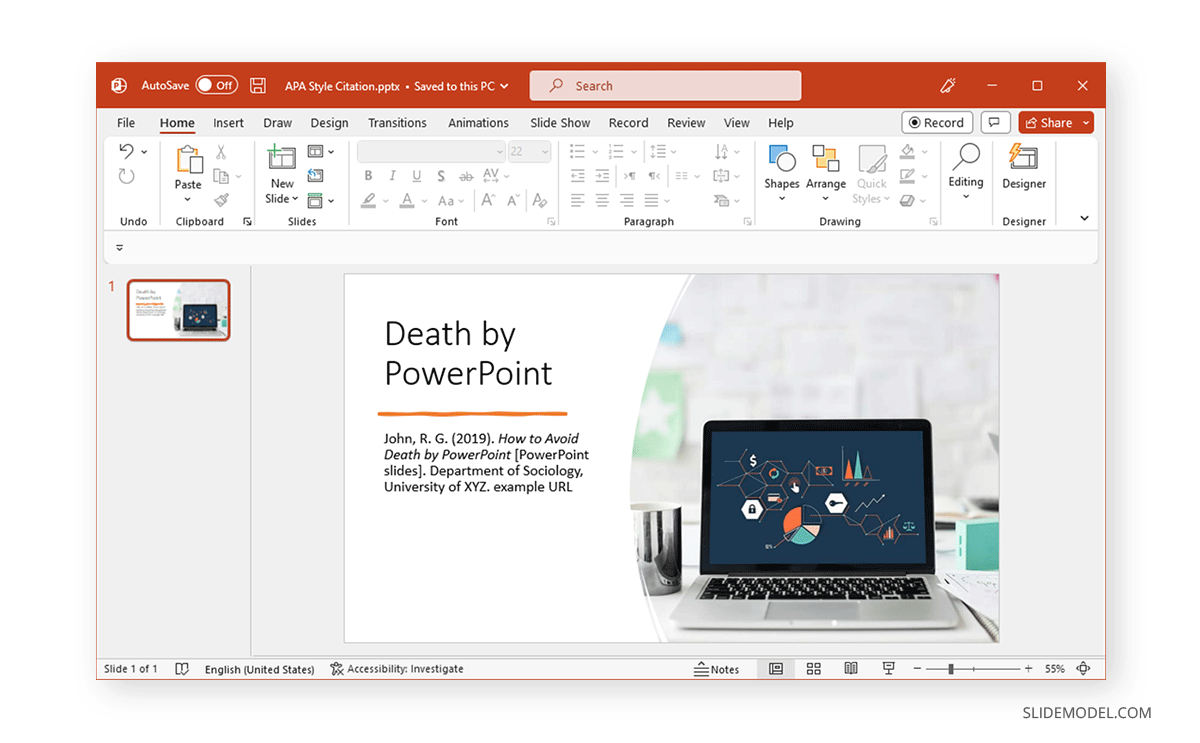
How to Cite a Publication using APA in PowerPoint
When adding a passage from a book, journal, or article, you can use the format described below for citation using APA.
APA Format: Last name of Author(s), Initials. First Initial. (Year). Title of the publication. Source.
Example: Carroll, L., & Tenniel, J. (2022). Alice in Wonderland: The Original 1865 Edition with Complete Illustrations (Lewis Carroll Classics). Independently published.
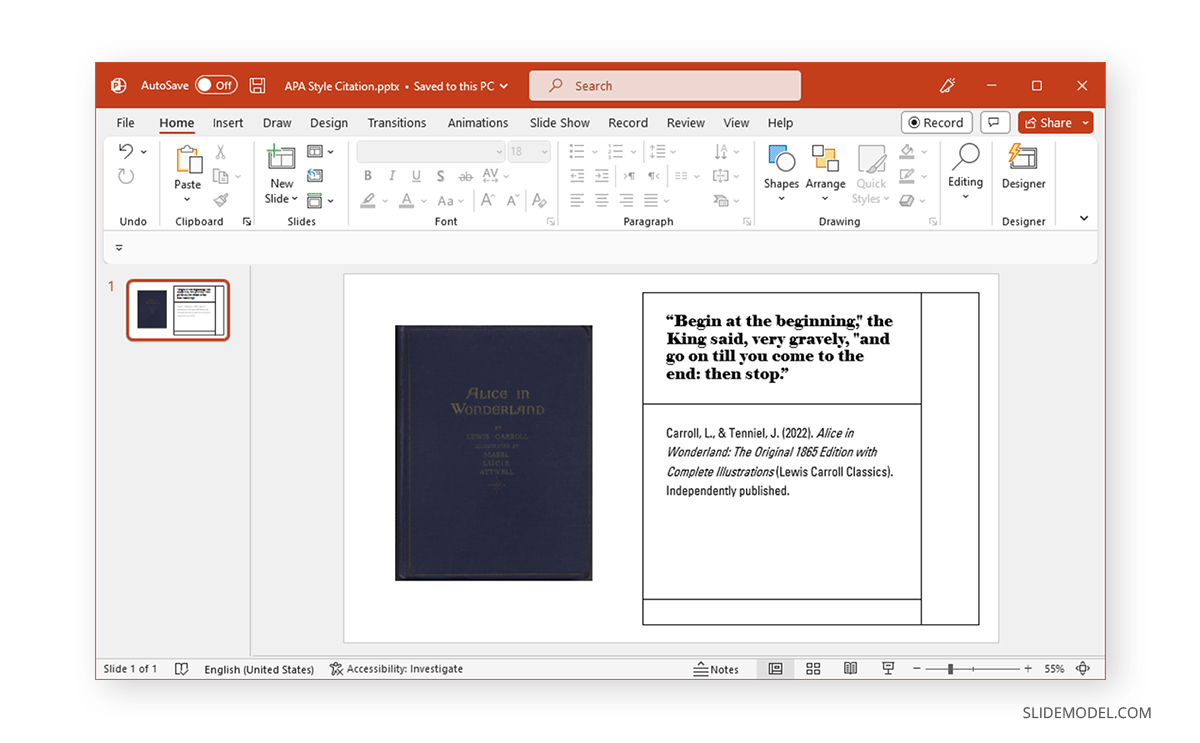
How to Cite an image in PowerPoint using APA
APA Format: Author(s). (Year). Title of the image [image type]. Website. URL.
Example: George, J. (2023). 3D SWOT Analysis PowerPoint Template [Clipart]. SlideModel. https://slidemodel.com/wp-content/uploads/6324-01-3d-swot-analysis-1.jpg
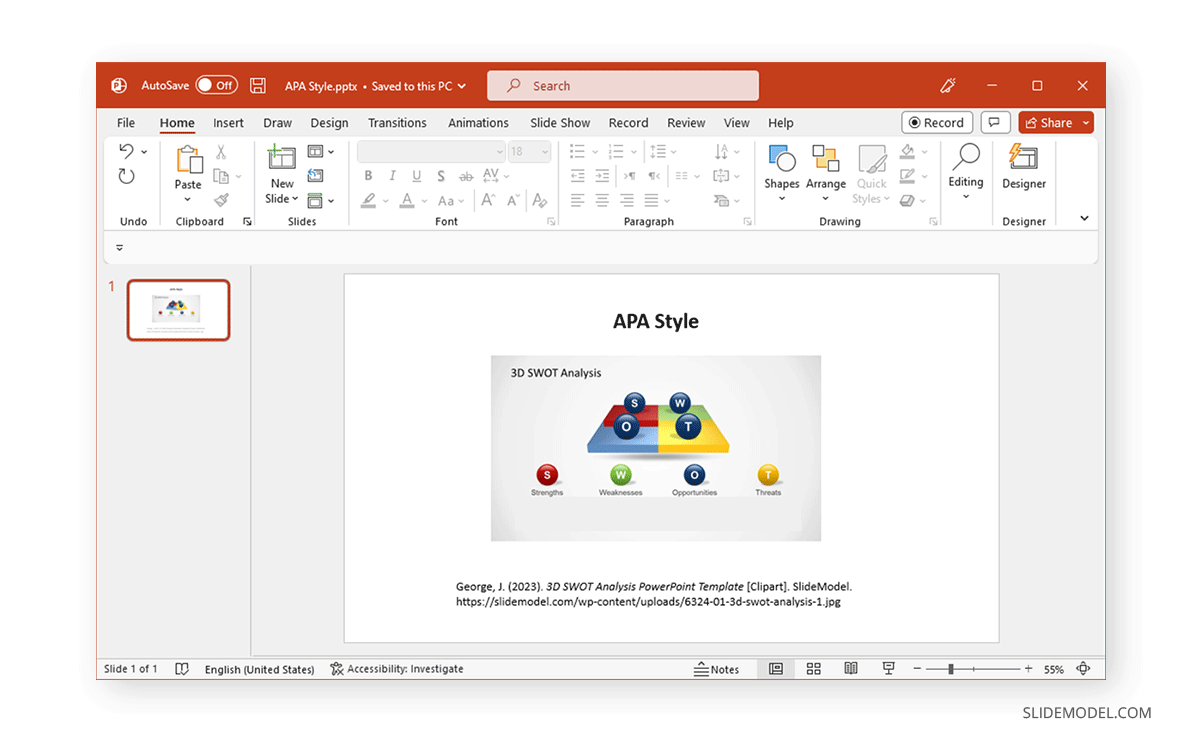
The formatting for citation methods can vary based on the content you cite. You can learn about using various citation styles when making PowerPoint presentations from our guide about how to cite pictures in PowerPoint.
FAQs
What is APA citation style, and why is it used?
The APA citation style, developed by the American Psychological Association, is commonly used for citing sources in academic writing, particularly in the social sciences. It ensures consistency and helps readers locate the original sources.
Where should I place the APA citation on a PowerPoint slide?
Place the APA citation as plain text at the bottom of the relevant slide. This helps attribute the source correctly and maintains a clean, professional look.
How do I cite a book or article using APA in a PowerPoint presentation?
To cite a book or article in APA style:
– Format: Last name of Author(s), Initials. First Initial. (Year). Title of the publication. Source.
– Example: Carroll, L., & Tenniel, J. (2022). Alice in Wonderland: The Original 1865 Edition with Complete Illustrations (Lewis Carroll Classics). Independently published.
What details are necessary for an APA citation of a PowerPoint presentation?
For an APA citation of a PowerPoint presentation, include:
– Author(s) or Presenter(s)
– Date of publication
– Title of the presentation
– Conference name and place (if applicable)
– URL (if available online)
Do I need to include a URL for every PowerPoint citation in APA style?
If the PowerPoint presentation is available online, include a URL. If it’s an internal or unpublished presentation, provide sufficient details to identify the source without a URL.
How do I ensure my APA citations are accurate in a PowerPoint presentation?
Double-check each citation for accuracy:
– Verify author names and initials.
– Confirm publication dates.
– Ensure titles and sources are correctly formatted.
– Include URLs where applicable.
How do I cite a conference presentation in APA style?
To cite a conference presentation:
– Format: Last name of Author(s) or Presenter(s), Initials. First Initial. (Year, Month). Title of the presentation. Paper presented at the Conference Name, Location.
– Example: Smith, J. A. (2023, May). Advances in Renewable Energy. Paper presented at the International Conference on Sustainability, New York, NY.
What is the importance of citing sources in a PowerPoint presentation?
Citing sources in a PowerPoint presentation:
– Gives credit to original authors.
– Enhances the credibility of your presentation.
– Helps avoid plagiarism.
– Provides references for further reading.
Can I use the same APA citation format for different types of sources in PowerPoint?
APA citation format varies slightly depending on the source type (e.g., books, articles, images, presentations). Always use the specific format required for each source type to ensure accuracy.