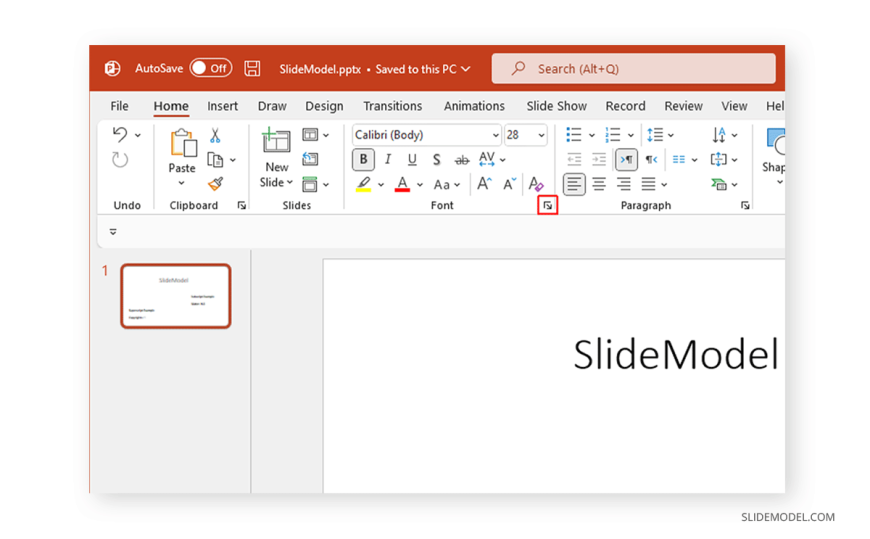Home PowerPoint Templates How to Add Subscript and Superscript in PowerPoint 01_locating-advanced-type-options-in-powerpoint
01_locating-advanced-type-options-in-powerpoint
Activate your subscription
Download unlimited PowerPoint templates, charts and graphics for your presentations with our annual plan.
DOWNLOADReturn to How to Add Subscript and Superscript in PowerPoint.