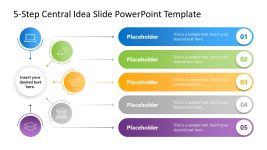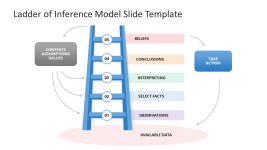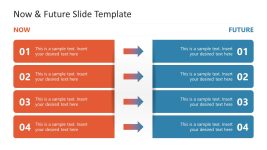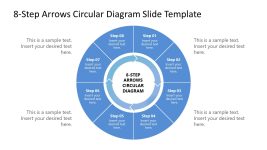Google Slides Themes.
Make amazing presentations in Google Slides with our pre-designed templates.
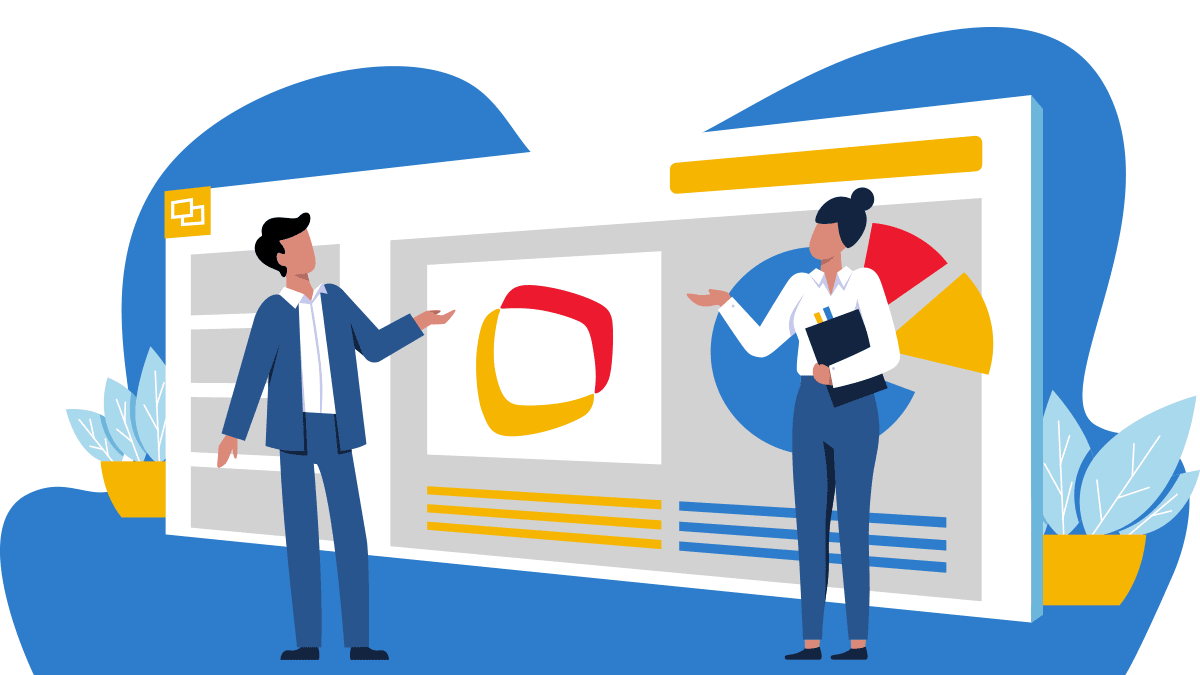
Enhance your presentations with our extensive collection of Google Slides templates. At SlideModel.com, we offer professional, fully customizable Google Slides themes & designs that empower educators and business professionals to create captivating presentations effortlessly. Explore our free Google Slides templates and themes, perfectly compatible with Google Slides, and present with confidence and impact.
Google Slides Benefits
Google Slides has many benefits for presenters. You can easily access, edit and make presentations on your desktop, tablet or smartphone. It encourages teams to collaborate online & real-time, it is free and more.
You can learn more about Google Slides in the official website here or get started with Google Slides here.
Google Slides Background

White Textured PowerPoint Background

Sunset PowerPoint Background

Gradient PowerPoint Background

Aquarelle PowerPoint Background
Google Slides Themes from SlideModel
Find Themes for Google Slides and invest your valuable time in your message content. Our professional Google Slides Presentation Themes are designed with a wide range of styles. You will find the correct theme for your presentation deck. You can check our free Google Slides Templates and add them to your Google Drive account, or subscribe to any of our plans and download any of our slideshow themes into your Drive account; 100% compatible with Google Slides. Communicate your ideas easily with designs that engage.
Google Slides Templates for Online Collaboration
You can apply our Free Google Slides Themes to a presentation deck, google doc, or you can use our Business Templates to work over a specific framework, taking advantage of the collaboration tools of Google Slides. For example, you and your team can work over a SWOT Analysis, using our SWOT Analysis Templates collaboratively online, where every member of the team adds their content concurrently.
Professional Google Slides Designs Developed for Business
Google Slides has been gaining adoption in modern businesses that rely heavily in Google Tools. In the last years, Google Slides has evolved including several of the features other presentation tools offered. Google slides presentation templates now includes a modern vector engine, that allows designs to be pixel perfect and can adapt to changes in the Google Theme and master slides. SlideModel designs are created using Google slides Shapes, allowing all the designs to adapt to theme changes, making it easier for the user to customize the Google Slide Theme to its needs.
Benefits Of Google Slides Templates
When creating a professional presentation, Google Slides Templates become a practical tool. In this section, we list the main benefits of why to use Google Slides as your primary presentation creation tool.
Collaboration
Designers can share online Google Slides Presentations with their team members, making it a collaborative tool for creating professional presentations.
Real-time editing
Google Slides is a tool that allows several team members to be connected at the same time and edit the presentation online. This feature streamlines teamwork.
History of changes
In Google Slides, you can view each of the changes made to the presentation. This way, you can easily access the different modifications, check which user MADE changes, and go back to an old version if needed.
No costs
Unlike other tools for creating presentations, Google Slides is free of charge. The only thing you need is to have access to a Google account to be able to access the endless possibilities offered by Google Slides Templates.
Professional Google Slides templates are available
Creating professional Google Slides presentations from scratch is not easy; it is necessary to have advanced design knowledge, and it takes a lot of time to build a good presentation from scratch. At SlideModel, we provide pre-designed Google Slides Templates adaptable to all kinds of purposes to save you time and effort in your creation.
Why Should You Choose Google Slides Templates From SlideModel?
SlideModel provides a large number of professional, pre-designed Google Slides Templates for you to create outstanding presentations in no time and with little effort. We are constantly creating new presentations for each of your purposes and objectives, in order to provide you with a varied list of Google Slides Templates. Among our templates, you will find Pitch Deck Templates, Business Presentation Templates, Marketing Strategy Templates, and Background Presentation Templates, among other countless presentations.