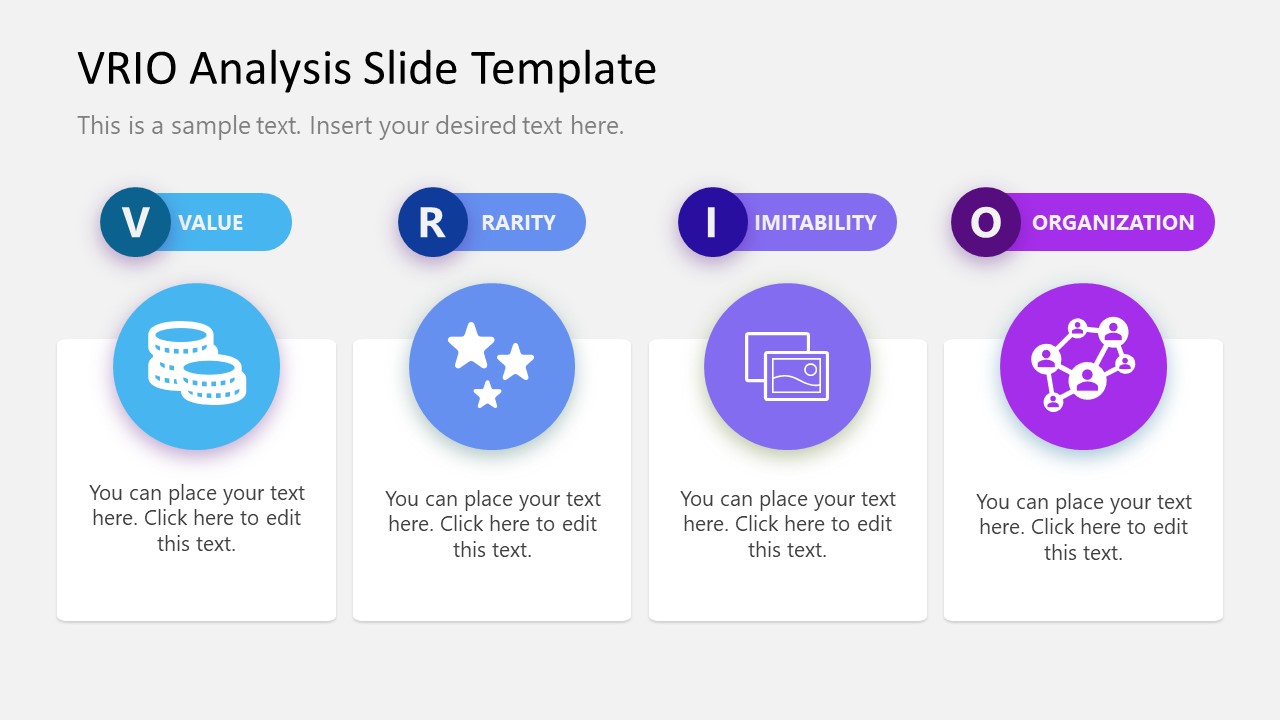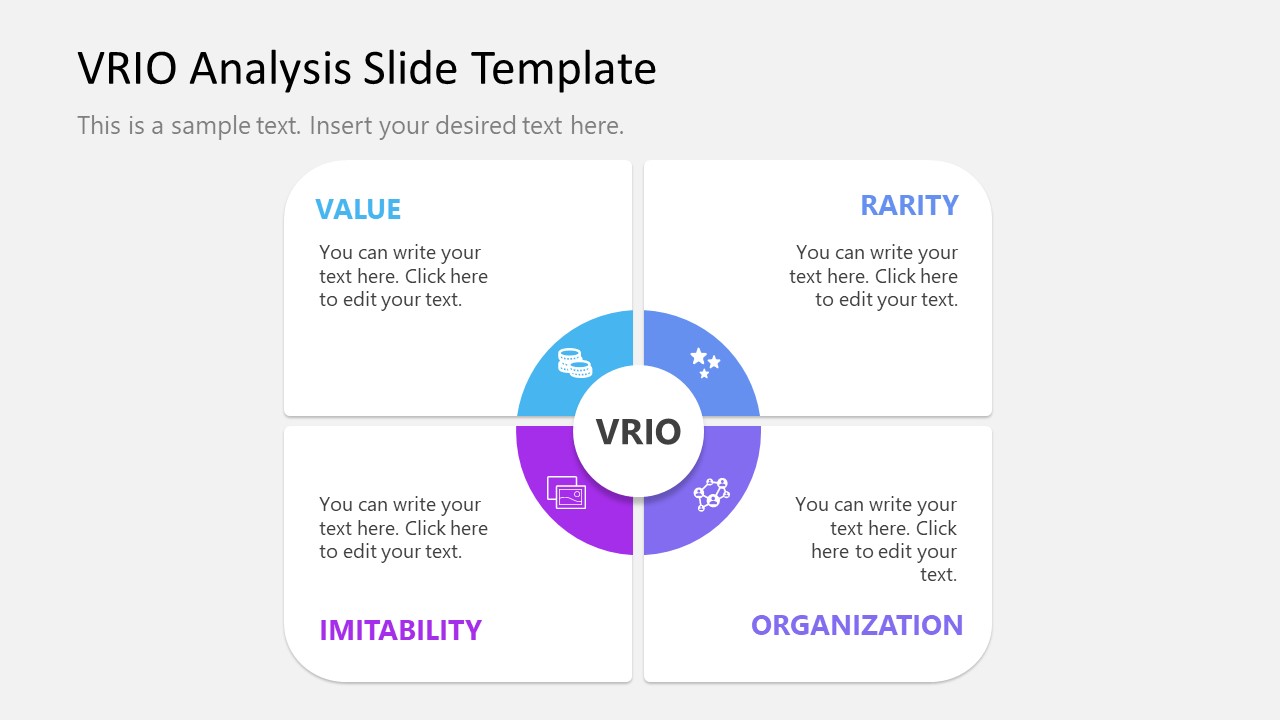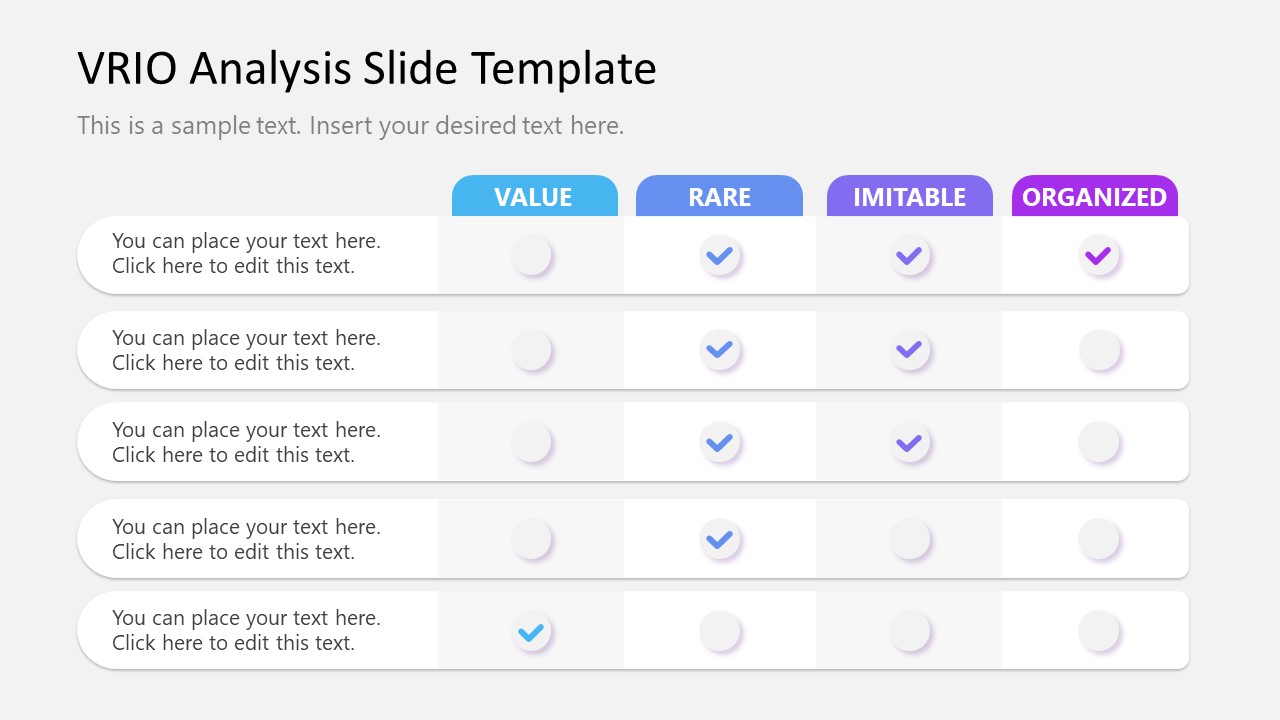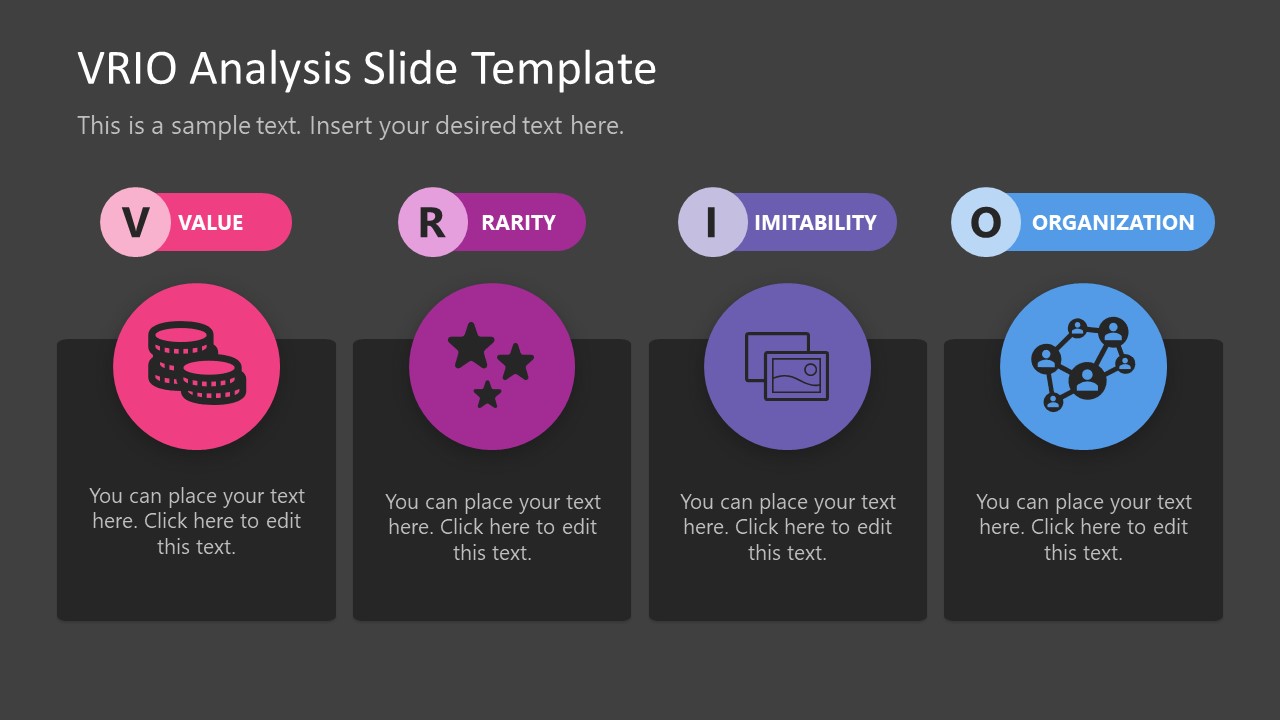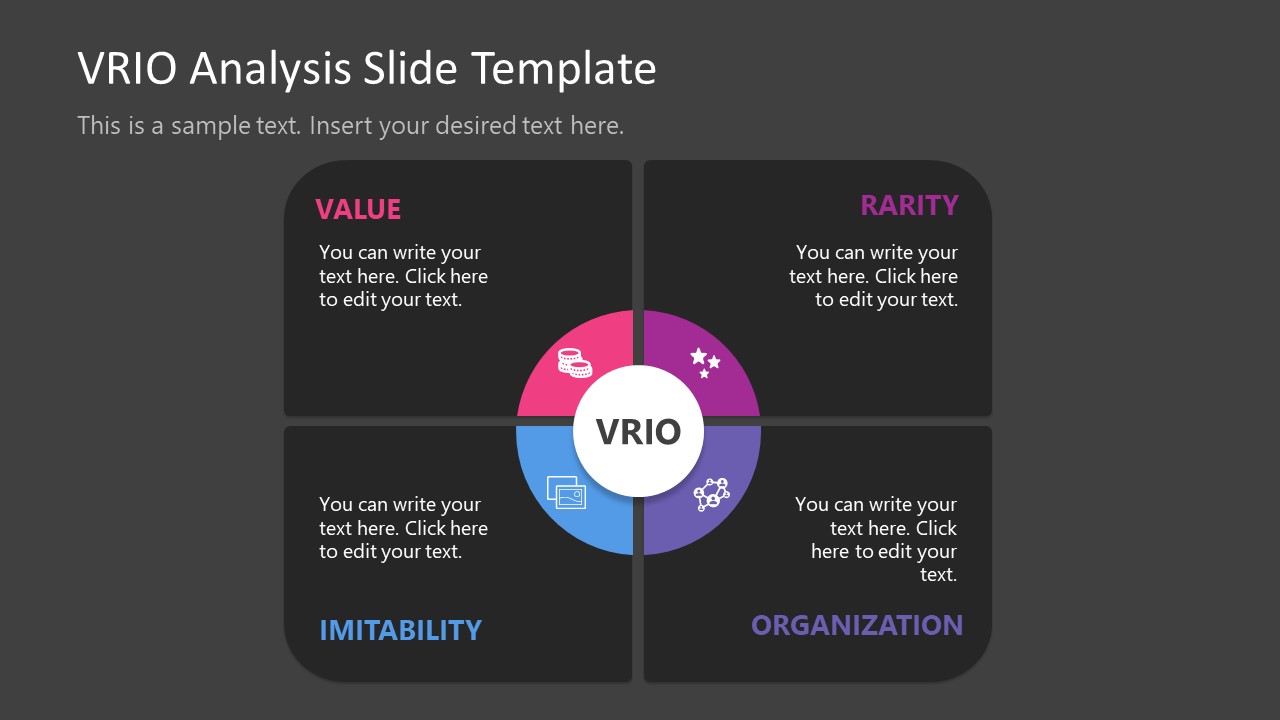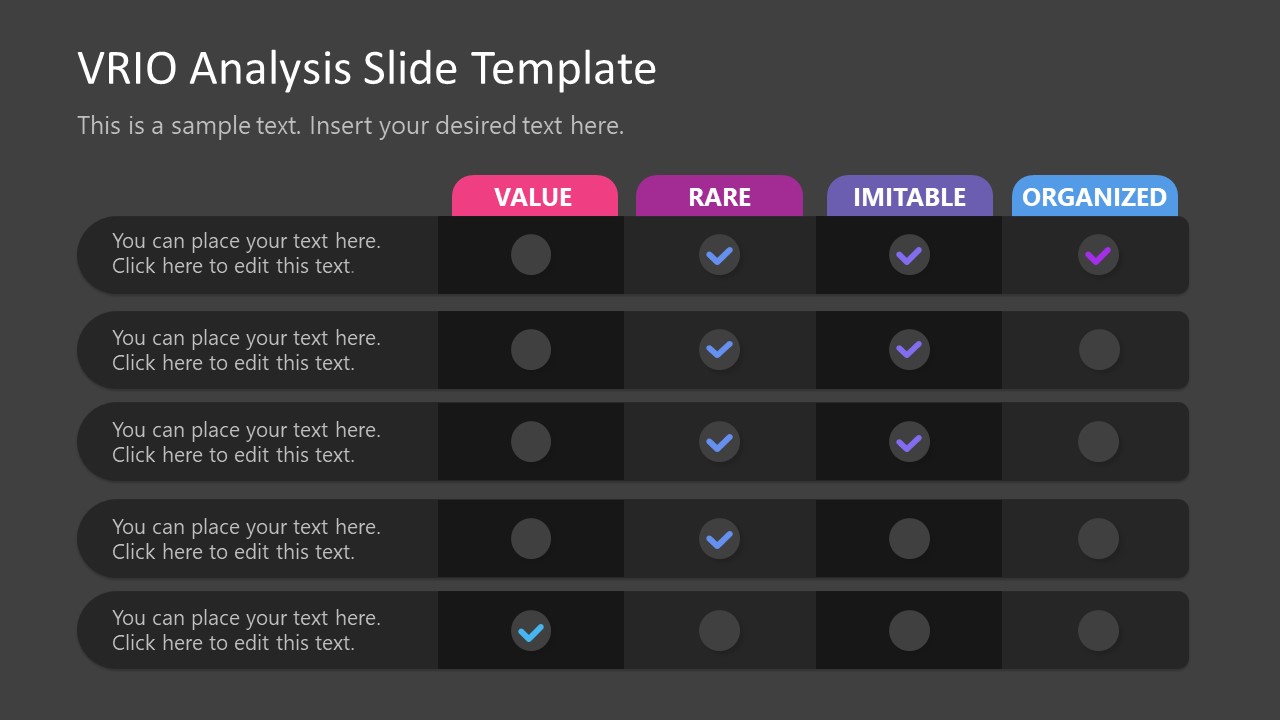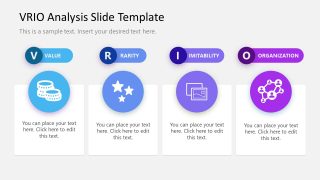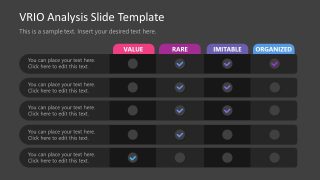Free VRIO Analysis Slide Template for PowerPoint
Download Free VRIO Analysis Slide Template for PowerPoint & Google Slides
Customize any of the three layouts from our Free VRIO Analysis Slide Template for PowerPoint and prepare your business strategy presentations. The VRIO analysis is a comprehensive tool that enables professionals to understand the competitive aspect of their strategic plan. By following the four phases of VRIO, executives can sketch a clear picture of their strategies and make necessary changes before the services/products go to market. The acronym VRIO stands for the questions that are analyzed in this methodology:
- Value: How will your resource provide value to customers? And how can the utilization of your resources lead to a competitive advantage?
- Rarity: Does your provided service/product is rare & in demand simultaneously?
- Imitability: How easier is it to duplicate your idea for your competitor parties?
- Organization: Does your organization have a streamlined plan to manage the resources and implement plans?
By answering these questions, professionals can either design their strategies or make important betterments overall. This Free VRIO Analysis Slide Template for PowerPoint provides three template slides to showcase the results or points of your VRIO analysis. All slides are provided in two background color options, i.e., white & black. The first layout has four square sections having circular shapes with relevant infographic icons. Below the circles, users can add descriptions or presentation points in the provided text boxes. The slide shows titles in the text labels with circular shapes. Following is a four-quadrant slide design where each of them shows the four VRIO parameters. The central core unit has four colored rings representing the titles. The third slide design is a checklist format with five rows and four columns. Users can mention the ideas in rows and check for their validity for each parameter.
Presenters can extensively benefit from these slides in presenting their business strategies. It can be included in pitch decks to show how your plan accurately fits the competitive environment. You can download this free download PowerPoint template or check our VRIO Model PowerPoint template. All slides are 100% editable and compatible with all PowerPoint versions, Google Slides, and Keynote.
FEATURES
- 100% Editable PowerPoint Templates & Google Slides.
- Compatible with all major Microsoft PowerPoint versions, Keynote and Google Slides.
- Modern 16:9 Aspect Ratio.
- Scalable Vectorial PowerPoint Shapes and PowerPoint Icons.
- Instant Access and Download.
- New Templates every week.
Google Slides Preview
Our PowerPoint Templates are compatible with Google Slides. Take the most of every platform using the tool you like.