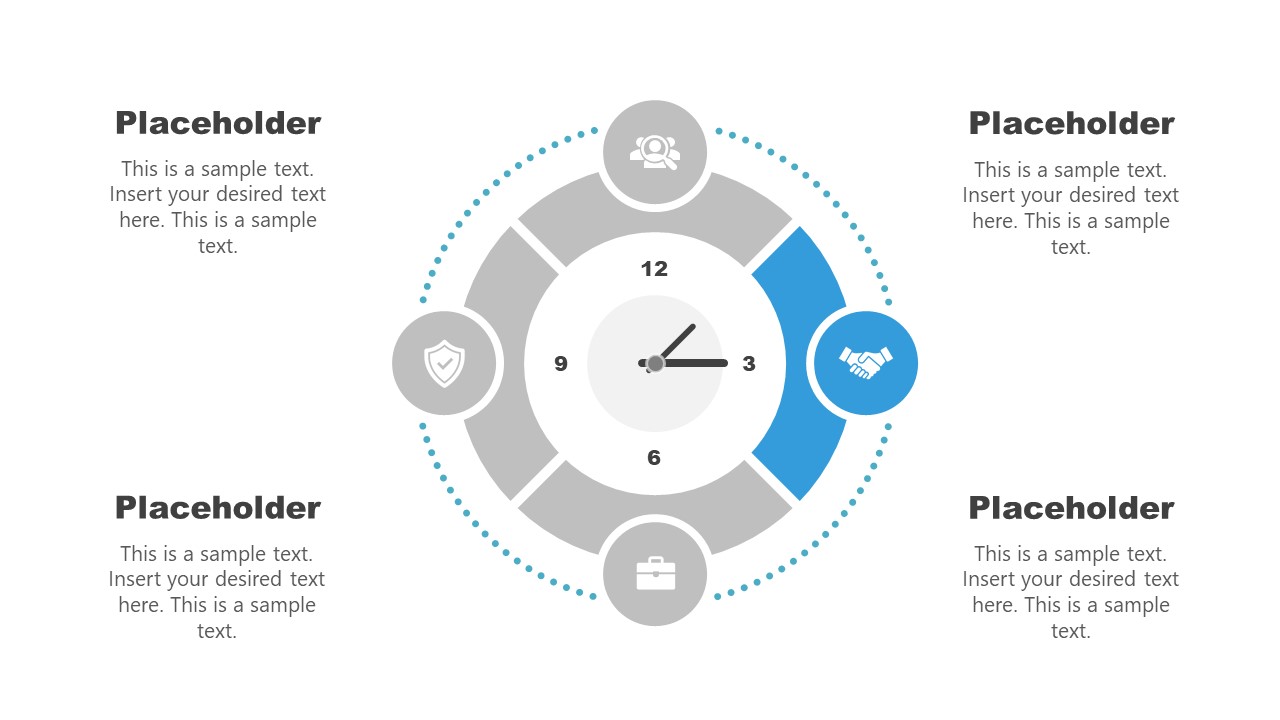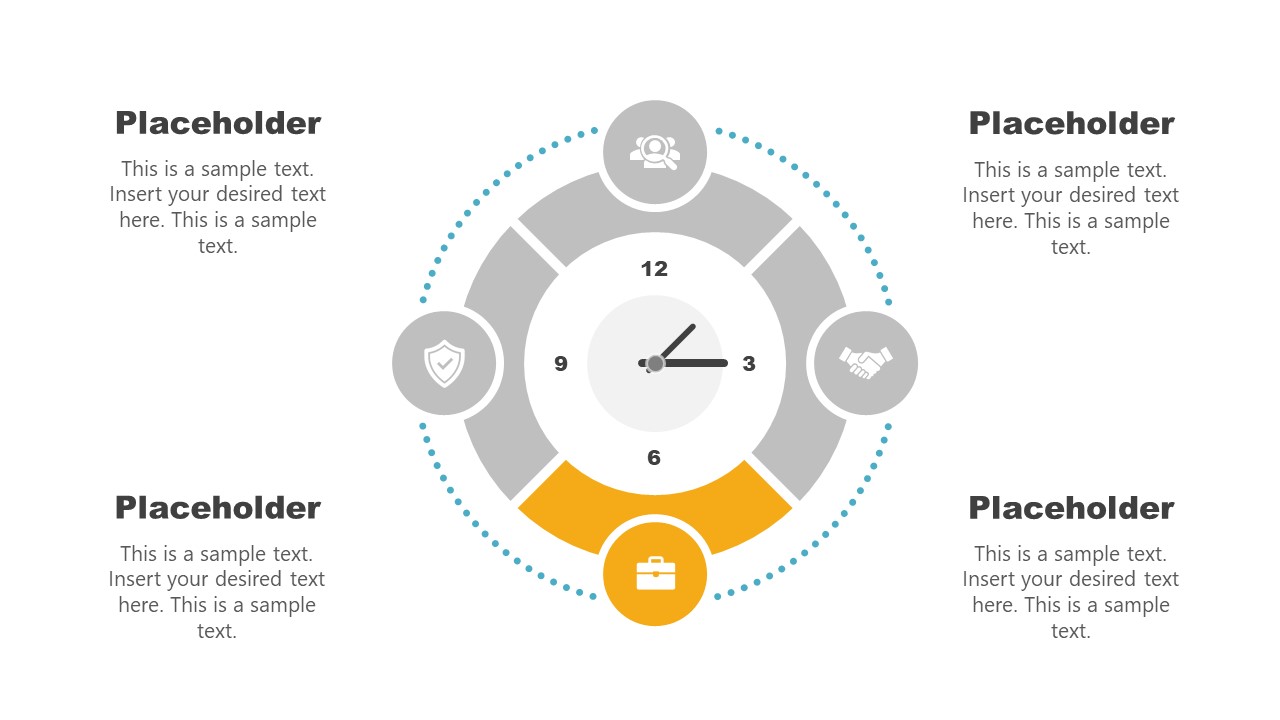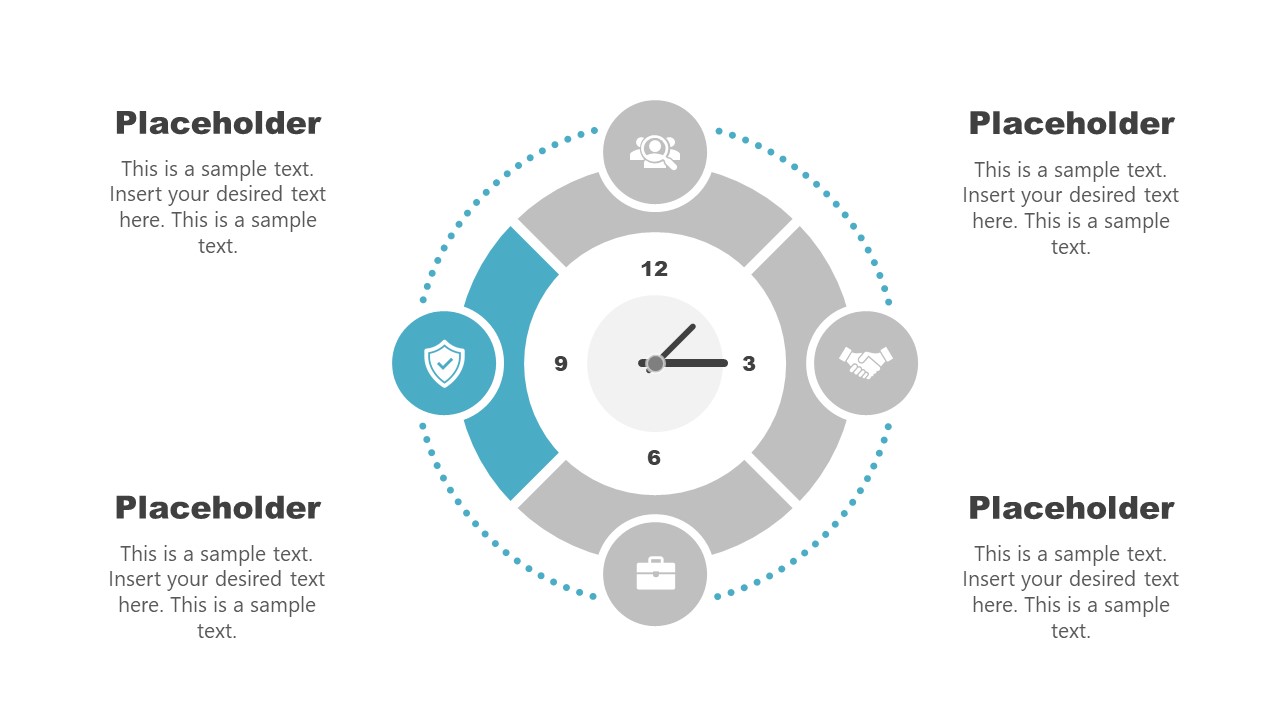Free Time Management Slides for PowerPoint
Download Free Time Management Slides for PowerPoint & Google Slides
The Free Time Management Slides for PowerPoint present analog clock template designs. The templates show a round clock of four segments i.e. four quadrants in a clock. These quadrants are represented by clipart icons on zero-degree points of the clock. The icons include user search at 12 O’clock, handshake at 3, briefcase at 6, and shield at 9. You can move or replace these icons according to the subtopics of your presentation. The 5 slides of the time management template will users present details of time concepts. After the overview slide, each of the four quarters of the clock is highlighted in subsequent slides. It is an editable PowerPoint containing all flat vector-based shapes. Therefore, it is easier to move time in the diagram by rotating hour and minute hands.
The Free Time Management Slides for PowerPoint are suitable visual for time planning strategies. The circular clock PowerPoint shapes will help communicate concepts associated with time. A clock can be used as a metaphor for the performance of processes or quarterly evaluations. This presentation of 4 steps circular diagram will grab the attention of your audience will professional-looking layouts.
Time management is a process of controlling and organizing time spent on activities to perform a specific task. Good time management strategies are the ones that help reduce the overall duration to complete a task or project. It also leads to minimizing the cost of resources and ultimately optimizes an entire project. Time management planning involves tools and techniques to complete activities in less time. This clock-shaped time management template could be used to describe these tools or techniques. Alternatively, the circular diagram can demonstrate the project cycle in terms of schedule such as a circular timeline for project planning.
FEATURES
- 100% Editable PowerPoint Templates & Google Slides.
- Compatible with all major Microsoft PowerPoint versions, Keynote and Google Slides.
- Modern 16:9 Aspect Ratio.
- Scalable Vectorial PowerPoint Shapes and PowerPoint Icons.
- Instant Access and Download.
- New Templates every week.
Google Slides Preview
Our PowerPoint Templates are compatible with Google Slides. Take the most of every platform using the tool you like.