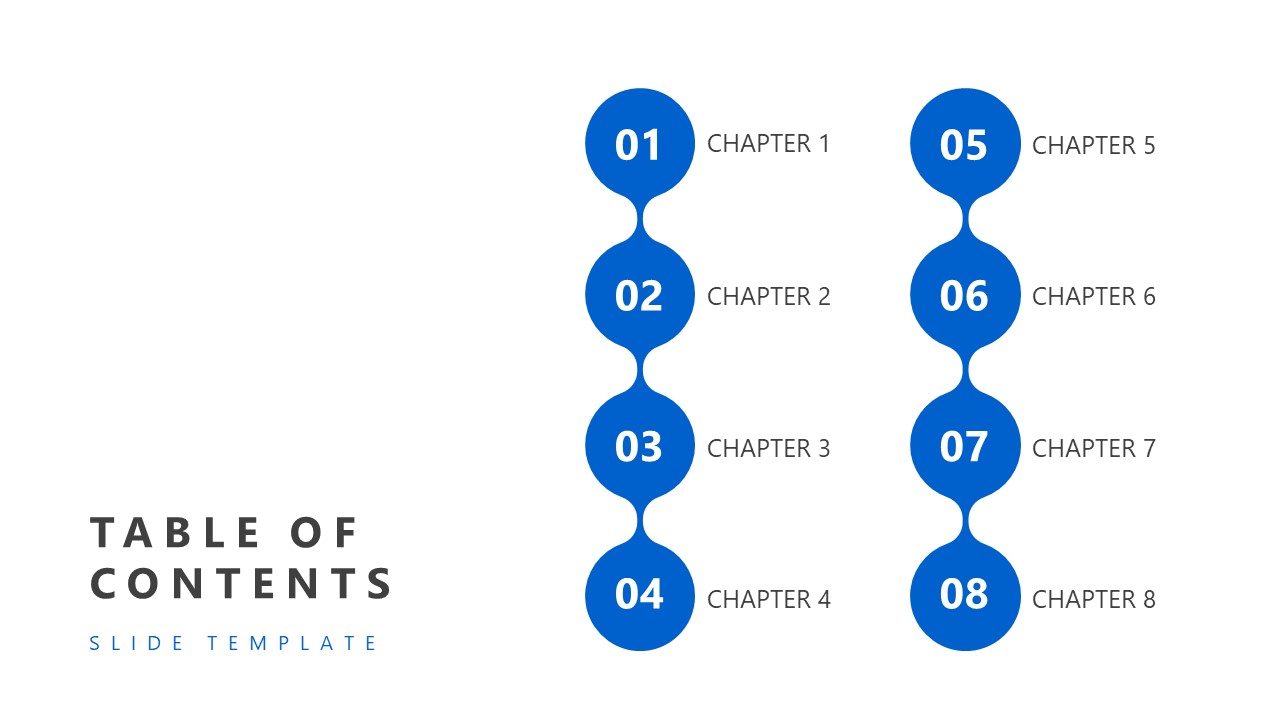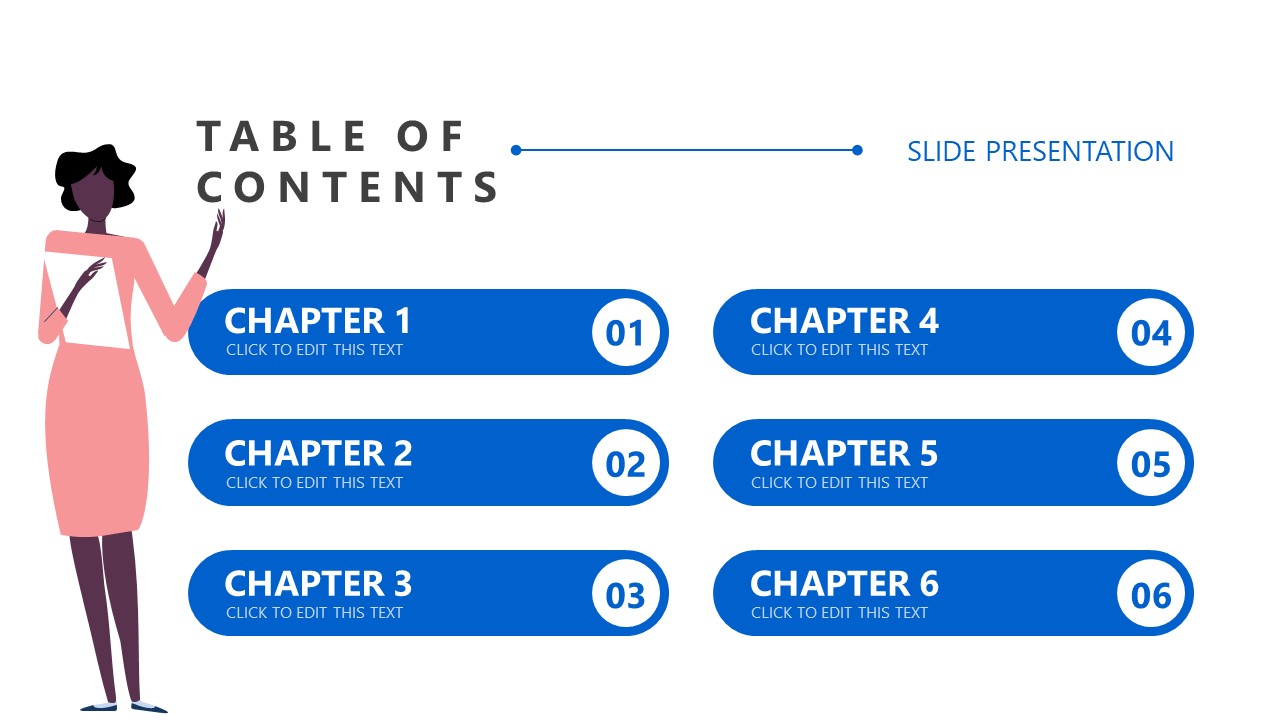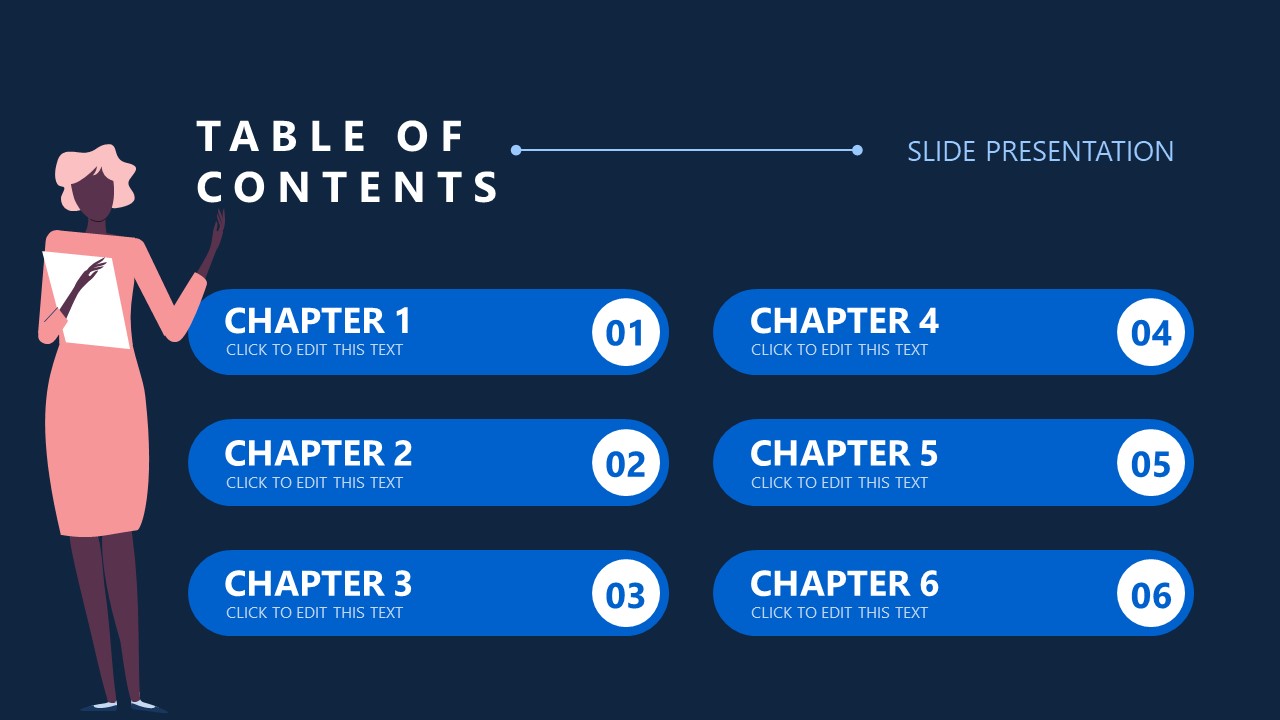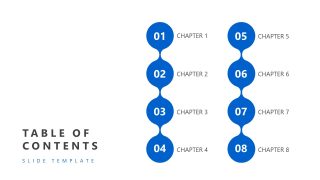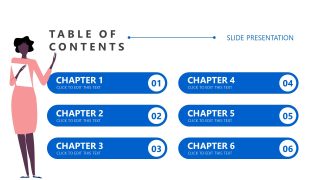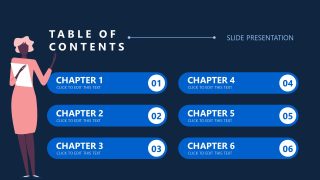Free Table of Contents PowerPoint Template
Download Free Table of Contents PowerPoint Template & Google Slides
Our Free Table of Contents PowerPoint Template is a creative template for listing a table of contents, key points, ideas, and discussion points. Displaying the table of contents and discussion points at the beginning of any presentation is crucial to align the audience with the agenda. Professionals from every field, like business, real estate, education, and science, can showcase their table of contents using our free 8-item table of contents template. Users can choose from the provided design options & color variations to prepare their presentations. All slides in this ToC PowerPoint template are 100% editable using PowerPoint versions, Google Slides, and Keynote.
The first slide of the Free Table of Contents PowerPoint Template shows two columns of four numbering lists. The columns have a fluid design, i.e., the four circular shapes are attached to each other in a fluid boundary style. With each shape, presenters can mention the chapter name. This slide also carries a text box for mentioning the title of the presentation or project. So, using this slide, presenters can list up to 8 points on the slide. The following slide of our free Table of Contents PowerPoint template has six bar shapes arranged in a pair format above each other. These shapes carry editable text boxes and title segments. A human character infographic is also displayed with this diagram to enhance the visual appearance of the slide. Both these slides are also provided in a dark background format. Professionals can choose from either slide and prepare their opening presentation page in moments. Download and try editing this free PPT template for your professional and educational presentations now!
FEATURES
- 100% Editable PowerPoint Templates & Google Slides.
- Compatible with all major Microsoft PowerPoint versions, Keynote and Google Slides.
- Modern 16:9 Aspect Ratio.
- Scalable Vectorial PowerPoint Shapes and PowerPoint Icons.
- Instant Access and Download.
- New Templates every week.
Google Slides Preview
Our PowerPoint Templates are compatible with Google Slides. Take the most of every platform using the tool you like.