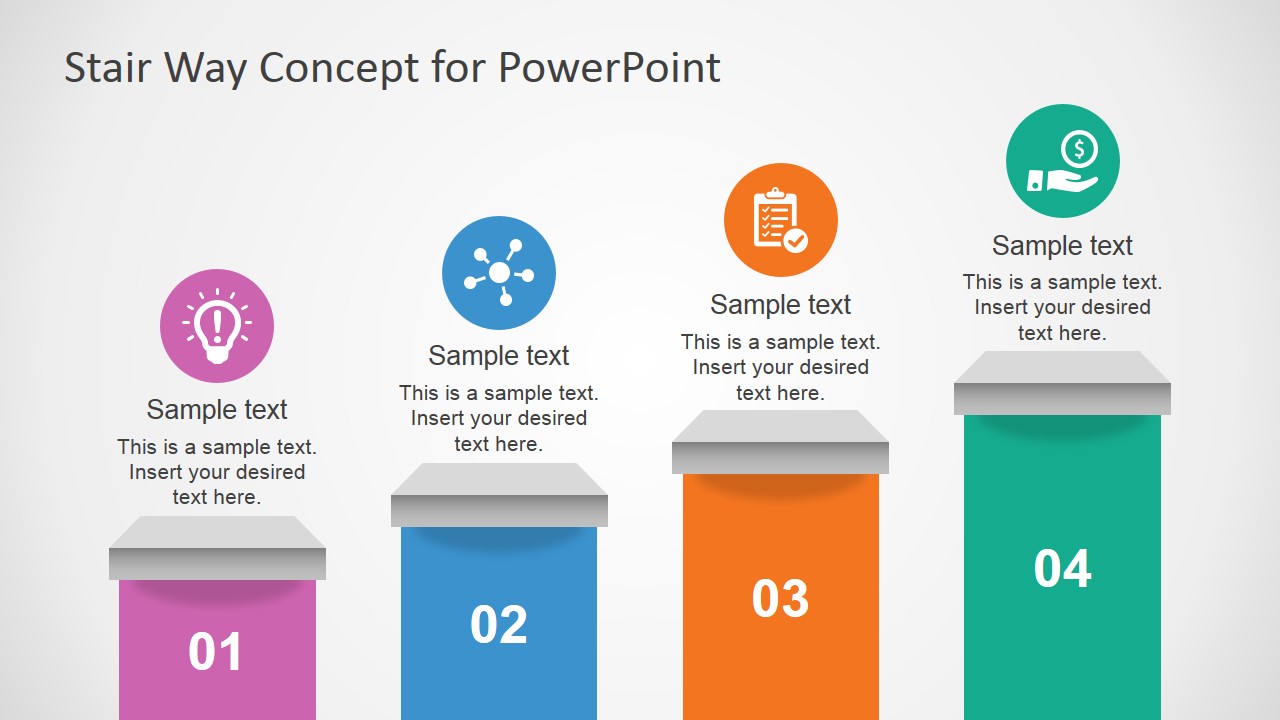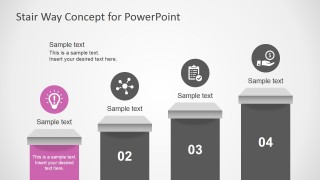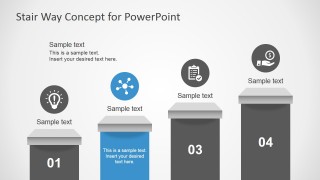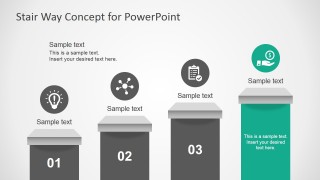Free Stair Way Concept Slides for PowerPoint
Download Free Stair Way Concept Slides for PowerPoint & Google Slides
The Free Stair Way Concept Slides for PowerPoint is a template based on a four-stage PowerPoint diagram. It can help present sequential steps of a procedure, data hierarchy, growth steps, or a small timeline. Professionals can benefit from this concept diagram to present diverse topics related to their fields.
The stair way template consists of 6 slides in total. The main slide has four vertically rectangular shapes arranged in increasing order,r by size. The first shape represents step one, the next shape represents step two, and so on till step four. On the top of every shape, there is a graphic icon that is relevant to the stage being discussed. Each rectangle has a different color and a step number mentioned on it.
The rest of the slides are all alike, but each slide focuses on a single stage. This focus is achieved by highlighting a specific step with a particular color and making other objects dull. In addition to giving a specific color, the focused rectangular shape will also contain a text box. That is meant to write some information or data about the discussed step.
The Free Stair Way Concept Slides for PowerPoint have many practical applications. Its design is well optimized to showcase any process, timeline, or idea. For example, Educators can use this template to describe a scientific method. They can change the shapes, fill the objects with different colors and add attractive infographic designs and icons. Business personnel can efficiently present business proposals and business growth strategies by replacing the placeholders with the desired content.
Overall, the template has a simple formation and attractive color combinations. The graphic icons, colors, and shape styles are all changeable. One can add or remove any PowerPoint objects. The background color is also editable by using the slide master. Professionals can easily prepare their PowerPoint presentations by downloading this template and adding the relevant information. This is the simplest method to get ahead of expressing your idea in the best way.
FEATURES
- 100% Editable PowerPoint Templates & Google Slides.
- Compatible with all major Microsoft PowerPoint versions, Keynote and Google Slides.
- Modern 16:9 Aspect Ratio.
- Scalable Vectorial PowerPoint Shapes and PowerPoint Icons.
- Instant Access and Download.
- New Templates every week.
Google Slides Preview
Our PowerPoint Templates are compatible with Google Slides. Take the most of every platform using the tool you like.