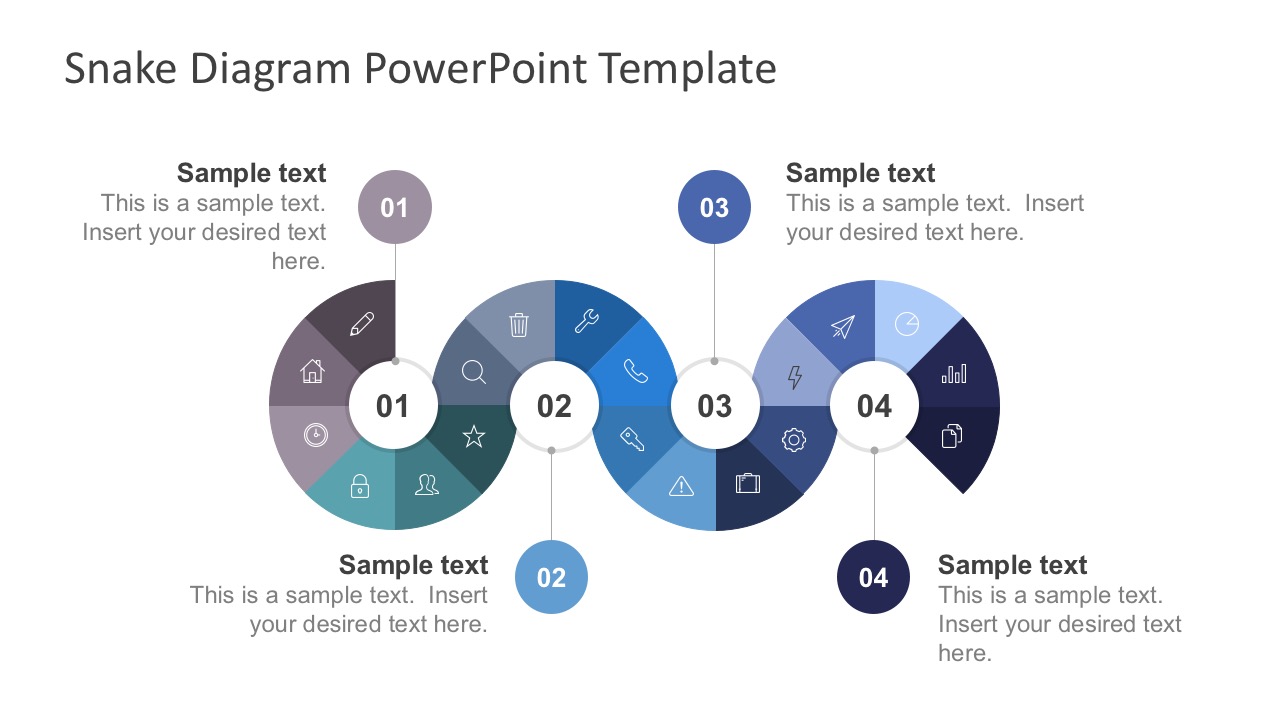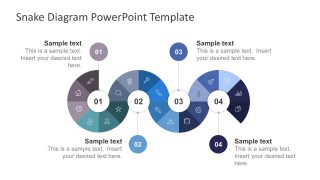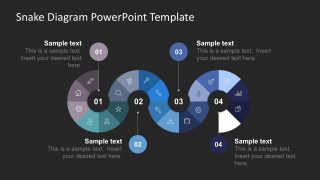Free Snake Process Diagram Template
Download Free Snake Process Diagram Template & Google Slides
The free Snake Process Diagram template contains an illustration that indicates periods, phases, steps, or milestones. So, wind an awesome way through creating an infographic presentation that shows each phase of a process with the Snake Process Diagram Template.
The PowerPoint presents a segmented snake diagram with 4 phases. Each phase contains multiple sub-phases designed with thin PowerPoint icons. Whilst the icons in the free diagram are placed by default, users can actually replace or edit them.
Hence, this version of Snake Diagrams in PowerPoint available in our premium catalog contains the 98 unique thin icons to choose from. These 98 unique thin icons range from business, communication, sales, technology, music, and art. Therefore, the users can be quite creative in customizing the Free Snake Process Diagram Template.
Free Snake Process Diagram Template is available in the dark and light background. But, the users can also change the theme, color, or even the layout in the PowerPoint. The shapes, icons, and texts in the slides are editable using PowerPoint tools.
So, download the Free Snake Process Diagram Template for a process path infographic. Use this slide template as standalone, or add it to an existing 16:9 PowerPoint presentation. Alternatively, check more awesome free templates.
FEATURES
- 100% Editable PowerPoint Templates & Google Slides.
- Compatible with all major Microsoft PowerPoint versions, Keynote and Google Slides.
- Modern 16:9 Aspect Ratio.
- Scalable Vectorial PowerPoint Shapes and PowerPoint Icons.
- Instant Access and Download.
- New Templates every week.
Google Slides Preview
Our PowerPoint Templates are compatible with Google Slides. Take the most of every platform using the tool you like.