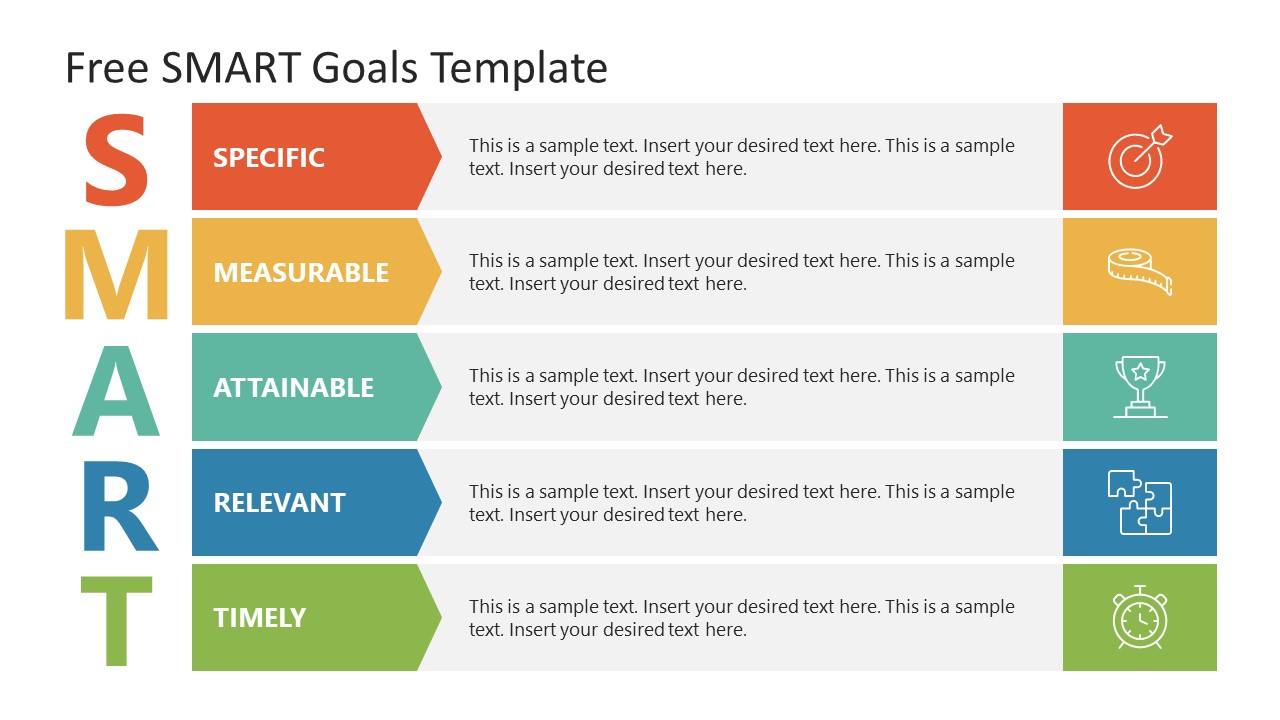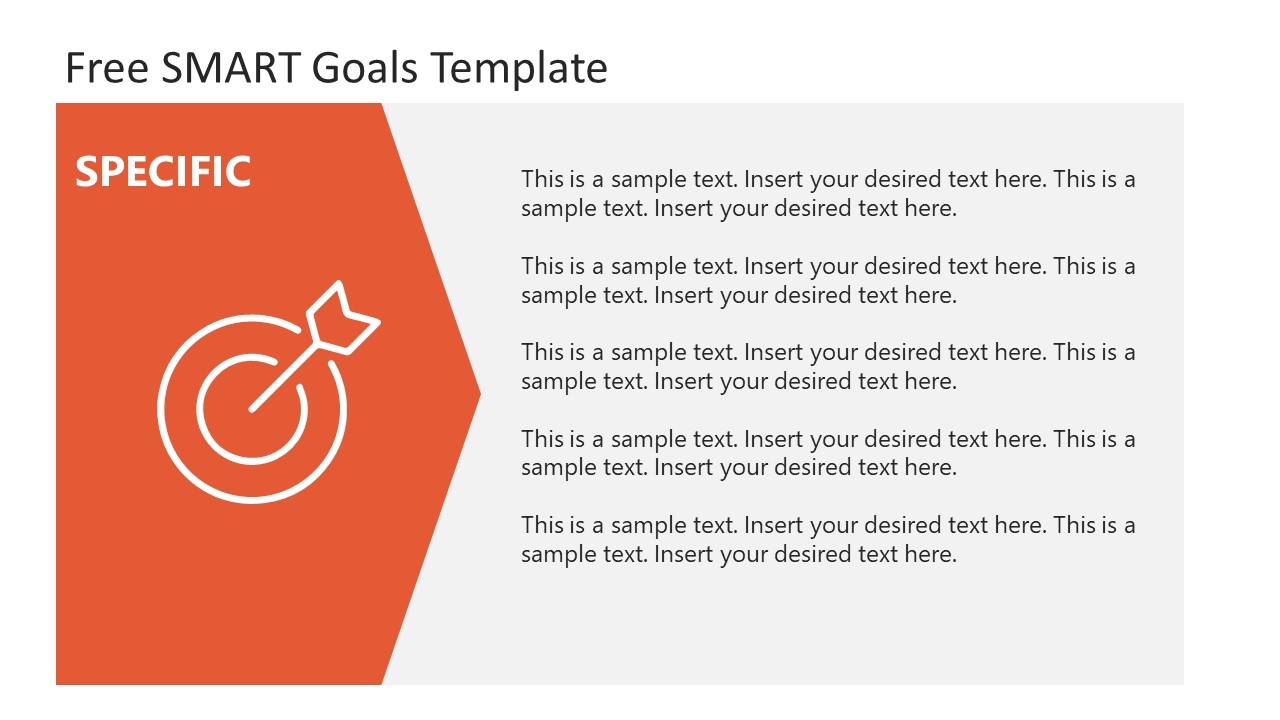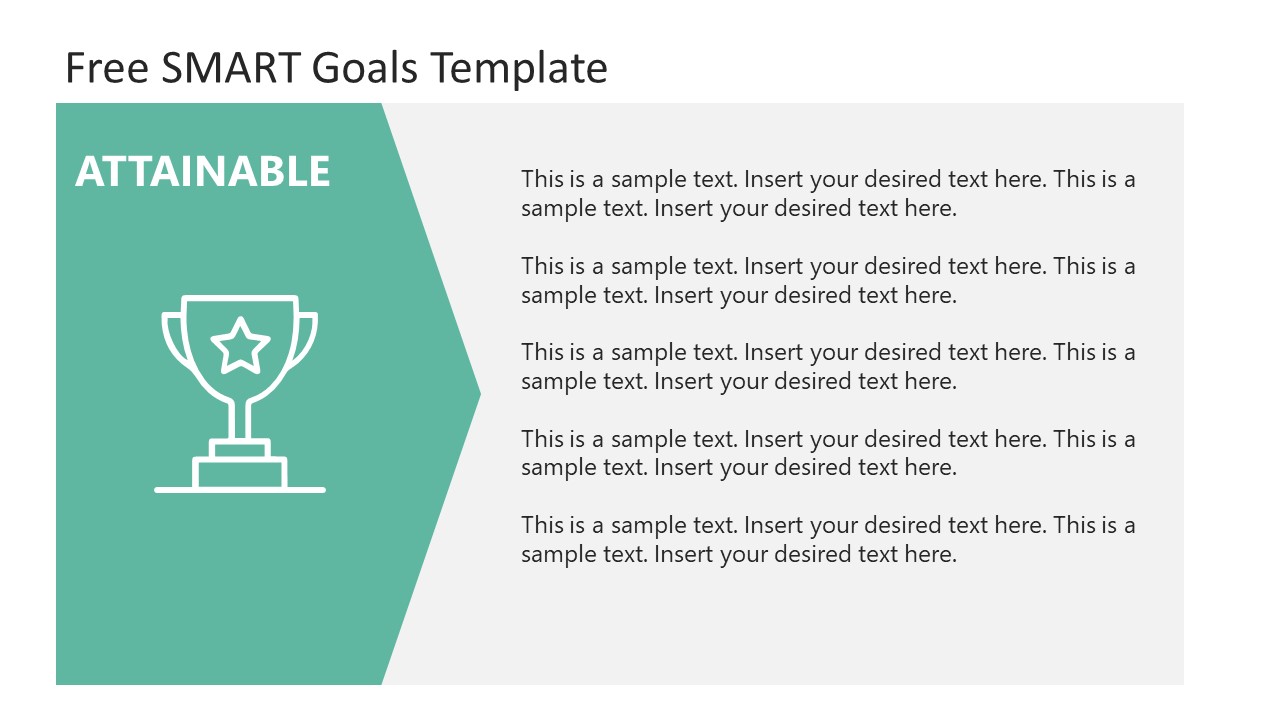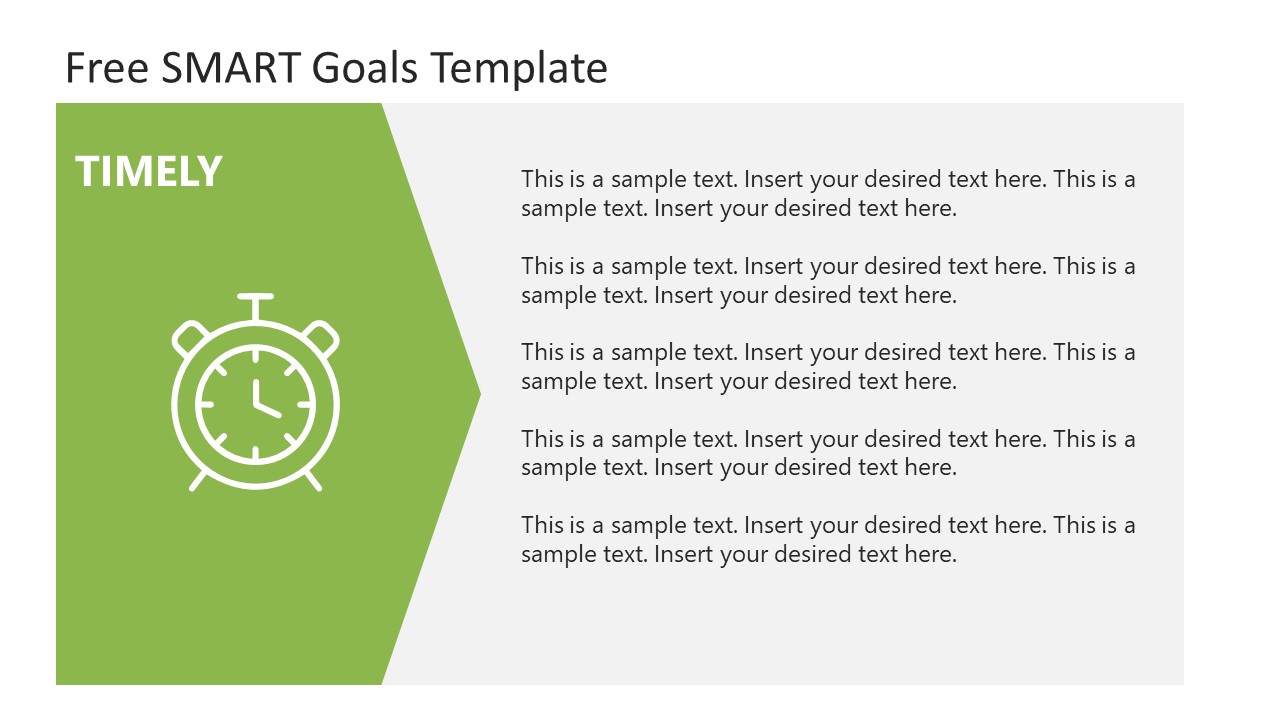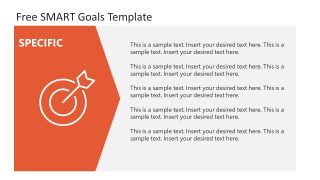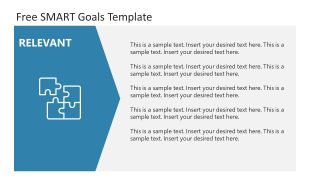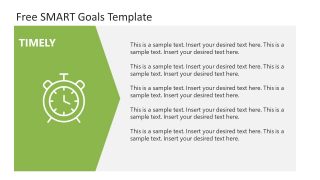Free Smart Goals PowerPoint Template
Download Free Smart Goals PowerPoint Template & Google Slides
The Free Smart Goals PowerPoint Template presents goal setting concept in PowerPoint. It is a 5 steps diagram that provides colorful arrow shapes. SMART is an acronym for Specific, Measurable, Attainable, Relevant, and Time-bound. These are the five criteria to evaluate business goals before you move to the project planning phase. The SMART Goals Template for PowerPoint is useful for presenting SMART criteria and achieving business objectives. With the help of clear descriptive placeholders, you can visualize the concept of goal setting. The diagram contains bold letters S.M.A.R.T. with terms in the arrow shapes. The text placeholders in the middle let users add textual content about the idea analysis. The graphic segments of the right side of the diagram make presentation engaging and easy to understand.
The Free Smart Goals PowerPoint Template is useful for both business and personal presentations. You can visualize multiple-goal variations and analyze specifics, measures, achievability, relevance, and period. In market growth goal setting meetings, you can use SMART Goals PowerPoint to elaborate ideas that fall into SMART categories. Specify the current and expected market growth and describe the difference in the measure section. Use decision making tools to identify the attainability and relevance of the growth goals. Lastly, describe the time limit to achieve the goal.
The free slides of Smart goals in PowerPoint are fully editable. These slides offer an appealing goal process infographic with the use of colors and clipart icons. You can change these colors, edit text, or customize the design/image of icons in PowerPoint. Free PPT Templates for professionals and students save time with quick goal setting and goal analysis presentations. While multi-color levels maintain readers’ focus, the icons help visualize the term and remember them longer.
FEATURES
- 100% Editable PowerPoint Templates & Google Slides.
- Compatible with all major Microsoft PowerPoint versions, Keynote and Google Slides.
- Modern 16:9 Aspect Ratio.
- Scalable Vectorial PowerPoint Shapes and PowerPoint Icons.
- Instant Access and Download.
- New Templates every week.
Google Slides Preview
Our PowerPoint Templates are compatible with Google Slides. Take the most of every platform using the tool you like.