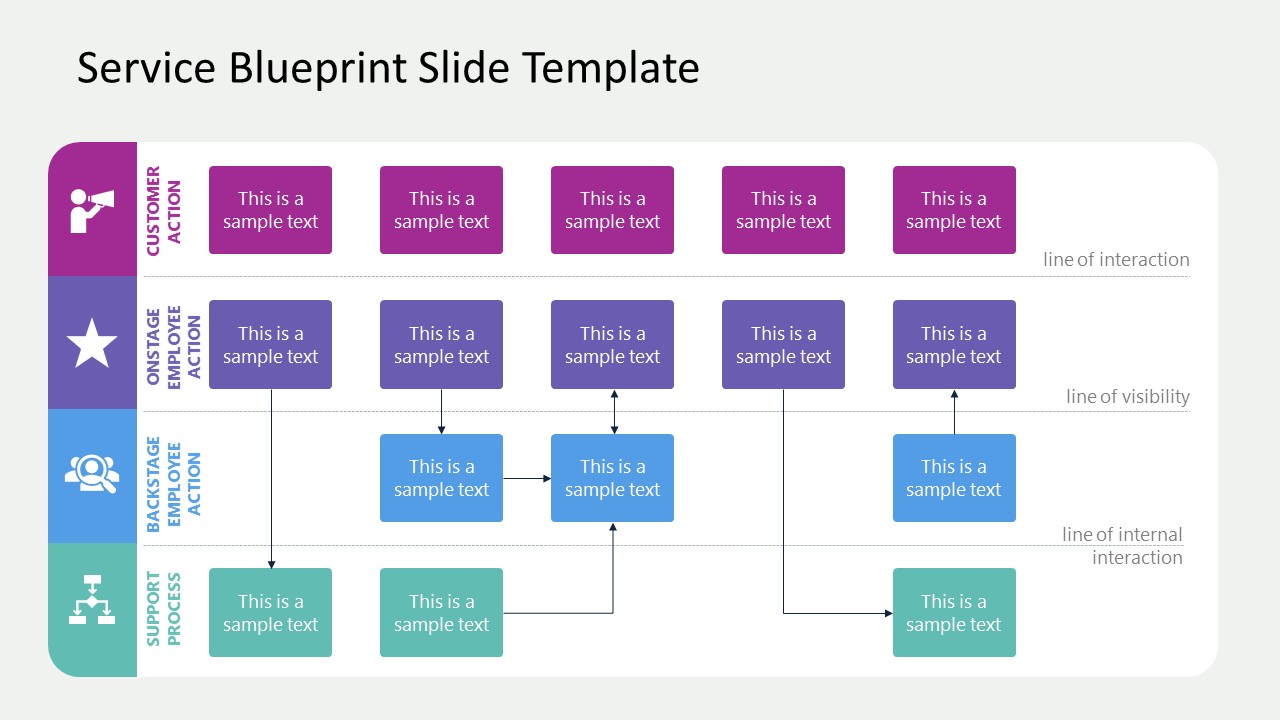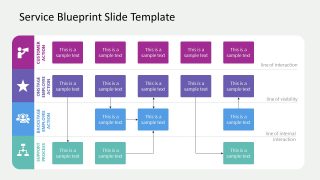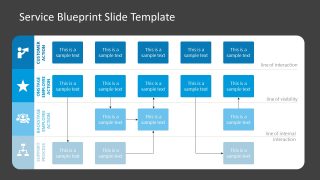Free Service Blueprint PowerPoint Template
Download Free Service Blueprint PowerPoint Template & Google Slides
Download our Free Service Blueprint PowerPoint Template to prepare an interactive blueprint presentation. A service blueprint is a connective diagram that shows the components of the service design, i.e., workforce teams, associated actions, and customer actions. In other words, it is a thorough chart displaying the customer query-oriented actions of different teams of the organization. Usually, this blueprint diagram is created to align the teams to work on the same page. Also, it is used as a map to look into the flaws in the operations and for planning to improve them. Business executives and customer service teams often prepare and present this free PowerPoint template. So, we have created this free service blueprint PowerPoint template for our corporate users. The template is 100% editable and free for immediate download.
Our Free Service Blueprint PowerPoint Template provides a one-pager layout in two background color variants. This PowerPoint diagram has 6×4 matrix formatting with small block shapes to mention the relevant person or action. The rows represent the four components of the operational system:
- Customer action: that drives all further activities in the system
- Onstage employee action: the teams that directly interact with the customer and address their queries and serve as the line of interaction
- Backstage employee action: this invisible team performs supporting and connecting roles for the onstage executives to help them resolve the customer queries
- Support process: This section includes different backstage activities that do not directly interact with the executives dealing with the consumers.
These four sections are indicated on the chart using colored boxes and meaningful icons for each category. Presenters can insert different entities and words in each box provided in the columns of the chart. Thin black colored arrows are also used between the shapes, which can be re-located, added, or removed according to the presentation requirements. Each box carries editable placeholder text, so presenters can conveniently edit and personalize the chart. Likewise, the colors, font styles, and background can be changed to match the theme. Download and try our free service blueprint template now!
FEATURES
- 100% Editable PowerPoint Templates & Google Slides.
- Compatible with all major Microsoft PowerPoint versions, Keynote and Google Slides.
- Modern 16:9 Aspect Ratio.
- Scalable Vectorial PowerPoint Shapes and PowerPoint Icons.
- Instant Access and Download.
- New Templates every week.
Google Slides Preview
Our PowerPoint Templates are compatible with Google Slides. Take the most of every platform using the tool you like.