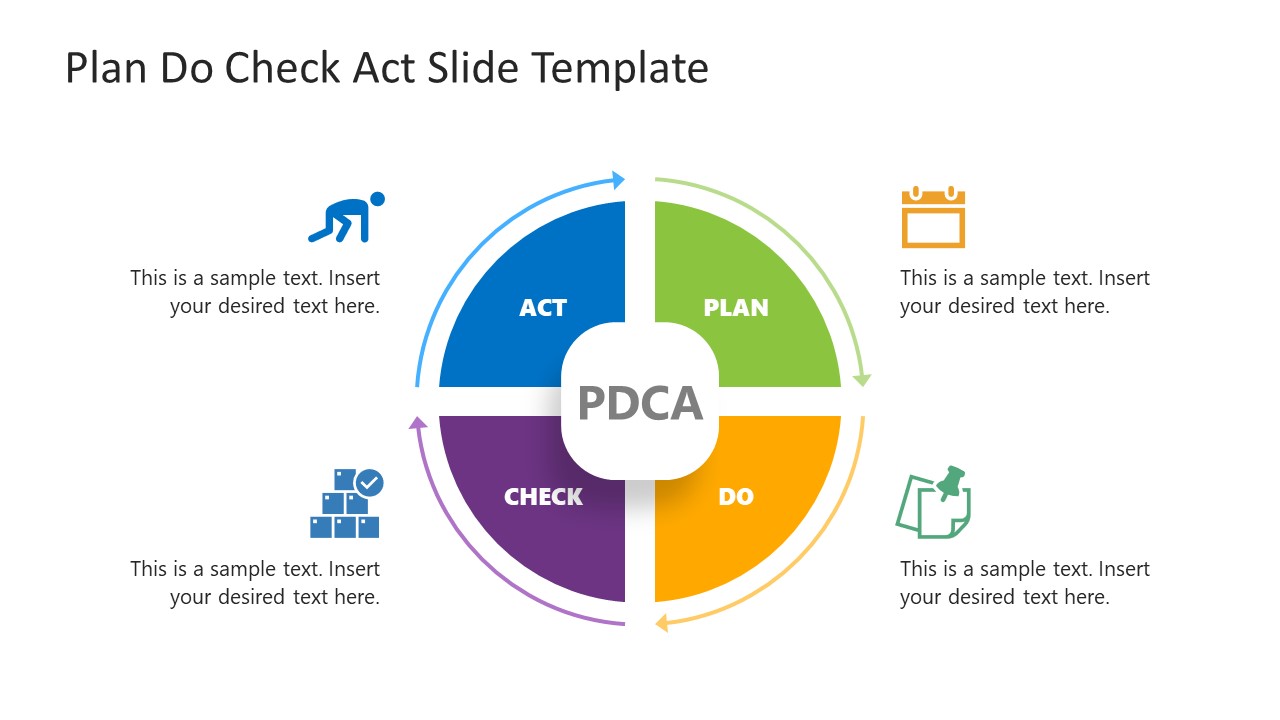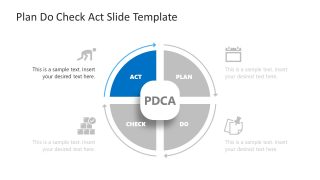Free Plan Do Check Act PowerPoint Template
Download Free Plan Do Check Act PowerPoint Template & Google Slides
Present your continuous improvement strategy for the business or project using our fully editable Free Plan Do Check Act PowerPoint Template. PDCA cycle, also known as the Shewhart cycle, is an iterative approach applied by strategic teams to improve their outcomes, products, and systems. It involves continually putting the idea under test & trial, leading to betterment in every cycle. It stands for Plan, Do, Check, and Act. In addition to business or project management, this methodology is equally helpful for educational purposes, software development, or planning to keep the value increasing at every level. We have crafted these free PDCA slides for PowerPoint with an engaging diagram to discuss the four steps of this method. Users can grab this PPT download free template in a single click and discuss the PDCA cycle in detail. All slides can be customized with PowerPoint, Google Slides, and Keynote.
The Free Plan Do Check Act PowerPoint Template carries a circular diagram divided into four multi-colored quarters. Each color-coded segment represents one of the four parts of the PDCA cycle. The thin curved lines are drawn around the circle that demonstrate the sequence of the process. The central core element shows the title of the presentation, and four text boxes are arranged with each section to mention the titles and descriptions of the stages. Meaningful graphical PowerPoint icons are also added according to the different stages. After the first slide, the following ones help individually discuss the four cyclic phases. On these slides, only one part of the circle is colored while the others are greyed.
Presenters can conveniently change the color scheme and design elements of this professional PowerPoint template free download according to their requirements & use cases. For personalization, slide numbers, company names, and logos can also be added. So, download this free presentation template and create engaging planning presentations in moments. Try it now!
FEATURES
- 100% Editable PowerPoint Templates & Google Slides.
- Compatible with all major Microsoft PowerPoint versions, Keynote and Google Slides.
- Modern 16:9 Aspect Ratio.
- Scalable Vectorial PowerPoint Shapes and PowerPoint Icons.
- Instant Access and Download.
- New Templates every week.
Google Slides Preview
Our PowerPoint Templates are compatible with Google Slides. Take the most of every platform using the tool you like.