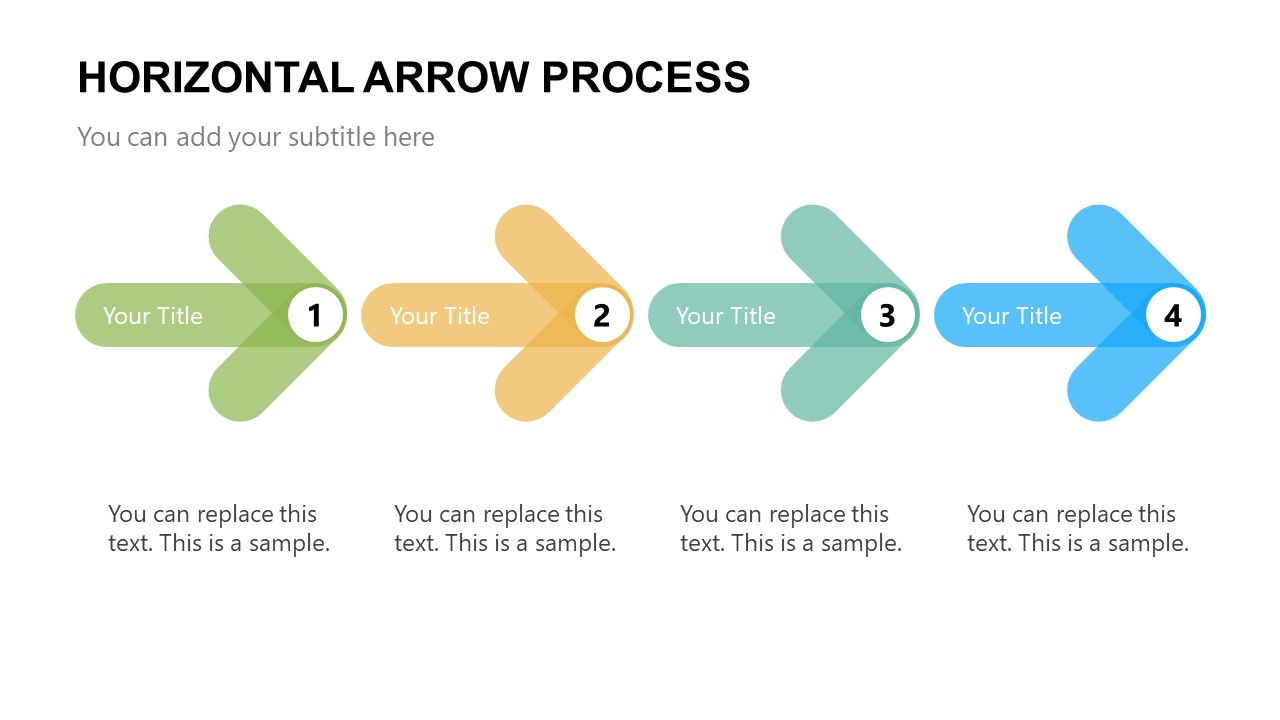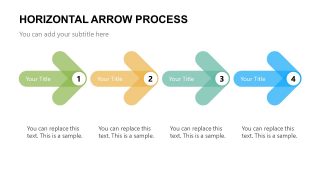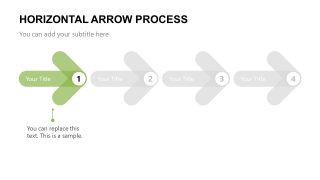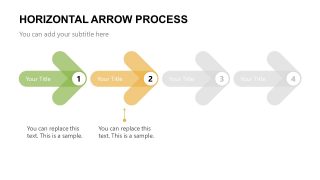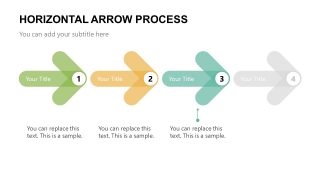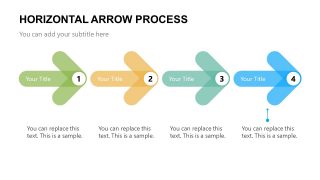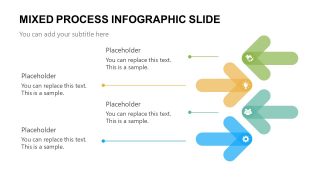Free Horizontal Arrow Process Infographic Template
Download Free Horizontal Arrow Process Infographic Template & Google Slides
Present a vast number of ideas with Free Horizontal Arrow Process Infographic Template by SlideModel. This is a collection of 4 steps PowerPoint templates with two diagram designs. A horizontal sequence of four arrow shapes and slides of arrows in opposite direction. These slides will come in handy on various occasions. For example, project planning diagram or a quick process guideline in 4 easy steps. The large arrow shapes allow presenter to highlight the essentials in the workflow.
The Free Horizontal Arrow Process Infographic Template is a modern and free design of faded PowerPoint shapes. These are the infographic design of horizontal arrows that will help create an engaging presentation. There are five slides of 4 steps horizontal process diagram which could be used to discuss each step in detail. You can also apply slide transitions or animations to create a color-changing effect. On the other hand, the alternate direction arrows slide could be used to demonstrate opposing ideas. For example, alternative solutions and pros & cons of the topic.
The ready-made slides of horizontal arrow process will save time on creating and aligning shapes in PowerPoint. These slides provide an option of number icon and clipart to visualize the points of discussion. Clipart icons are visual metaphors for real-world concepts. For instance lightbulb for discussing new and creative ideas in this infographic template. The users can replace these icons with graphic content relevant to their presentation topic.
FEATURES
- 100% Editable PowerPoint Templates & Google Slides.
- Compatible with all major Microsoft PowerPoint versions, Keynote and Google Slides.
- Modern 16:9 Aspect Ratio.
- Scalable Vectorial PowerPoint Shapes and PowerPoint Icons.
- Instant Access and Download.
- New Templates every week.
Google Slides Preview
Our PowerPoint Templates are compatible with Google Slides. Take the most of every platform using the tool you like.