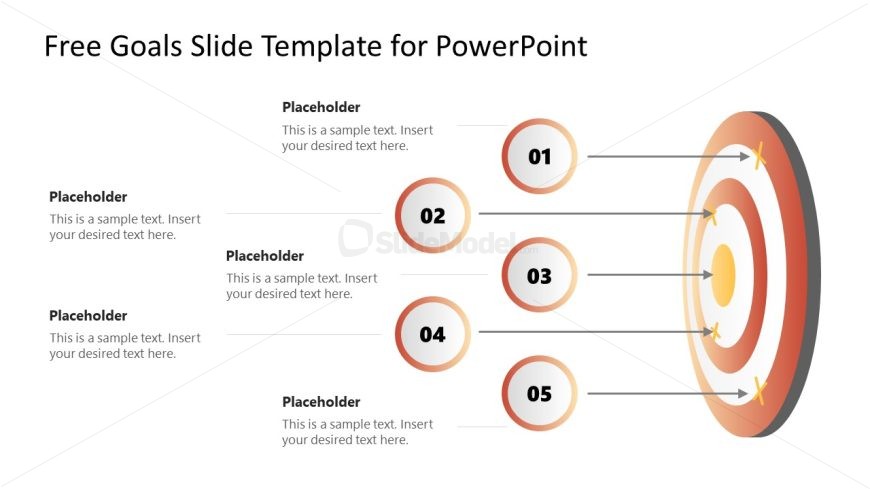Goals Slide With Target Illustration
The image shows a PowerPoint slide titled “Free Goals Slide Template for PowerPoint.” It’s a professional-looking slide designed to present goals or milestones in a visual manner. The layout features a central graphic of a dartboard with concentric circles in shades of red and beige. On the right edge of the dartboard, there’s an illustration of an arrow hitting the bullseye, symbolizing precision or achieving a goal.
To the right of the dartboard, there are five circular elements labeled 01 to 05, each connected to a specific ring of the dartboard by a straight line. These elements suggest a progression or hierarchy of objectives, with the central bullseye possibly representing the final or primary goal.
On the left side of the slide, there are five text placeholders aligned with the circular elements, each containing a header and a space for descriptive text. The headers are marked as “Placeholder,” and the text beneath them prompts to “Insert your desired text here.” This provides a clear guide for users to customize the content with specific goal descriptions or action items.
The possible applications for this template are diverse; it could be used in business presentations to outline strategic plans, in educational settings to describe learning objectives, or in personal development workshops to set and track personal goals. The visual metaphor of hitting a target is universally understood, making this slide versatile and easy to interpret for various audiences.
Return to Free Goals Slide Template for PowerPoint.
Download unlimited PowerPoint templates, charts and graphics for your presentations with our annual plan.
DOWNLOADReturn to Free Goals Slide Template for PowerPoint.