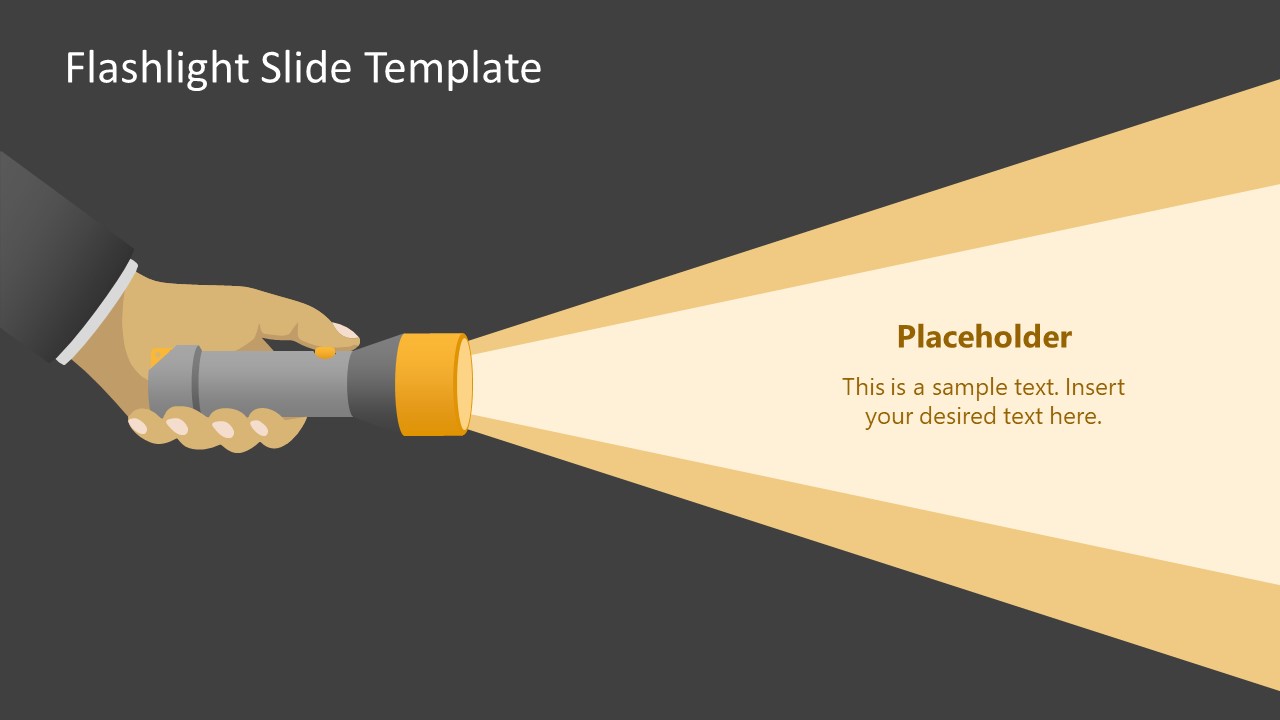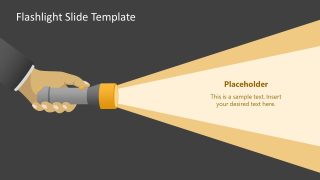Free Flashlight Slide Template for PowerPoint
Download Free Flashlight Slide Template for PowerPoint & Google Slides
Grab the Free Flashlight Slide Template for PowerPoint with a torch infographic for presenting the important points, key aspects of a meeting, or central idea of a session. This flashlight infographic template can be used for multiple purposes like meetings, training programs, or any other presentation domain. This PPT template (free download) has two slides; the first has a single flashlight infographic that can help discuss a single point, such as the central idea or main point of discussion. In contrast, the second slide has two flashlights in opposite directions, which can help present two contrasting factors on a single page. This free flashlight template has catchy visuals, i.e., a dark background and light-colored graphics, which assist in keeping the attendees’ attention on the topic. Presenters can insert their presentation data using the provided text boxes.
A torch or flashlight diagram is shown on a dark background on the first slide of this Free Flashlight Slide Template for PowerPoint. A flashlight is emerging from this torch in a horizontal direction. This flashlight’s bright area has a text box for the title and description. The following slide has two torches in opposite directions, and their flashes are also in contrary directions. The flashlight areas appear highlighted on a dark background and carry infographic icons, text boxes for description, and titles. So, presenters can populate the spaces with their content and prepare engaging presentations in moments. These slides can be customized using PowerPoint, Google Slides, and Keynote. All screen sizes support this slide size without changing the graphical quality. Download and try this flashlight slide template for your academic and professional presentations. You can also try our featured Flashlight PowerPoint template for your sessions!
FEATURES
- 100% Editable PowerPoint Templates & Google Slides.
- Compatible with all major Microsoft PowerPoint versions, Keynote and Google Slides.
- Modern 16:9 Aspect Ratio.
- Scalable Vectorial PowerPoint Shapes and PowerPoint Icons.
- Instant Access and Download.
- New Templates every week.
Google Slides Preview
Our PowerPoint Templates are compatible with Google Slides. Take the most of every platform using the tool you like.