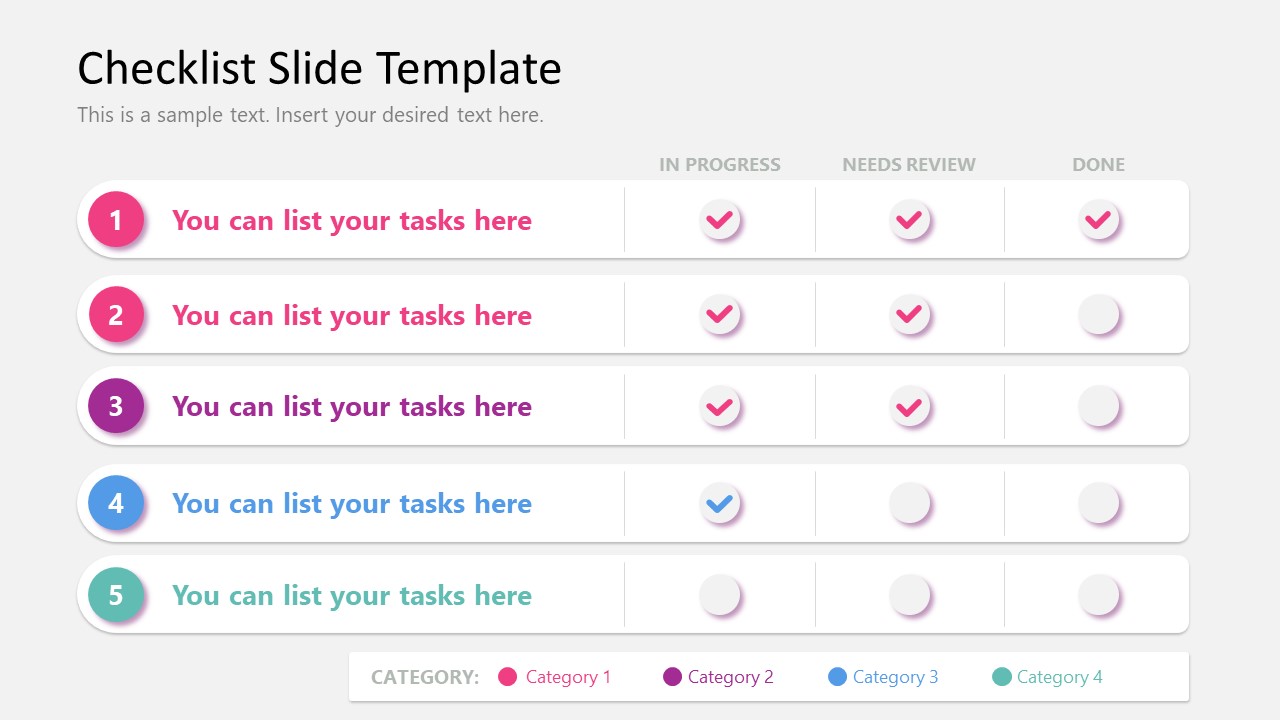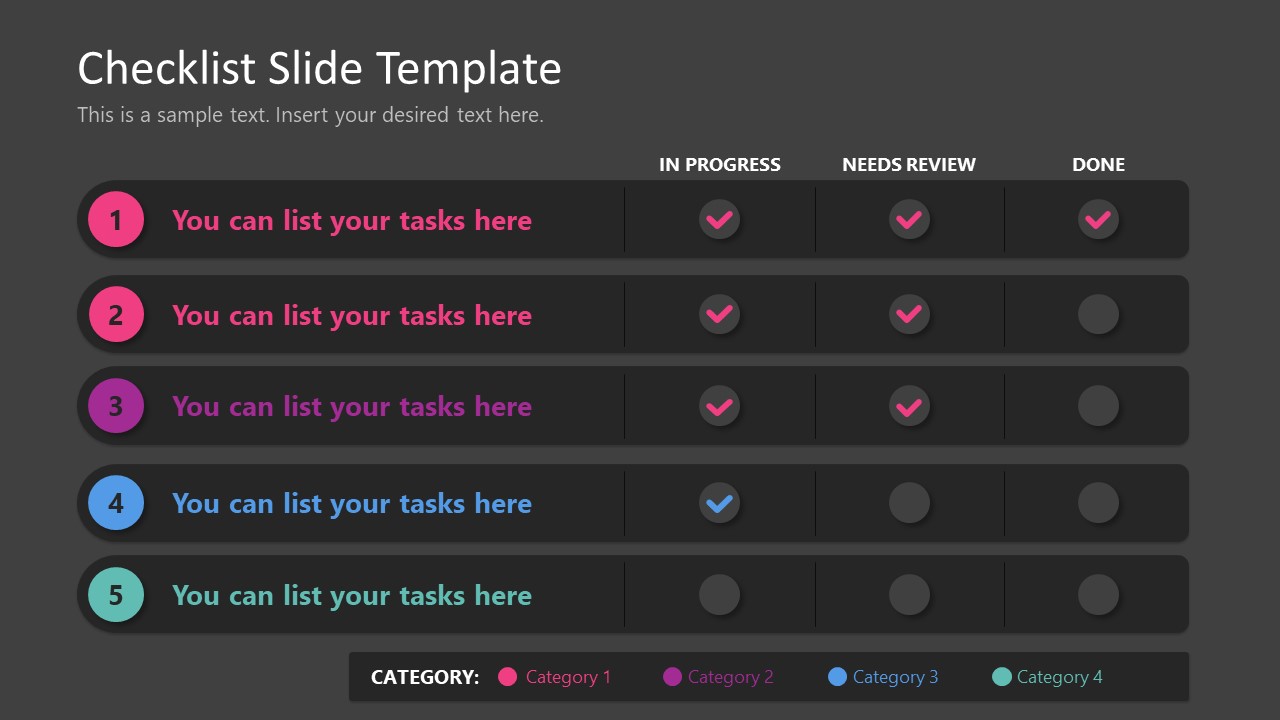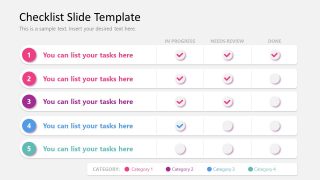Free Checklist Slide Template for PowerPoint
Download Free Checklist Slide Template for PowerPoint & Google Slides
Download and personalize our Free Checklist Slide Template for PowerPoint for presenting a checklist or key points. This ready-made checklist template can be used in various presentations for multiple purposes. Professionals can include this free template slide in their presentations to prepare a concise summary of processes and tasks along with their completion status. Project managers can indicate the milestones through this simple checklist slide. Also, the education professionals and coaches can tell various sessions that are either in progress or pending. Thus, our users can benefit from this layout and edit it according to their specific requirements.
This Free Checklist Slide Template for PowerPoint is a one-pager slide design provided in two background colors (black & white). Presenters can choose between either slide to include in presentations. The slide structure is a table format, indicating the tasks along the rows and their status in columns. The rows on the slide are in the form of five horizontal bars divided into four horizontal sections. The first one is to mention the title, while the rest of the three carry circular shapes to place a tick icon. Presenters can add this icon according to the task’s status, i.e., in progress, needs review, or done.
The font colors in each row correspond to the legend provided at the bottom of the slides. Using this professional PowerPoint template free download, professionals can categorize the tasks according to different measures. The slides are 100% editable. Presenters can change the color codes and use font styles that match their presentation theme. Our users can edit this free checklist slide template for PowerPoint with Google Slides and Keynote.
FEATURES
- 100% Editable PowerPoint Templates & Google Slides.
- Compatible with all major Microsoft PowerPoint versions, Keynote and Google Slides.
- Modern 16:9 Aspect Ratio.
- Scalable Vectorial PowerPoint Shapes and PowerPoint Icons.
- Instant Access and Download.
- New Templates every week.
Google Slides Preview
Our PowerPoint Templates are compatible with Google Slides. Take the most of every platform using the tool you like.