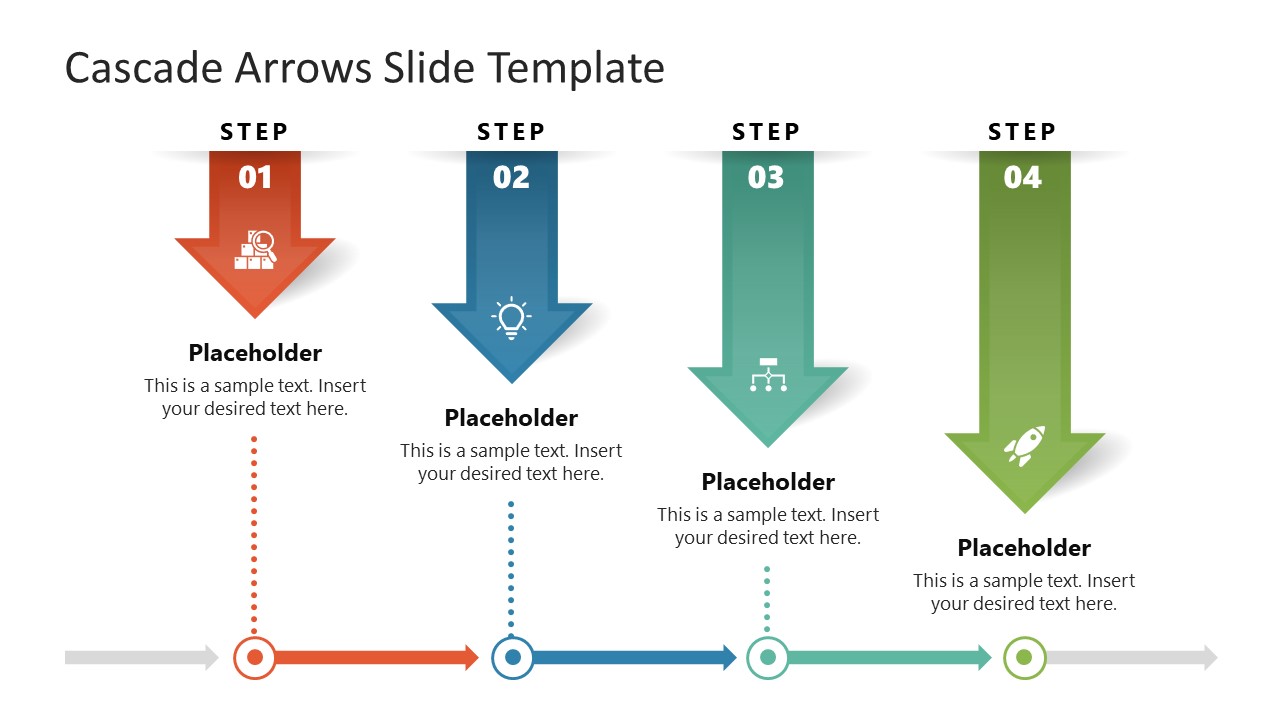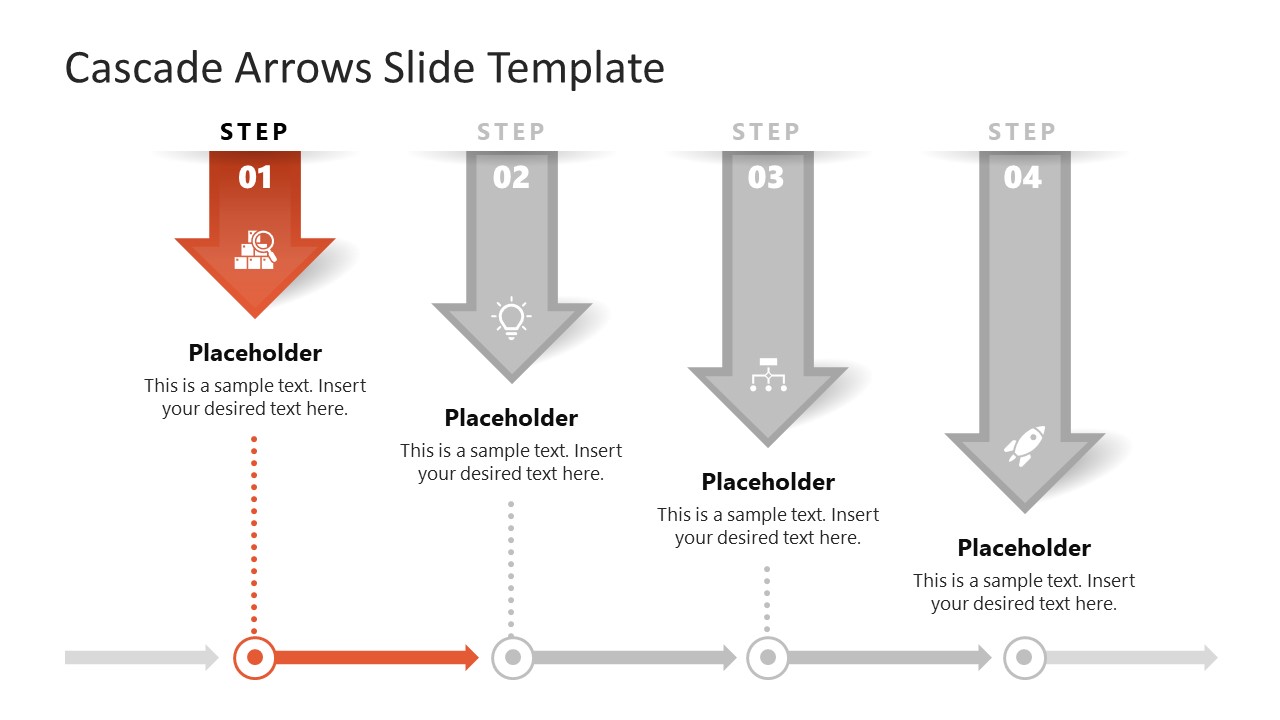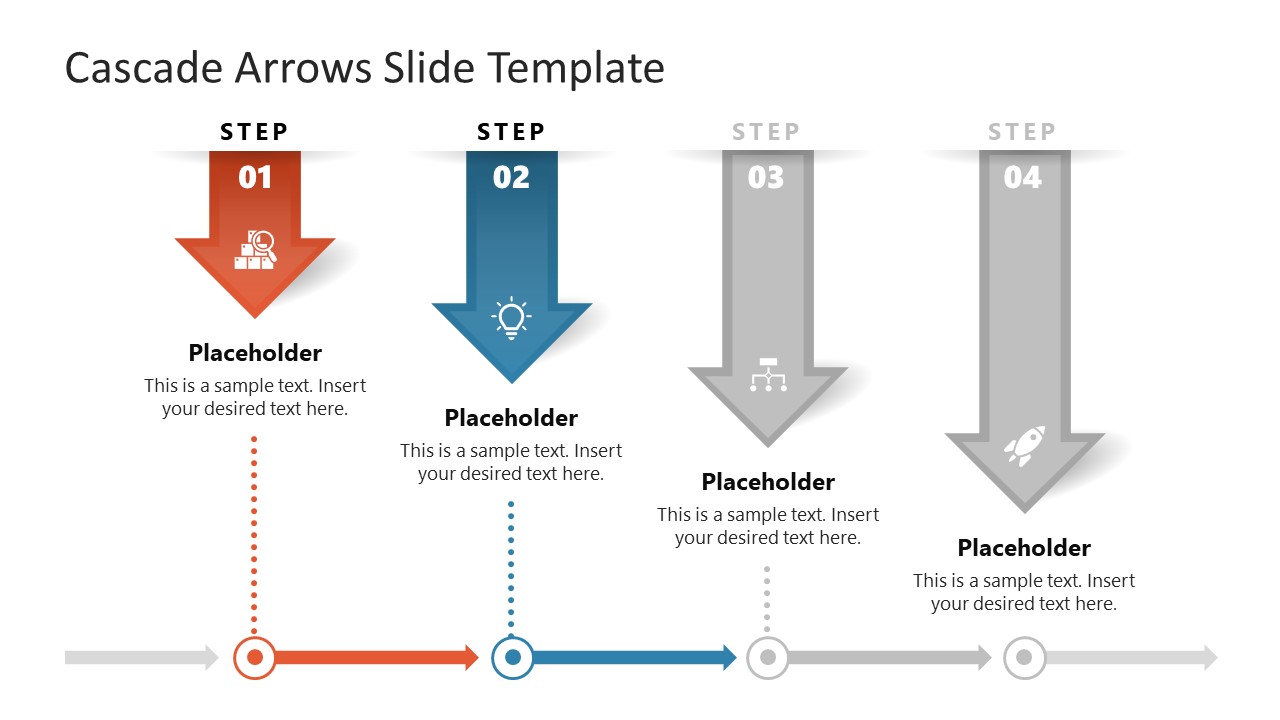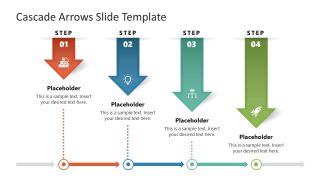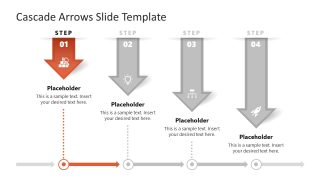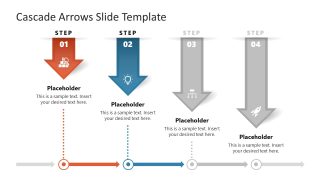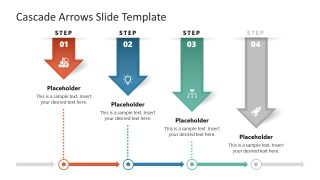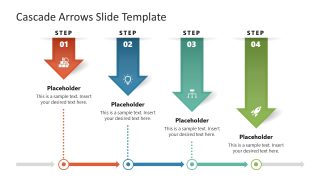Free Cascade Arrows PowerPoint Template
Download Free Cascade Arrows PowerPoint Template & Google Slides
Grab our 100% Free Cascade Arrows PowerPoint Template for designing your professional and academic process steps presentations. Downward cascade arrows are commonly used when presenting the process steps or stages to reach a specific goal or target point. Users from every domain use these illustrations to indicate individual steps or milestones of the roadmap. For instance, it can help corporate professionals present the stages of their achievement from the company’s beginning. Likewise, real estate agents can indicate the gradual property value growth in certain areas. In addition to these use cases, educationists, students, or researchers can use these diagrams in their documents and presentations. So, we have designed this editable cascade arrow diagram template that is compatible with PowerPoint, Google Slides, and Keynote software.
This Free Cascade Arrows PowerPoint Template carries a four-arrow layout, each pointing from the upper to lower side of the page. The varying size of the arrows, i.e., the first one is the smallest in length, and the fourth one is the longest, creates a cascade effect indicating gradual increase or change. These arrows are outlined, color-filled, and display replaceable graphical icons according to the topic of the presentation. Below the arrows are editable text boxes for adding relevant details and the dotted lines with corresponding colors. The dotted lines end on the horizontal arrows representing the process flow. After the first one, the following slides sequentially highlight the individual arrows. Thus, presenters can discuss the steps or stages with focus.
Our Free Cascade Arrows Template carries editable elements. Users can change the slides’ color scheme, icons, and other elements according to their choice and requirements. Further, this free PPT template can be personalized to fit every presentation theme. Download and try it for free!
FEATURES
- 100% Editable PowerPoint Templates & Google Slides.
- Compatible with all major Microsoft PowerPoint versions, Keynote and Google Slides.
- Modern 16:9 Aspect Ratio.
- Scalable Vectorial PowerPoint Shapes and PowerPoint Icons.
- Instant Access and Download.
- New Templates every week.
Google Slides Preview
Our PowerPoint Templates are compatible with Google Slides. Take the most of every platform using the tool you like.