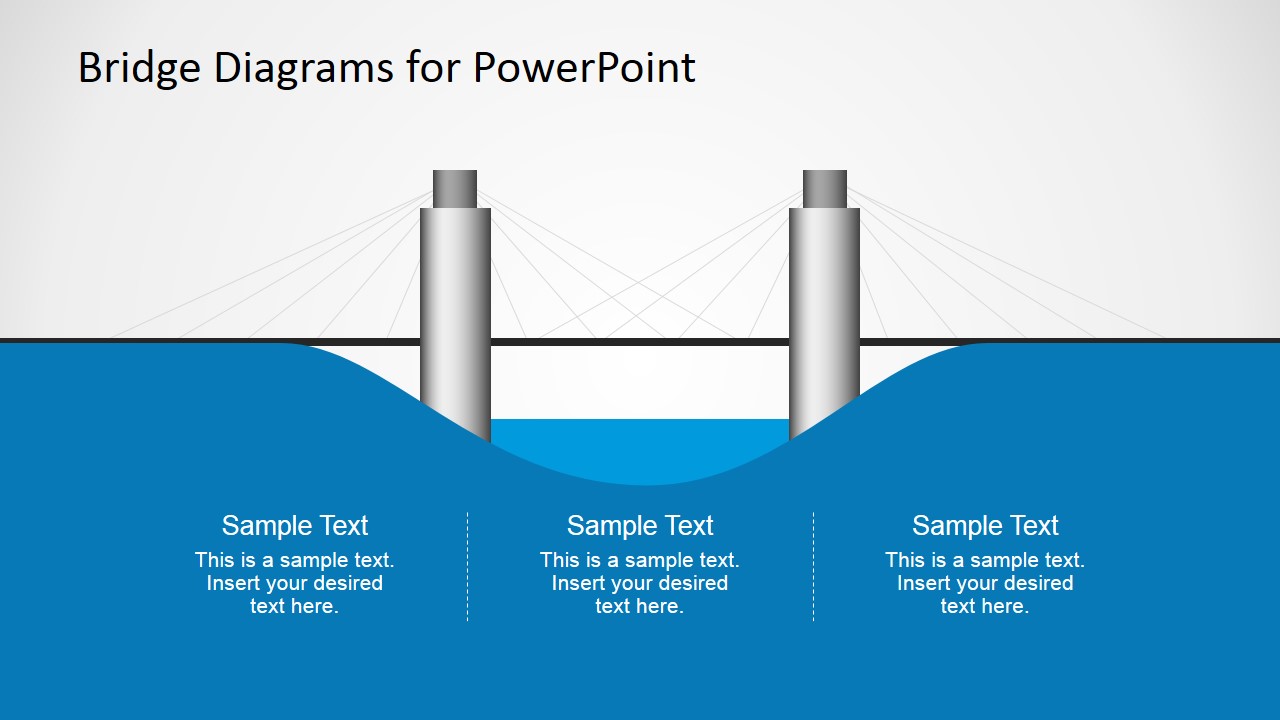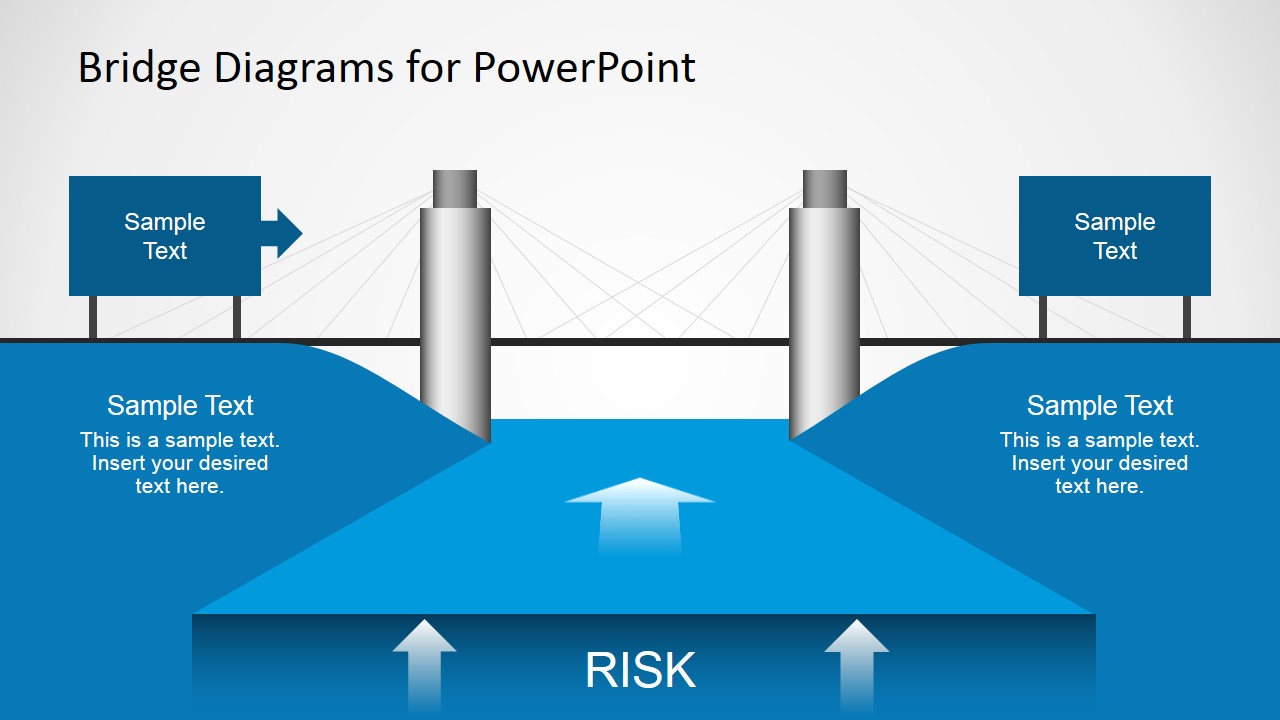Free Bridge Diagram for PowerPoint
Download Free Bridge Diagram for PowerPoint & Google Slides
Bridge diagrams are often use in a presentation as a metaphor of depicting the connection between two actions, concepts, ideas or entities by separating pieces of land with a fictitious river. It can combine different elements such as a fall as a metaphor of risk for example representing outside influences pushing the bridge or highways allowing vehicles and pedestrians to safely pass as a metaphor of a safe transition or connection between the actions or concepts that you want to model. By using the bridge diagram you can replace boring text-heavy slides with compelling graphics. This free bridge diagram template for PowerPoint contains a simple subset of the bridge PowerPoint templates diagram that you can download from SlideModel once you become a member.
FEATURES
- 100% Editable PowerPoint Templates & Google Slides.
- Compatible with all major Microsoft PowerPoint versions, Keynote and Google Slides.
- Modern 16:9 Aspect Ratio.
- Scalable Vectorial PowerPoint Shapes and PowerPoint Icons.
- Instant Access and Download.
- New Templates every week.
Google Slides Preview
Our PowerPoint Templates are compatible with Google Slides. Take the most of every platform using the tool you like.