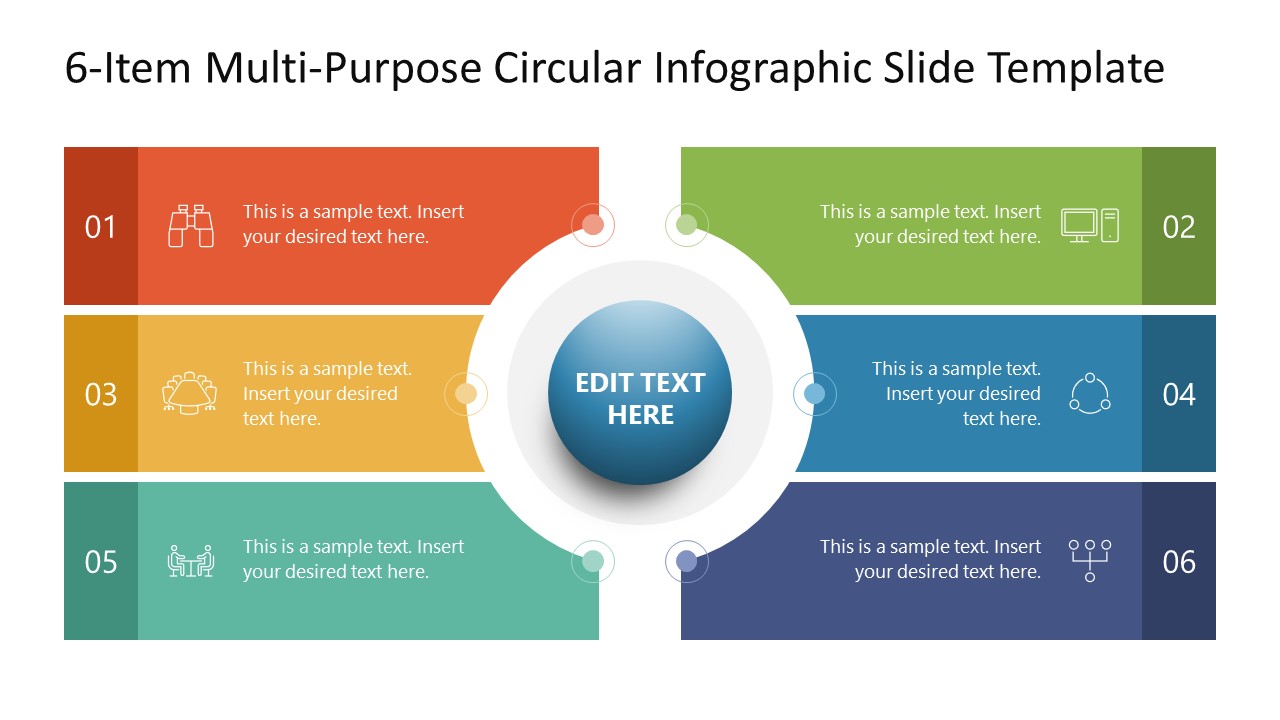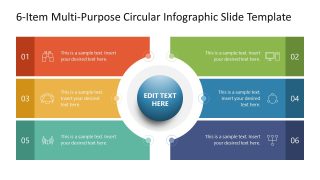Free 6-Item Multipurpose Circular Infographic PowerPoint Template
Download Free 6-Item Multipurpose Circular Infographic PowerPoint Template & Google Slides
Download our Free 6-Item Multipurpose Circular Infographic PowerPoint Template to make stunning presentations for business meetings or training sessions. Business professionals need unique and innovative designs to demonstrate complex business concepts more quickly. Professionals, trainers, or managers can use our free 6-item infographic template in a variety of ways:
- Project Management: This presentation template can help managers visualize the complete project steps on one page.
- Product Development: Users can personalize the diagram to define the stages of product development.
- HR: In the HR department, the infographic diagram can explain the recruitment process in six simple steps.
- Strategic Planning: Professionals can use our circular PPT template to show the attributes of strategic plans for company growth and organizational development.
- Important Events: Business managers can also display the important marketing or sponsorship events expected in the upcoming days.
The Free 6-Item Multipurpose Circular Infographic PowerPoint Template is a single-slide template with a creative diagram. The diagram shows a circular title text box in the center of the slide. Around the circular shape are six rectangular boxes with round edges corresponding to the center. The colorful dots on the rectangular text boxes enhance the layout’s visuals and help professionals communicate their points engagingly. All the rectangles have placeholder text that users can edit to mention the details of the points they will discuss. Also, each shape has a distinct color that captures the listeners’ attention and interactively conveys the points. Moreover, we have also provided a relevant infographic icon with each point to explain the concepts visually. Presenters can modify the slide features to make the presentation fit their needs and showcase unique ideas and thoughts.
Check now our multipurpose circular infographic template to craft a presentation that stands out!
FEATURES
- 100% Editable PowerPoint Templates & Google Slides.
- Compatible with all major Microsoft PowerPoint versions, Keynote and Google Slides.
- Modern 16:9 Aspect Ratio.
- Scalable Vectorial PowerPoint Shapes and PowerPoint Icons.
- Instant Access and Download.
- New Templates every week.
Google Slides Preview
Our PowerPoint Templates are compatible with Google Slides. Take the most of every platform using the tool you like.