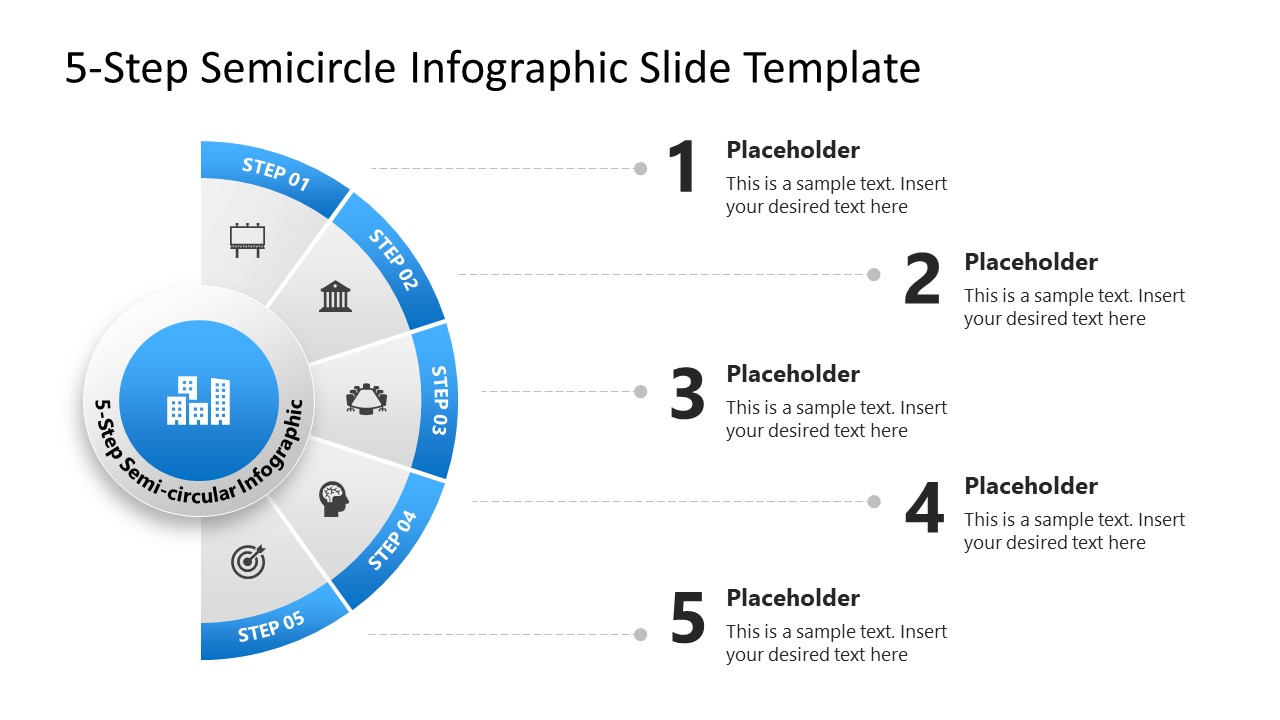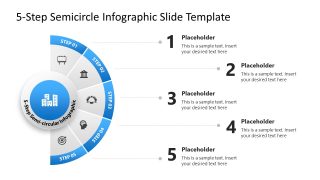Free 5-Step Half Circle Infographic Diagram PowerPoint Template
Download Free 5-Step Half Circle Infographic Diagram PowerPoint Template & Google Slides
Present your thoughts about new business initiatives in the executive sessions using our customizable Free 5-Step Half Circle Infographic Diagram PowerPoint Template. Diagrams are an easy way to display complex concepts in a simple layout. We have crafted this free semi-circular diagram PPT template to enable project managers to present the five stages in the project lifecycle effectively. They can explain the strategic actions for each step by editing the placeholder text. The semi-circle diagram helps managers showcase the stepwise approach to workflow optimization and business automation. They can visualize the implementation protocol for a new system or setup. This free PPT template has a comprehensive design with 100% editable PPT elements. Moreover, we have made this PowerPoint template free download fully compatible with all PowerPoint versions.
The Free 5-Step Half Circle Infographic Diagram PowerPoint Template is a single-slide template with a semi-circular diagram. The free diagram shows a small circular shape, with the title text in a larger semi-circle above it. The semi-circular shape has five segments, each with a blue title bar that goes towards the outside. The bar shows the step number; inside it, professionals can display the infographic icons to demonstrate their points visually. Also, with each step, we have provided editable text sections with significant numerical digits so presenters can mention the relevant information on the slide.
Users can change the graphical shapes, infographic icons, colors, and fonts used in the template. They can also repurpose the half-circle slide design to showcase KPIs, metrics, and other business markers. Download this engaging free 5-step half-circle infographic template for PowerPoint and edit it now!
FEATURES
- 100% Editable PowerPoint Templates & Google Slides.
- Compatible with all major Microsoft PowerPoint versions, Keynote and Google Slides.
- Modern 16:9 Aspect Ratio.
- Scalable Vectorial PowerPoint Shapes and PowerPoint Icons.
- Instant Access and Download.
- New Templates every week.
Google Slides Preview
Our PowerPoint Templates are compatible with Google Slides. Take the most of every platform using the tool you like.