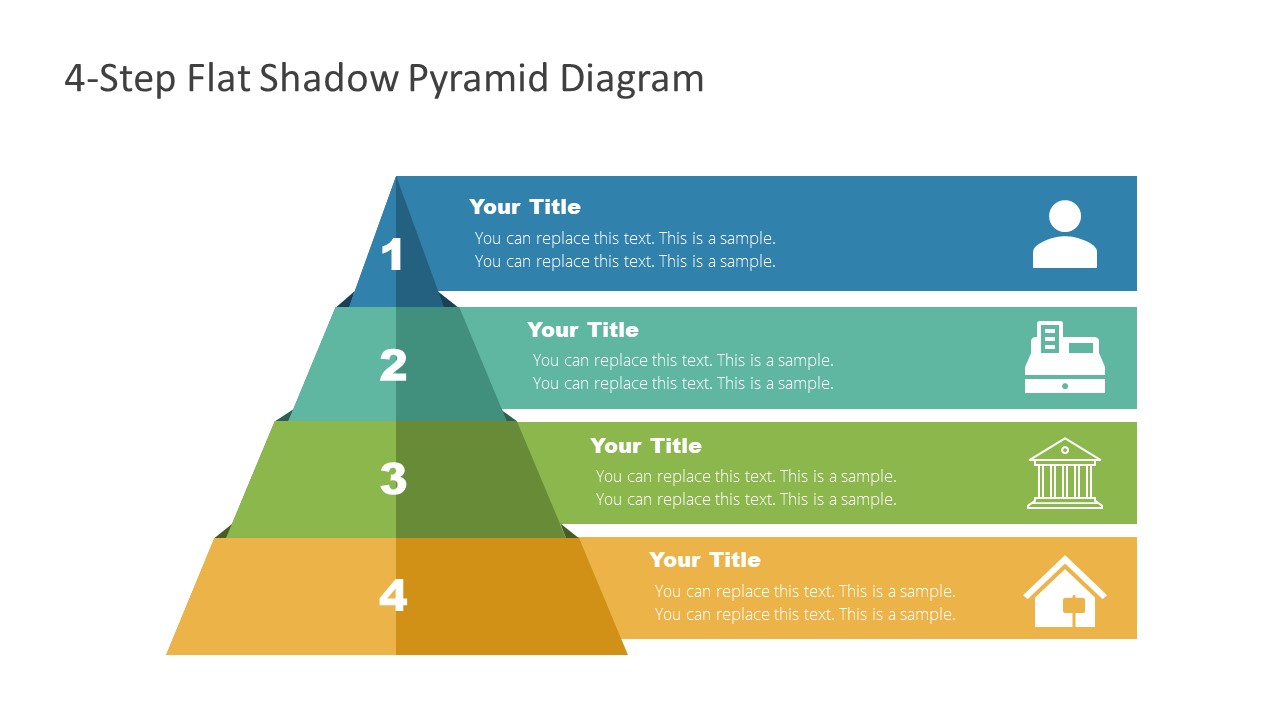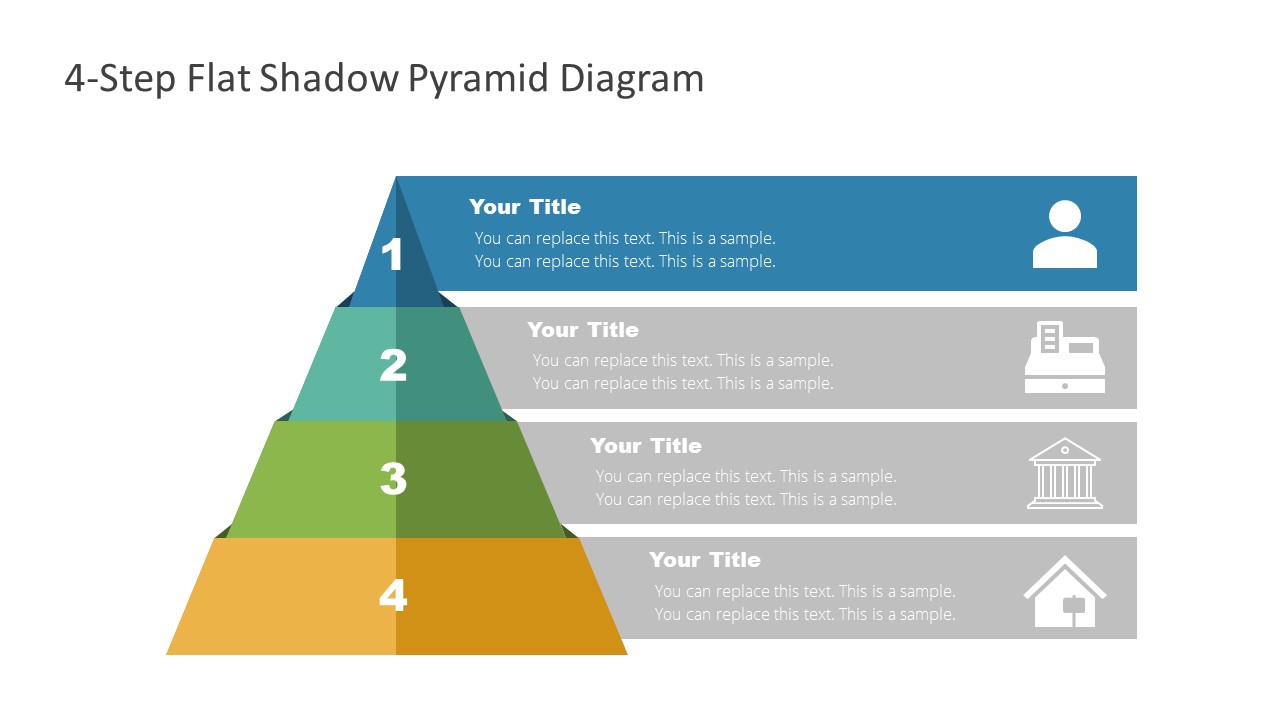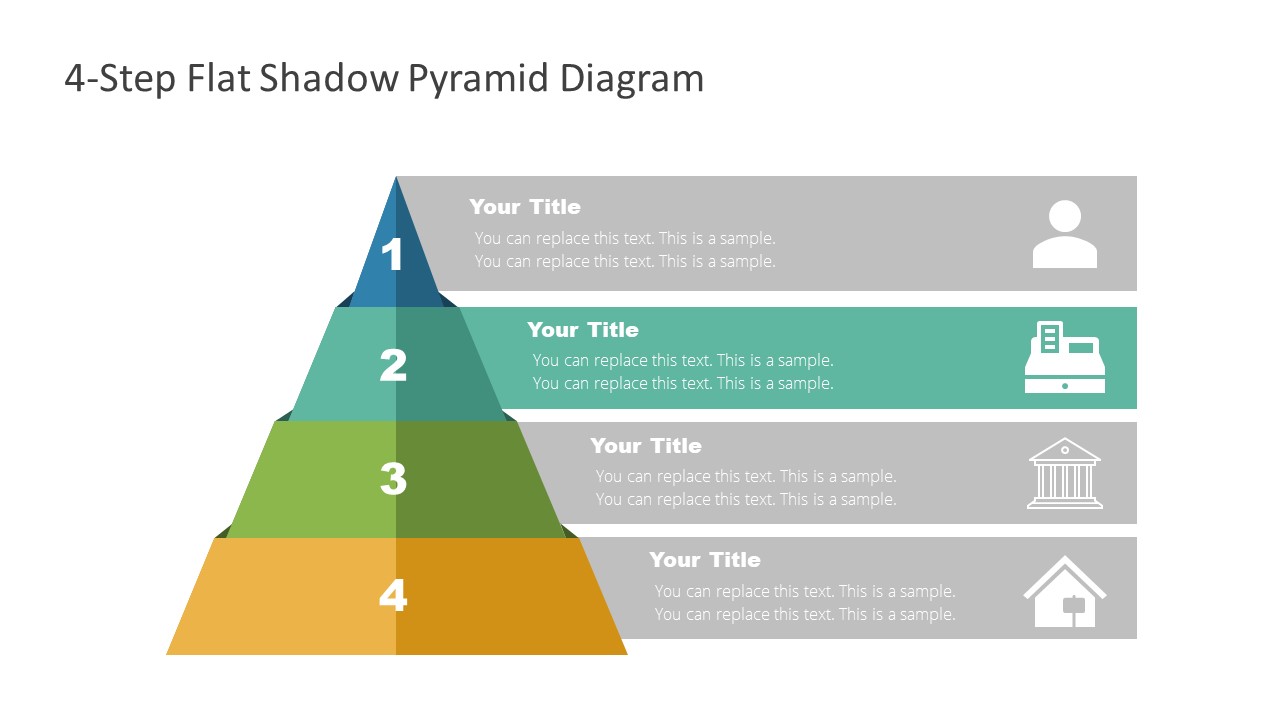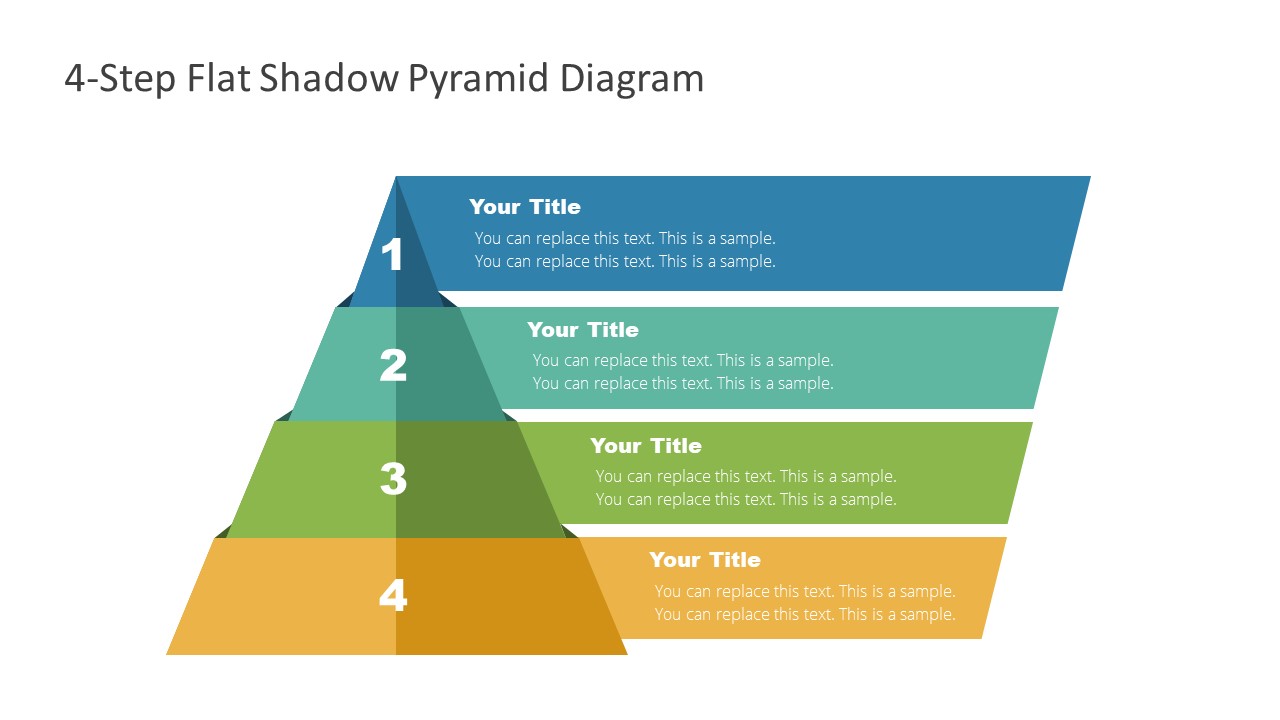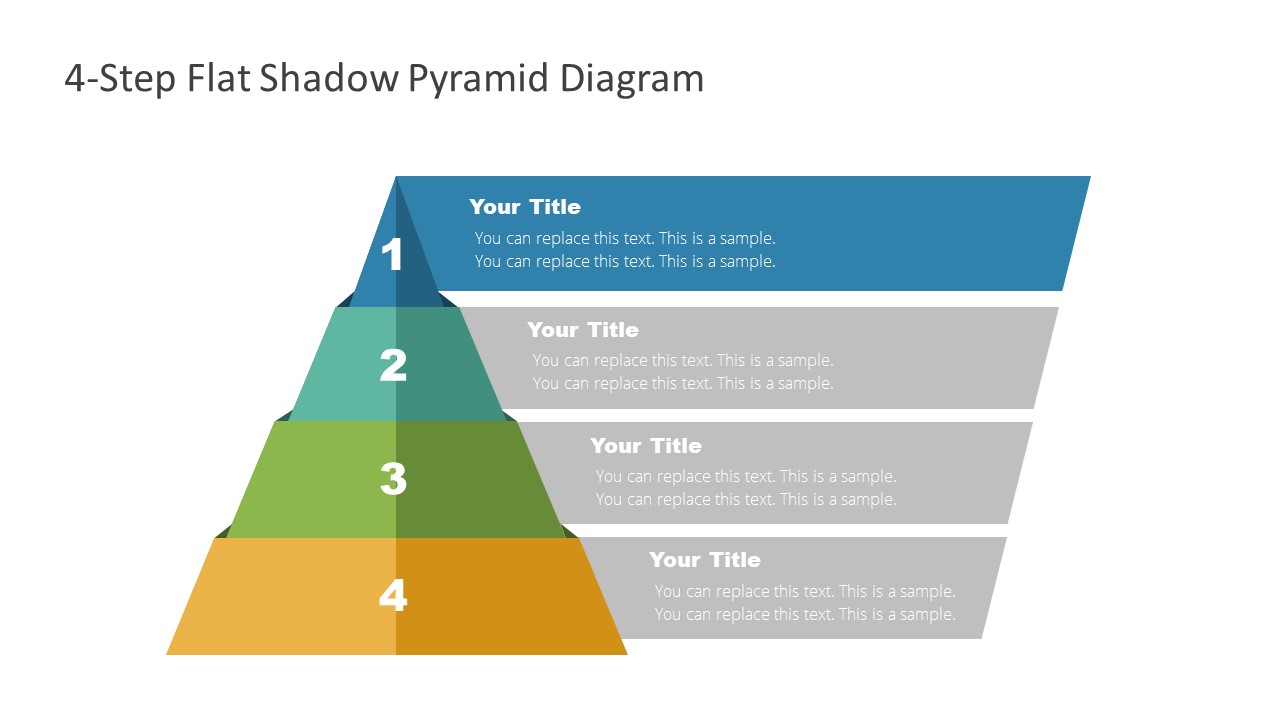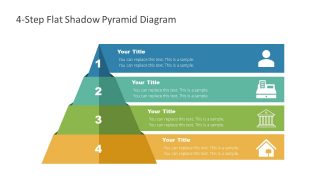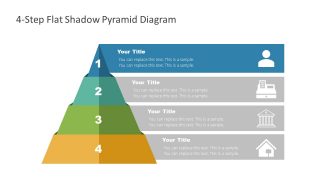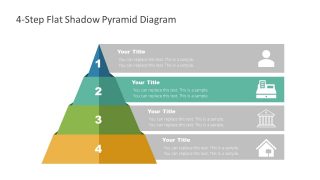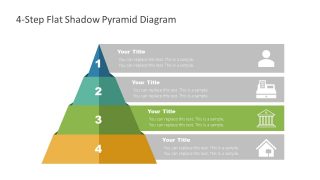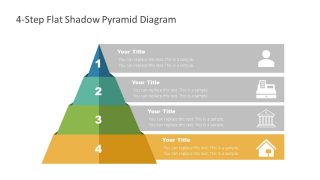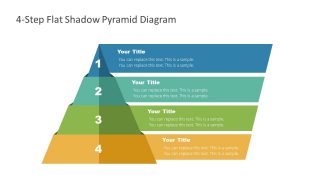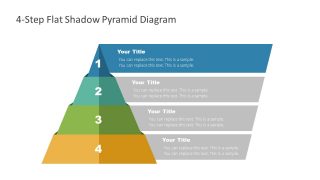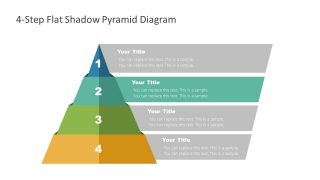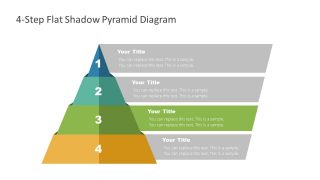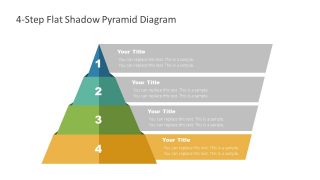Free 4 Steps Flat Shadow Pyramid Diagram
Download Free 4 Steps Flat Shadow Pyramid Diagram & Google Slides
The Free 4 Steps Flat Shadow Pyramid Diagram presents 4 levels in 3D style. It is a pyramid diagram with banners for PowerPoint. Therefore, it could be used for both descriptions of levels or presentation agenda. The four colorful banners contain text placeholders that you can edit according to presentation contents. A pyramid diagram shows the interconnected segments and their hierarchical relationship. Quite often, the largest component being at the bottom, narrowing upward. However, the inverted pyramid diagrams are also used to discuss funnel-related topic presentations.
The free slides of 4 steps pyramid include two sets of PowerPoint diagram templates. For instance, the 4 levels of pyramid with clipart icons alongside banner and a set without icons. You can choose a desired set of slides to add to an existing presentation. The design of shadow pyramid diagram is fully customizable. It means that users can decorate slide deck by recoloring 4 segments and add clipart icons. Moreover, apply slide transitions to create an animation effect in seconds.
The Free 4 Steps Flat Shadow Pyramid Diagram is suitable for presenting growth and development concepts. Such as business level hierarchy diagram or marketing analysis. Basically, a topic where visualizing a progressive order is necessary, use the pyramid diagram. Because it is useful for demonstrating an idea of achieving goals in business, management, sales, or position, etc.
FEATURES
- 100% Editable PowerPoint Templates & Google Slides.
- Compatible with all major Microsoft PowerPoint versions, Keynote and Google Slides.
- Modern 16:9 Aspect Ratio.
- Scalable Vectorial PowerPoint Shapes and PowerPoint Icons.
- Instant Access and Download.
- New Templates every week.
Google Slides Preview
Our PowerPoint Templates are compatible with Google Slides. Take the most of every platform using the tool you like.