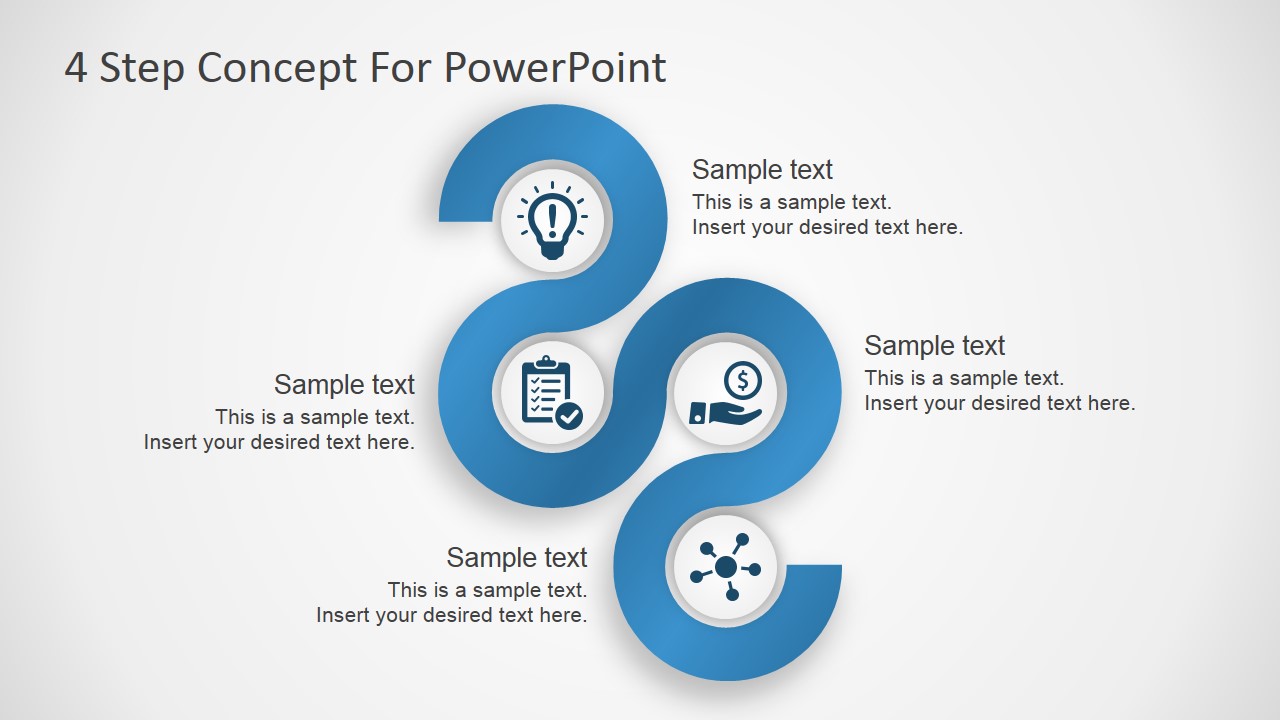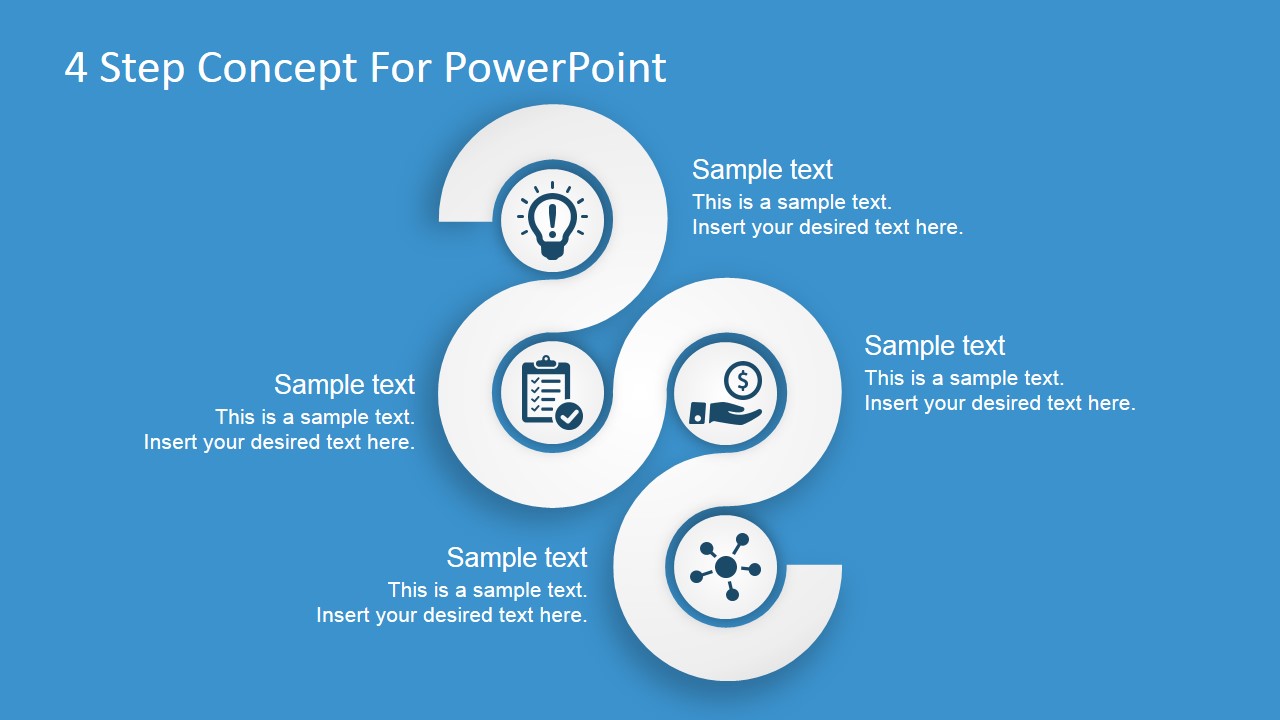Free 4 Steps Concept Diagram for PowerPoint
Download Free 4 Steps Concept Diagram for PowerPoint & Google Slides
Create professional presentations with the Free 4 Steps Concept Diagram for PowerPoint. The design concept consists of a chained loop rotated with a slight angle, generating a diagonal layout effect. The Free PowerPoint Template is created 100% with PowerPoint objects, allowing the user to fully customize each PowerPoint Shape property.
The PowerPoint Diagram features Four Concepts, represented by PowerPoint Icons. In this specific case the Icons provided are:
- Lightbulb with exclamation sign inside.
- Checklist Icon.
- Hand Receiving Money.
- Network Icon.
Impress your audience with Professional PowerPoint Templates. Enjoy our Free PowerPoint Templates content and share your experience with your colleagues and friends. SlideModel PowerPoint Templates are compatible with all major versions of Microsoft PowerPoint , Google Slides and Keynote. Our Designers team is constantly listening to our customers request and suggestions. Try the Free 4 Steps Concept Diagram for PowerPoint and give your presentations a powerful look and feel.
FEATURES
- 100% Editable PowerPoint Templates & Google Slides.
- Compatible with all major Microsoft PowerPoint versions, Keynote and Google Slides.
- Modern 16:9 Aspect Ratio.
- Scalable Vectorial PowerPoint Shapes and PowerPoint Icons.
- Instant Access and Download.
- New Templates every week.
Google Slides Preview
Our PowerPoint Templates are compatible with Google Slides. Take the most of every platform using the tool you like.