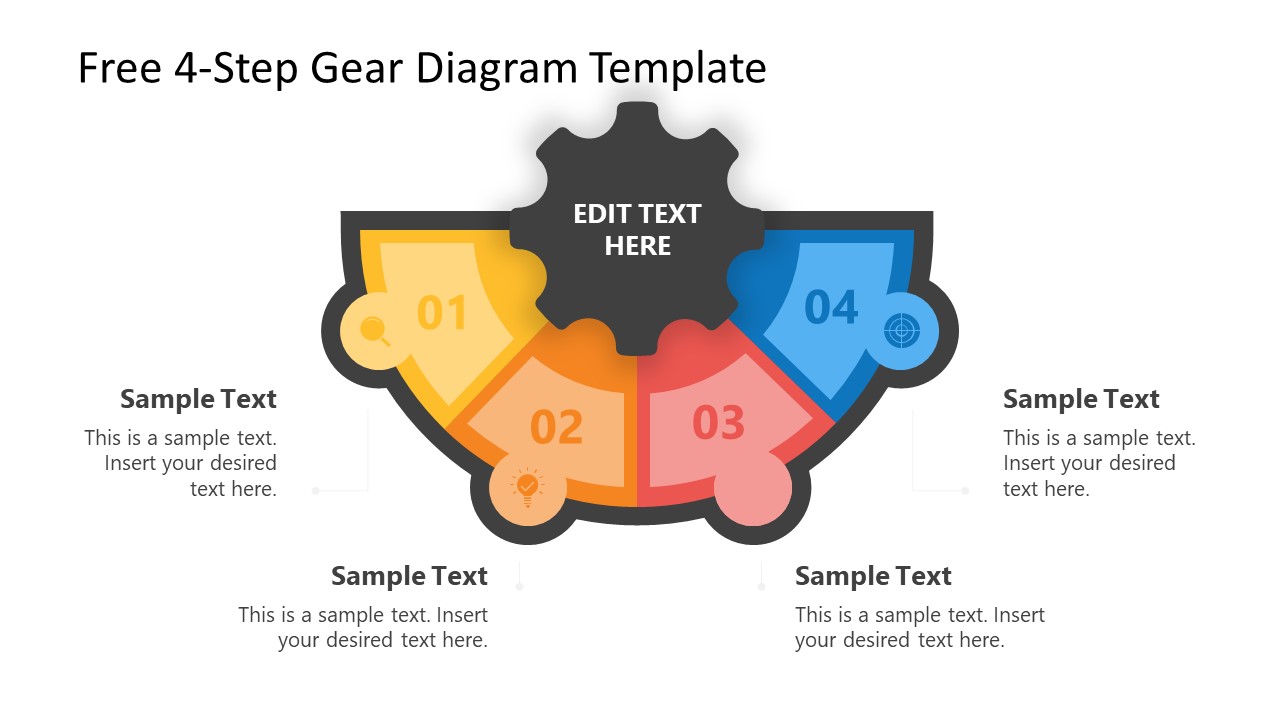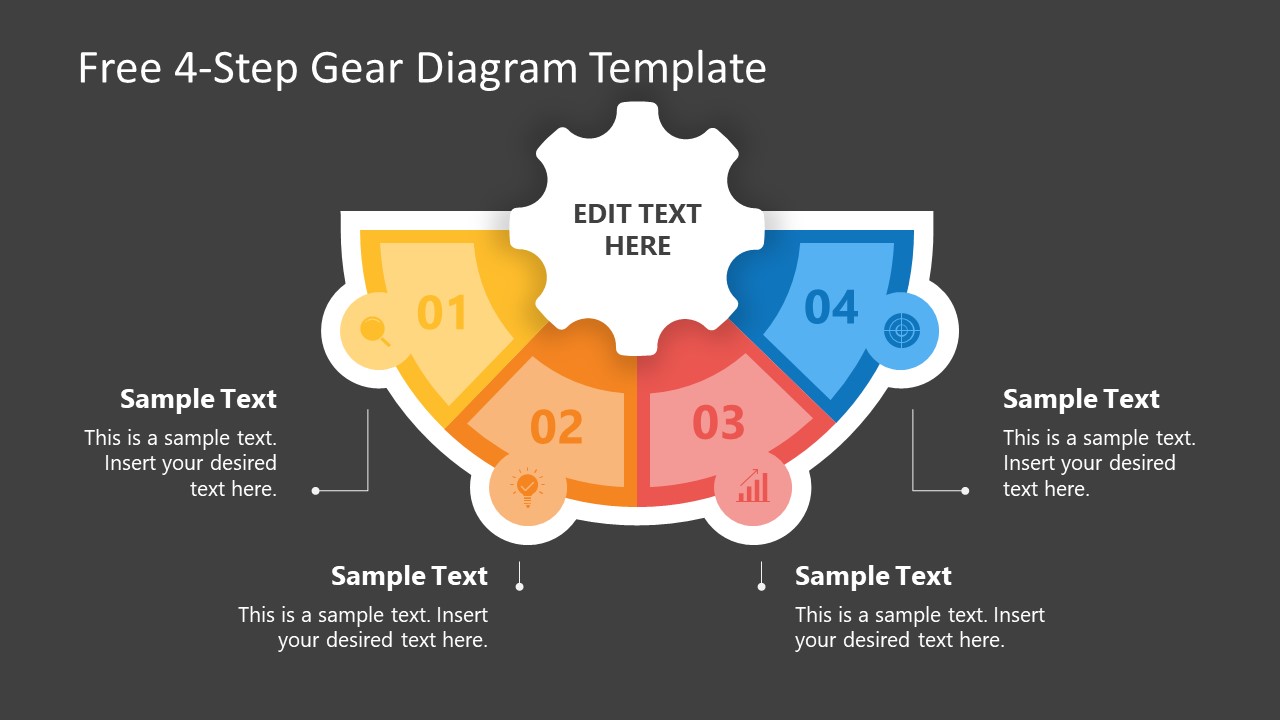Free 4-Step Gear Diagram PowerPoint Template
Download Free 4-Step Gear Diagram PowerPoint Template & Google Slides
Present your process steps or models using our editable Free 4-Step Gear Diagram PowerPoint Template. This diagram presentation template features a gear-like infographic figure that is created with PowerPoint shapes. In the central part, a gear-like circular structure is made, with an editable text box to showcase the topic of the presentation. Below this figure, there are four segments with loops, each having a unique color fill, darker outline, and step numbers. In the outward loops of these segments, there are meaningful icons that can be replaced based on the presentation topic. The overall outline of this diagram is black, which matches the core gear-like element. With each component, we have attached an editable text to insert relevant description points. In addition to the white background, there is a black background slide with the contrasting color combination of white in the figure outline.
Professionals can choose from the provided slides and customize them for their topics. This Free 4-Step Gear Diagram PowerPoint Template can be used to present models, business concepts, relevant ideas about a subject, and process steps. Presenters from different domains like marketing, science, research, and real estate can utilize it for their topics. For instance, users can indicate the main aspects of their marketing strategy, key points of their business model, and findings of their research. The color scheme of this 4-step gear process diagram can be adjusted to match the theme. Similarly, the background settings can be changed. Thus, grab this free 4-step diagram or download our free 4-step infographic slide template for your professional or academic presentations. You can edit our templates with Google Slides and Keynote. Try them now! Also, check our complete gallery of free PPT templates.
FEATURES
- 100% Editable PowerPoint Templates & Google Slides.
- Compatible with all major Microsoft PowerPoint versions, Keynote and Google Slides.
- Modern 16:9 Aspect Ratio.
- Scalable Vectorial PowerPoint Shapes and PowerPoint Icons.
- Instant Access and Download.
- New Templates every week.
Google Slides Preview
Our PowerPoint Templates are compatible with Google Slides. Take the most of every platform using the tool you like.