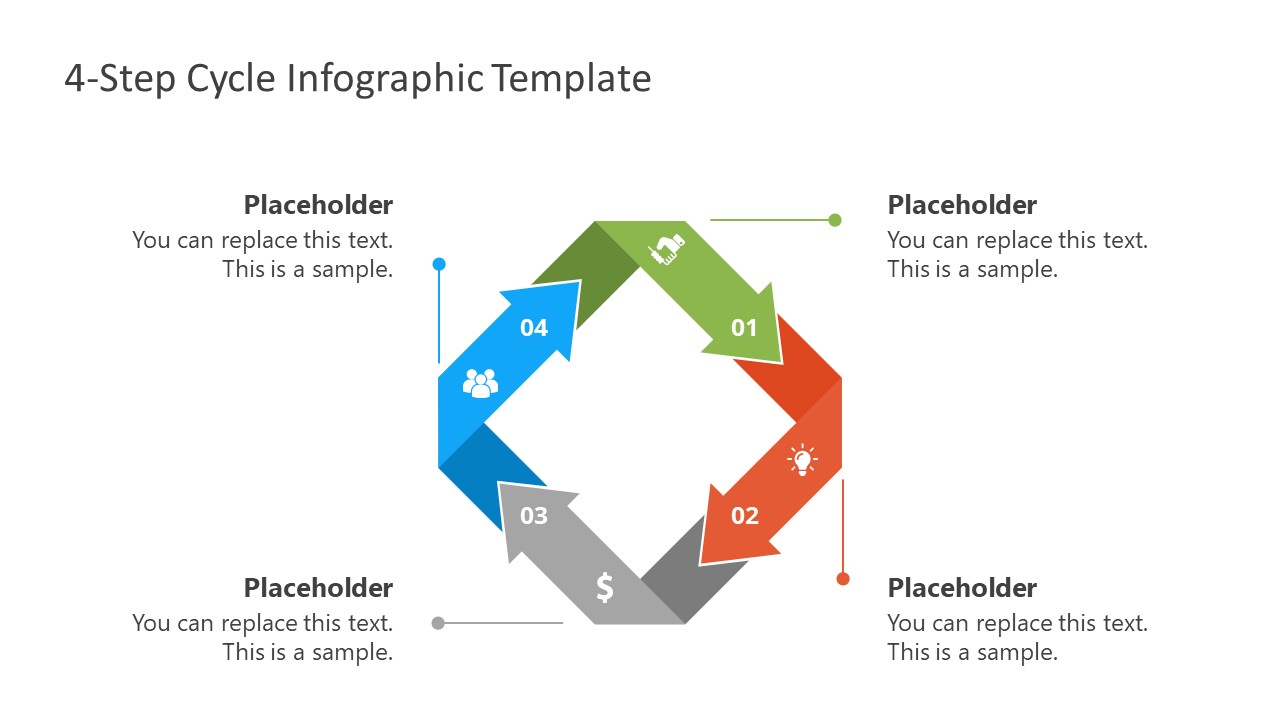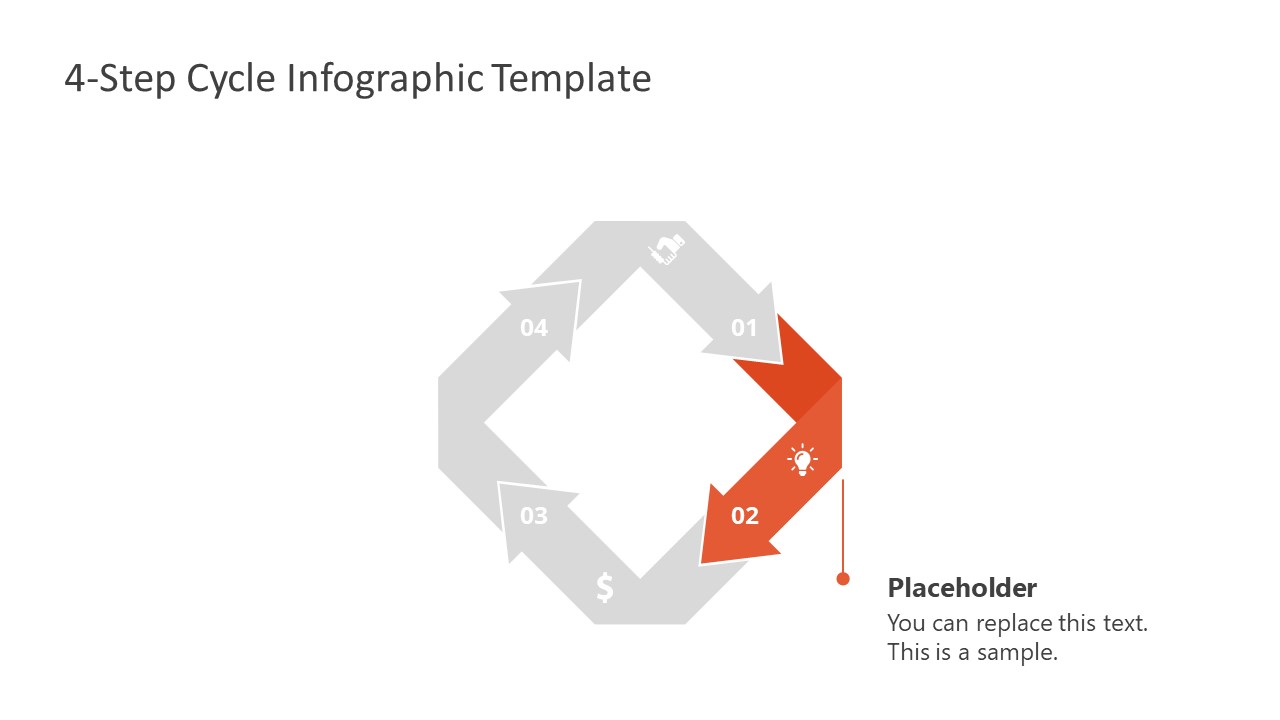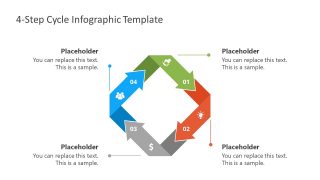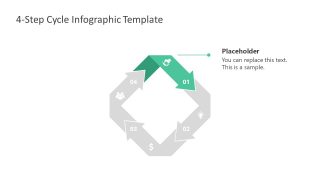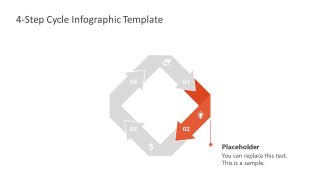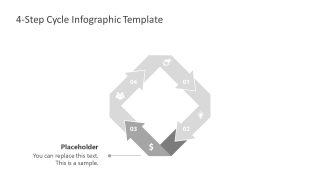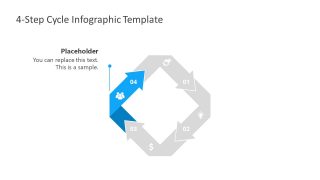Free 4-Step Cycle Infographic Template
Download Free 4-Step Cycle Infographic Template & Google Slides
The Free 4-Step Cycle Infographic Template presents four twisted arrow shapes. It is a process cycle diagram in rhombus PowerPoint shapes. The process path is created to achieve certain goals. Each step represents an activity that helps achieve those goals. A cycle repeats activities of the process flow to either improve the existing system or continue to iterate business operations. The cycle diagrams are used in all types of processes or actions. There is no start end to the cycle process as one step follows another and cycle continues. The 4 Steps PowerPoint diagram of cycle could help visualize the cycle models during business presentations.
Free 4-Step Cycle Infographic Template is an editable diagram. The colorful curved arrows will engage the audience while clipart icons graphically represent each segment. These icons include a handshake, lightbulb, and dollar symbol. But you can easily replace these icons with other relevant shapes in PowerPoint. Moreover, a hustle free change of colors, size, or background theme to save time. 5 slides of infographic cycle diagram create focused sections by highlighting one step at a time.
The PowerPoint templates of cycle infographic are useful for demonstrating high-level diagrams of business models. For example, project development cycle, quality assurance process cycle, or something as simple as communication. These free slides can not only be used for standalone but also incorporated in an existing business or educational presentation.
FEATURES
- 100% Editable PowerPoint Templates & Google Slides.
- Compatible with all major Microsoft PowerPoint versions, Keynote and Google Slides.
- Modern 16:9 Aspect Ratio.
- Scalable Vectorial PowerPoint Shapes and PowerPoint Icons.
- Instant Access and Download.
- New Templates every week.
Google Slides Preview
Our PowerPoint Templates are compatible with Google Slides. Take the most of every platform using the tool you like.