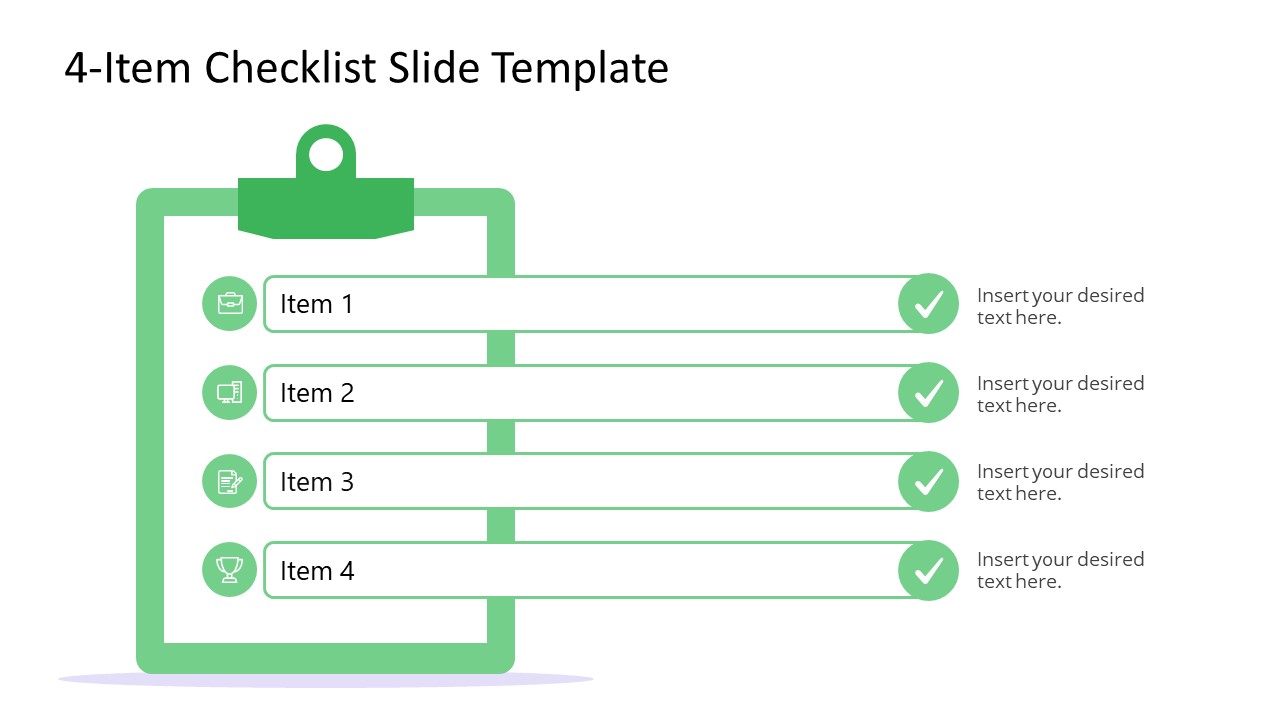Free 4-Item Checklist Slide Template
Download Free 4-Item Checklist Slide Template & Google Slides
The clipboard infographic and relevant icons of the Free 4-Item Checklist Slide Template help prepare engaging to-do lists or action plan presentations. This is a multipurpose PowerPoint template that can display key points of any topic. For instance, it can show the completion steps, verification of essential tasks or stages of a scientific process, etc. It can also help the business professionals visually present the quality assurance events in one glance. In company presentations, this simplified representation of any agenda or process assists the executives in streamlining their operations and devising new strategies likewise.
The Checklist template for PowerPoint contains a simple clipboard diagram. There are four long rectangular bars arranged vertically. These bars are marked with a graphical icon on the left side and a tick-mark on the right. The relevant clipart icons visually highlight the value of the individual event. Two background color variants are available for this slide template. Users can choose between the either and use it in their presentation. Although this template is created to display four list items, presenters can show five elements by simply copying the editable bar shape.
The Free 4-Item Checklist Slide Template can be used for other purposes, for instance, to show:
- Summary points of a process
- Important points of a lesson
- Business process outcomes or targets
- Goals of a marketing process
- Flaws of an operational procedure
So, create your presentation slide by customizing this template. It is 100% editable and can be customized using PowerPoint, Google Slides, or Keynote. For more color variations and appealing design, you can also download our 4-Item Checklist Infographic Design for PowerPoint in a single click!
FEATURES
- 100% Editable PowerPoint Templates & Google Slides.
- Compatible with all major Microsoft PowerPoint versions, Keynote and Google Slides.
- Modern 16:9 Aspect Ratio.
- Scalable Vectorial PowerPoint Shapes and PowerPoint Icons.
- Instant Access and Download.
- New Templates every week.
Google Slides Preview
Our PowerPoint Templates are compatible with Google Slides. Take the most of every platform using the tool you like.