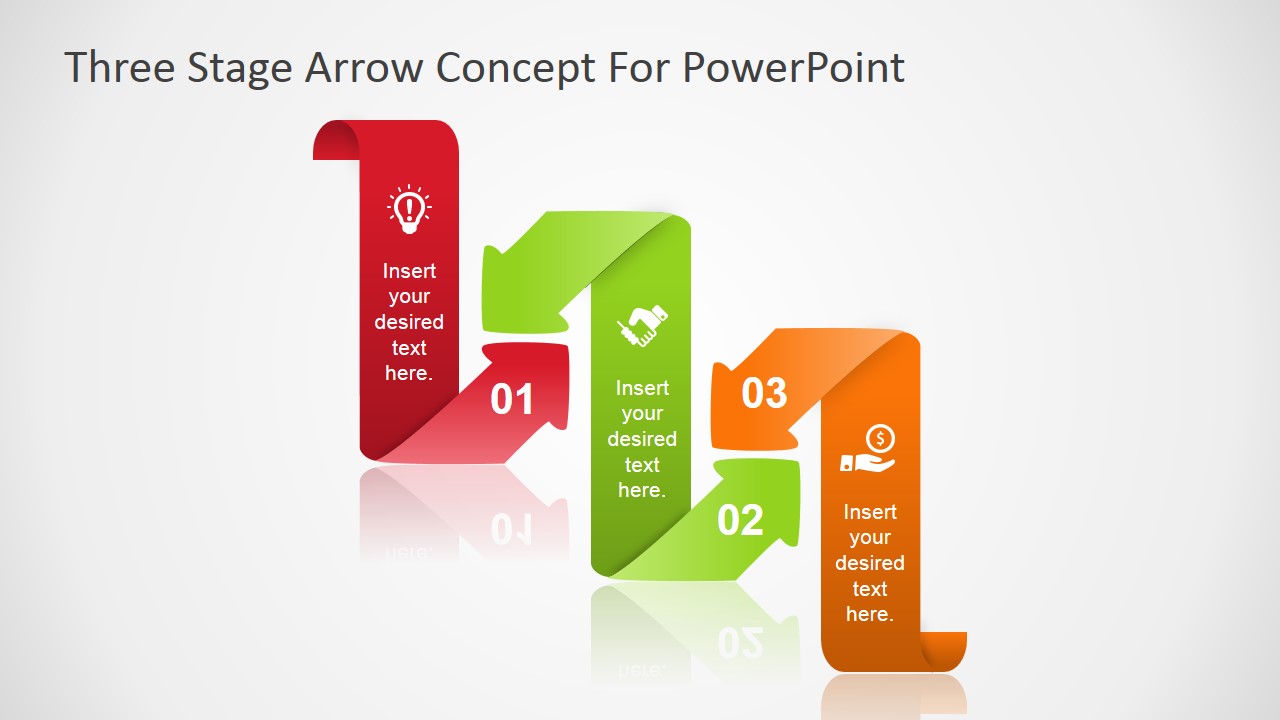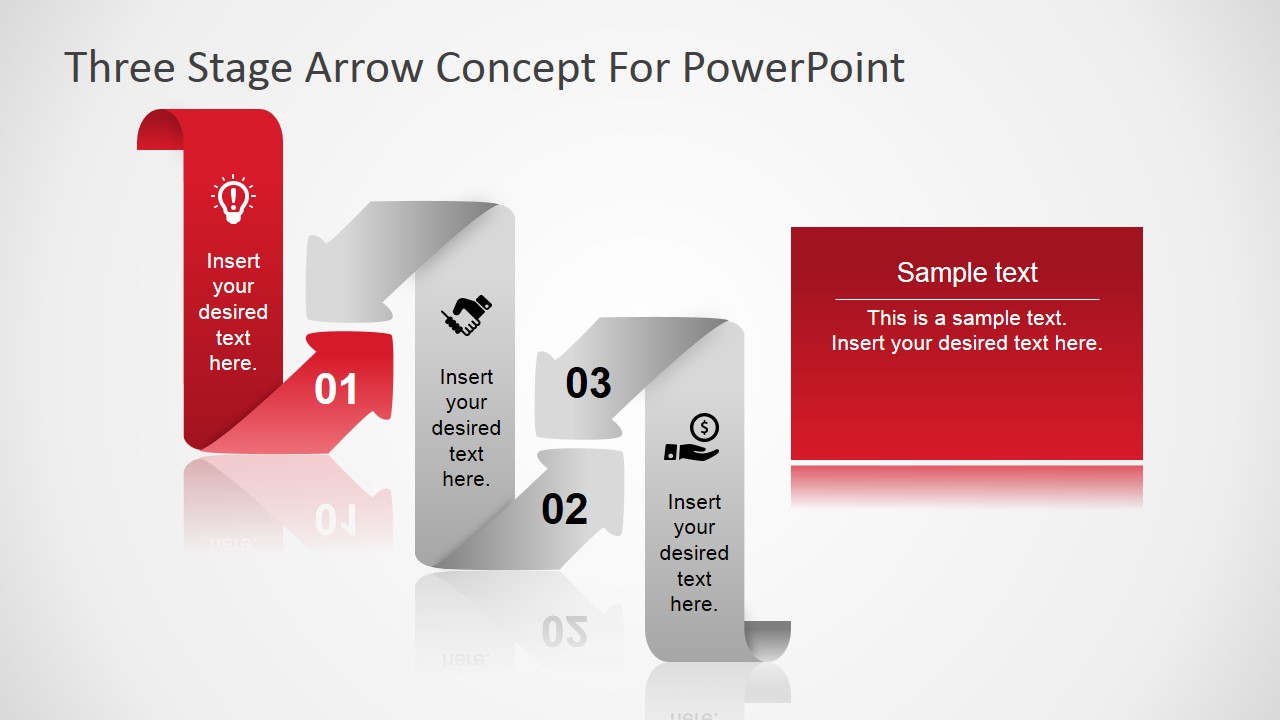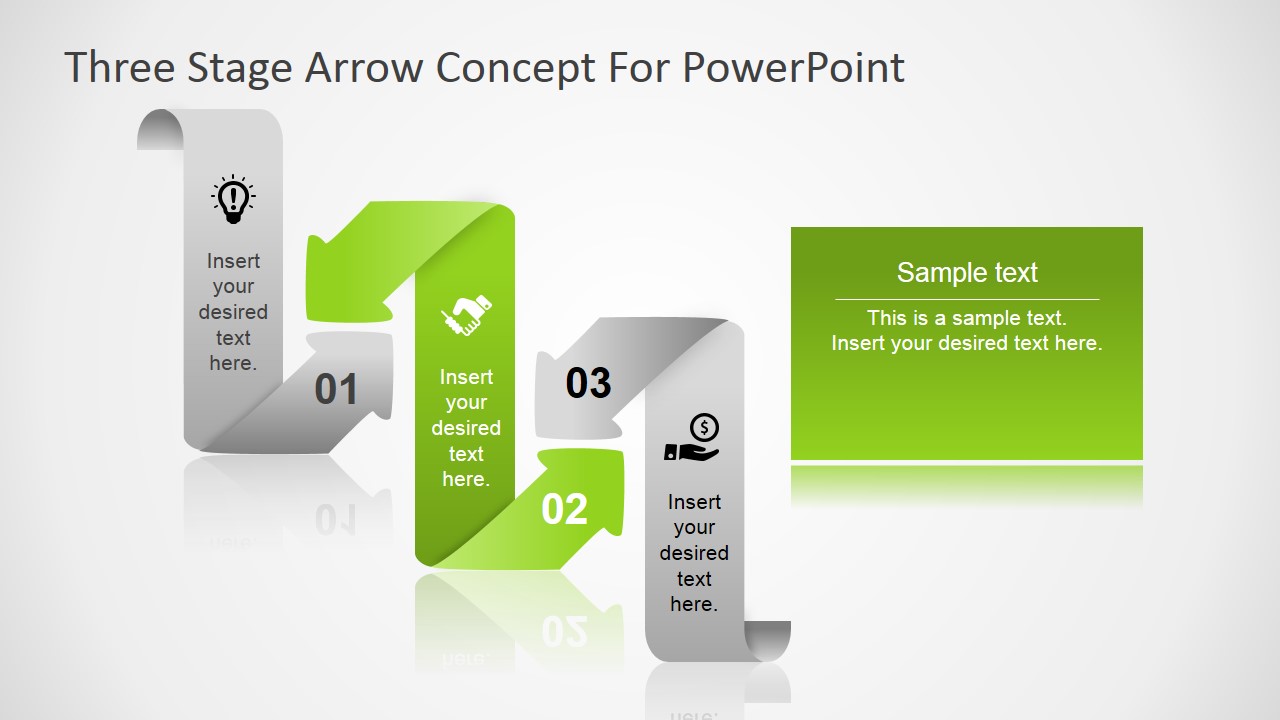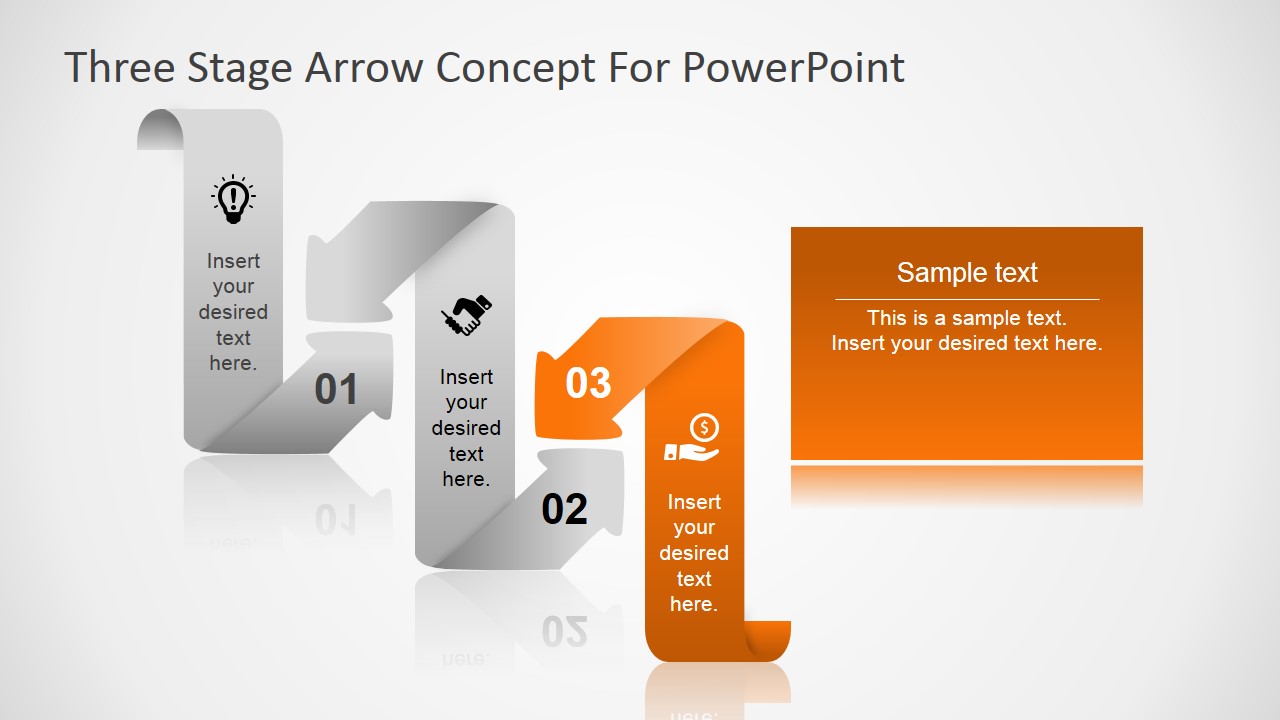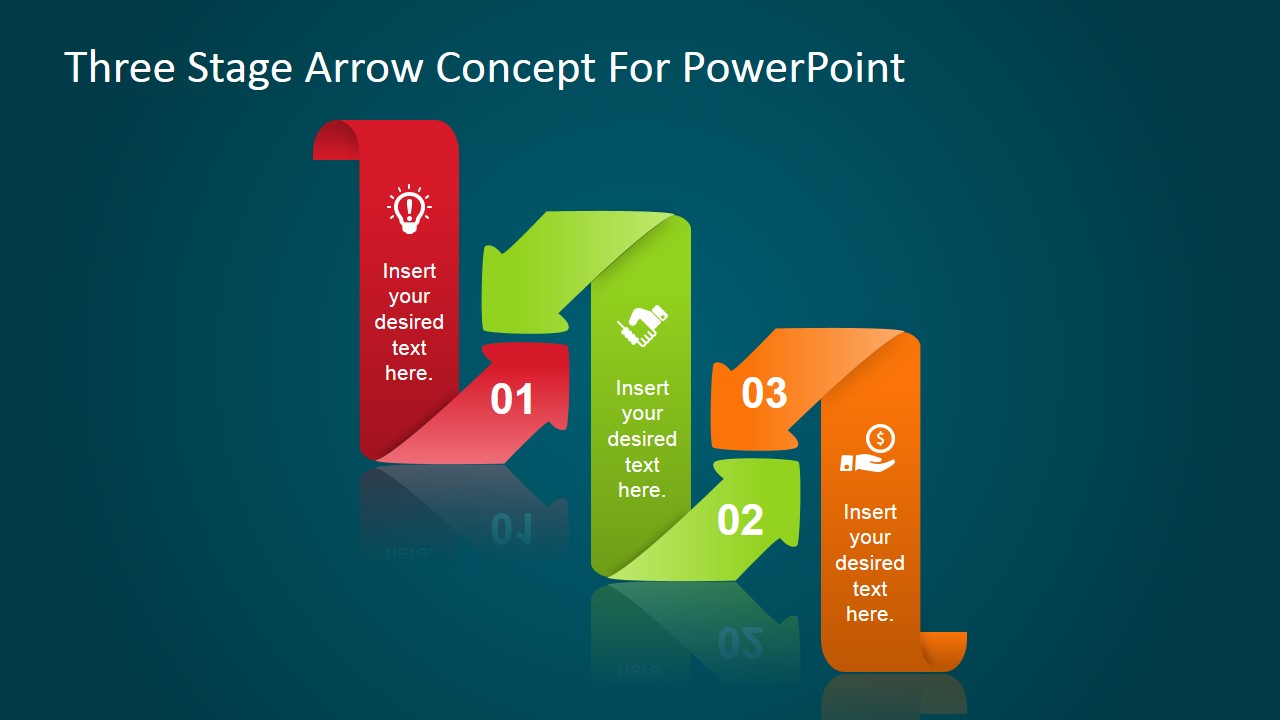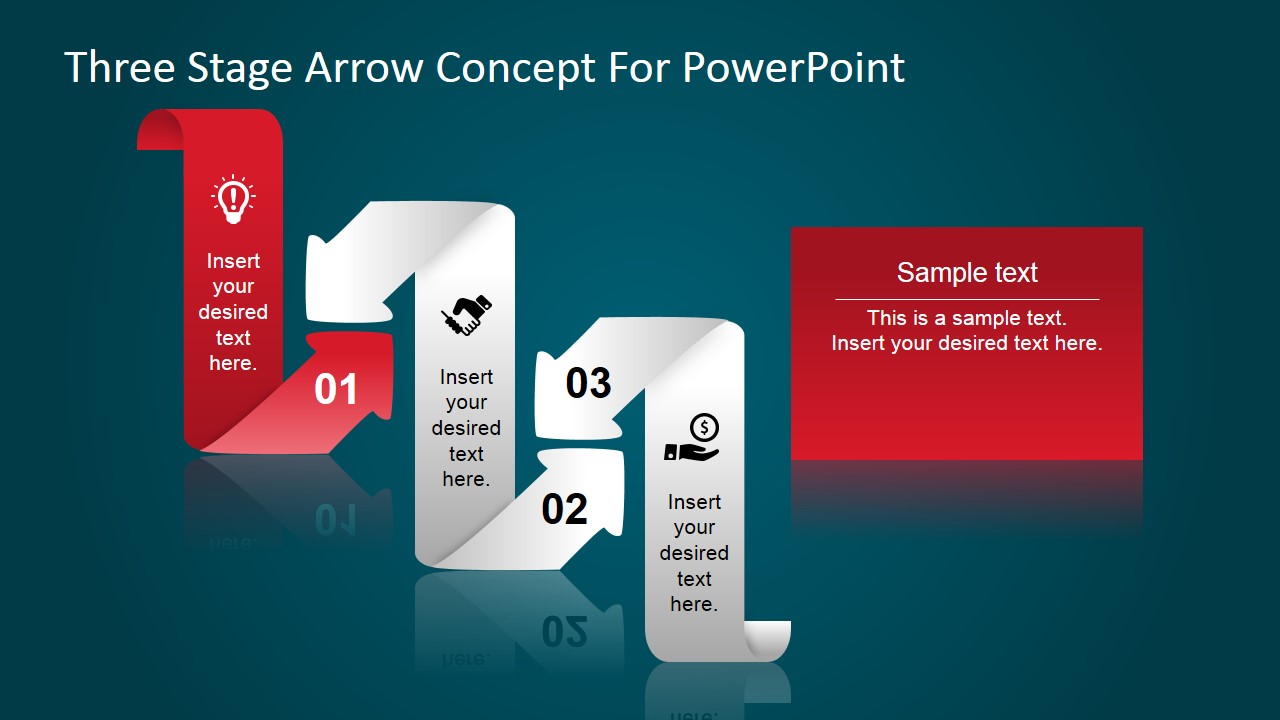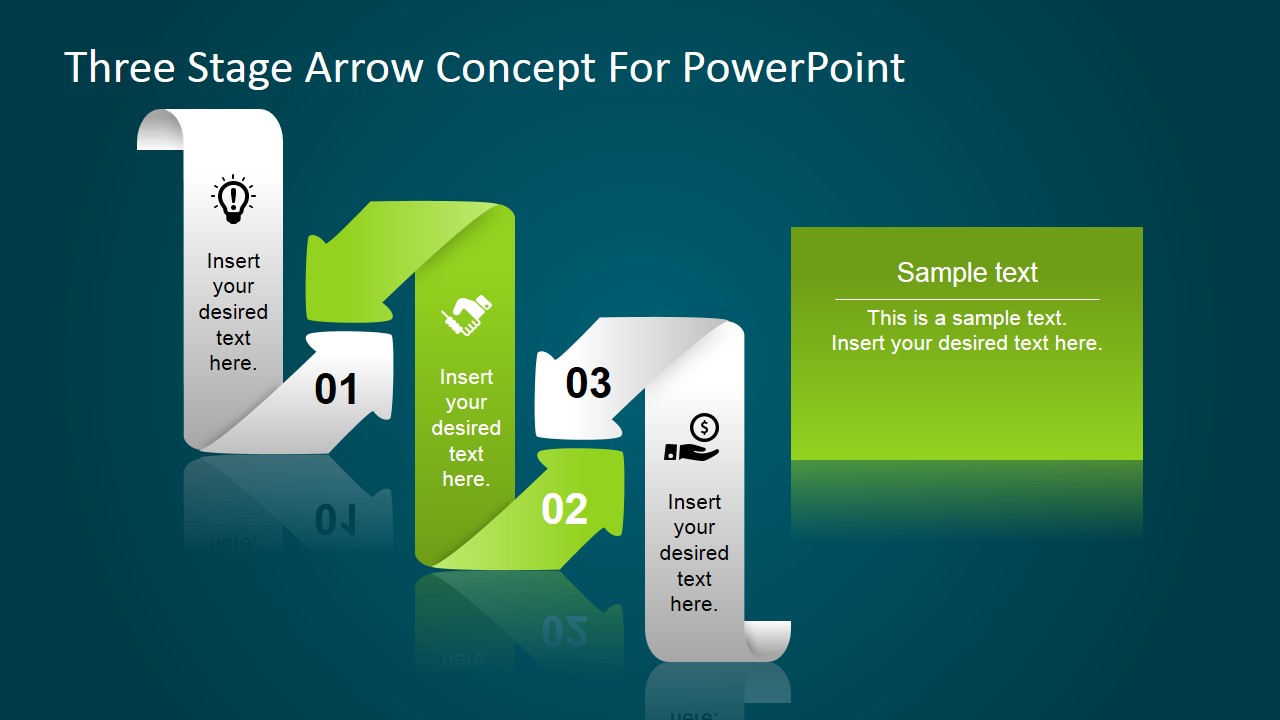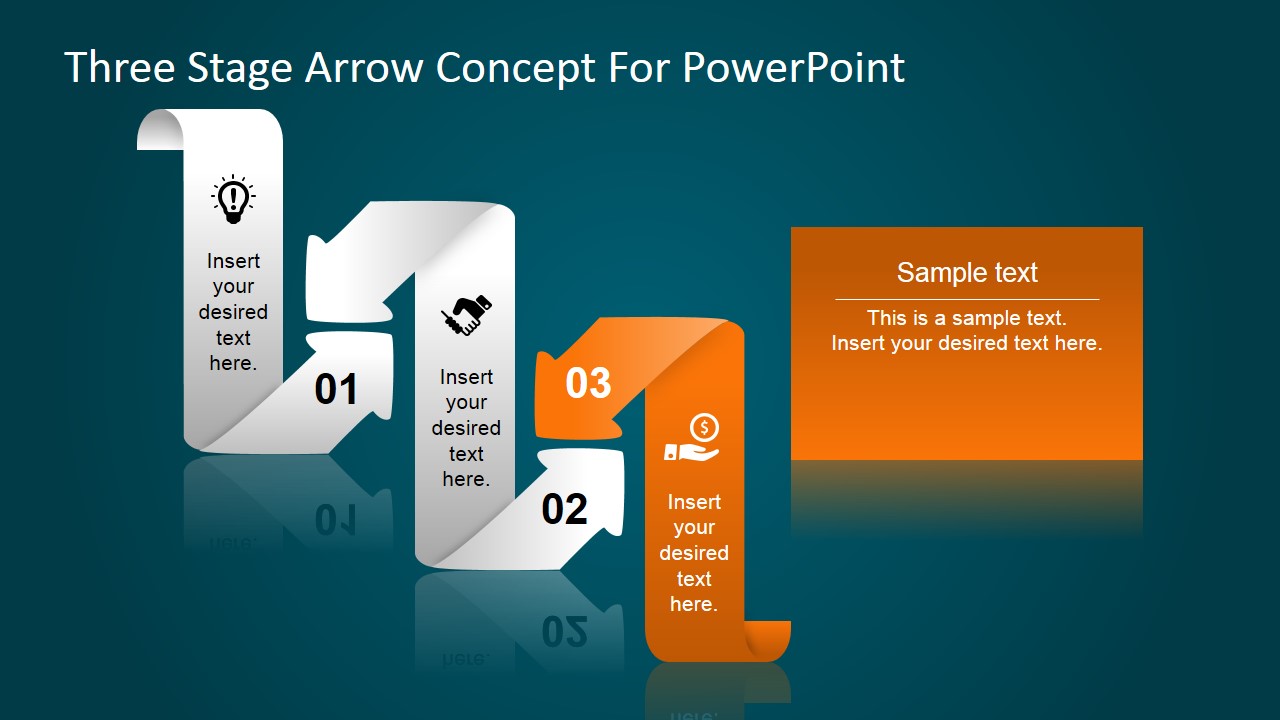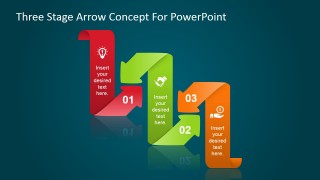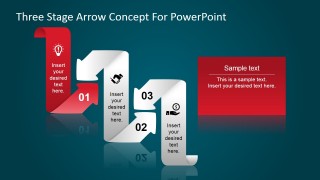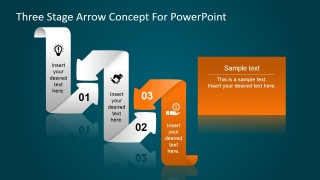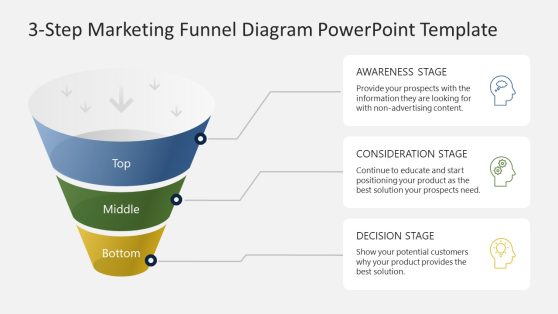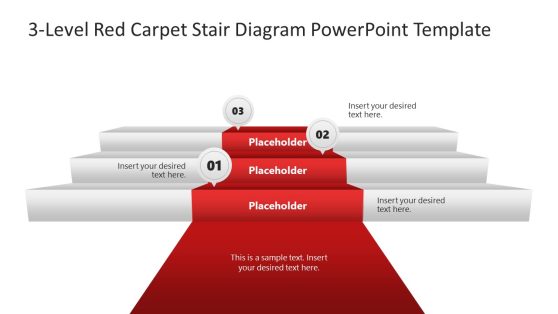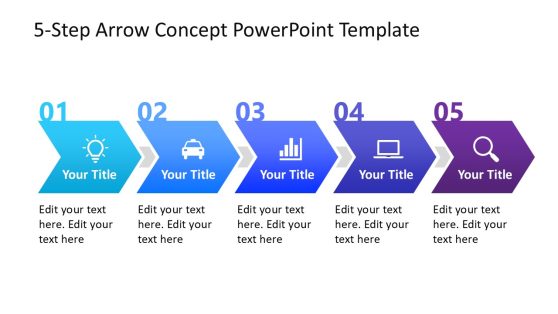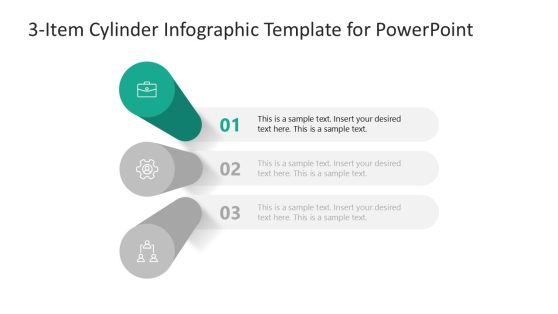Curved Arrow Three Steps PowerPoint Diagram
Create professional presentations with the Curved Arrow Three Steps PowerPoint Diagram. From SlideModel.com professional powerpoint templates catalog, the curved arrows are a popular alternative to traditional bullets. Instead of creating default lists with a traditional look & feel, users can edit a stepped PowerPoint Diagram and enhance the appearance of a simple list of topics.
The presentation template theme is designed with a step process in mind. The user can describe the overall processes featuring the main curved arrows in powerpoint slide. Later, for each step, the user can focus in one of the arrows related topic, highlighted in a bright color while the rest of the shapes are greyed out. This effect visually centers the attention to the discussed topic, while leaving the rest of the process in background thought.The curved arrows are ideal for several purposes as featuring lists in presentations, decorating marketing brochures or any printed collateral.
Created with 100% editable individual PowerPoint objects; combined into complex Shapes that can be easily customized. This characteristic of design implementation allows the user to import the PowerPoint Curved Arrows into Keynote and Google Slides and preserve the vectorial properties. The user can combine the curved arrows with any of our PowerPoint Templates and create new original custom designs.
Impress the audience with high quality appealing graphics that engage executives and professionals.