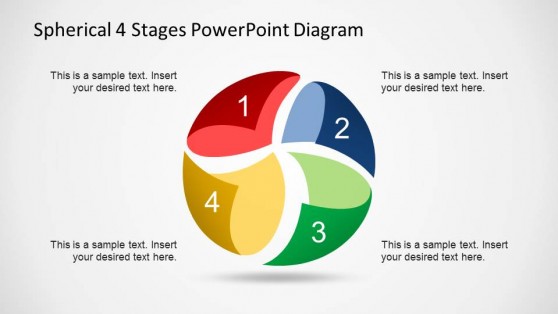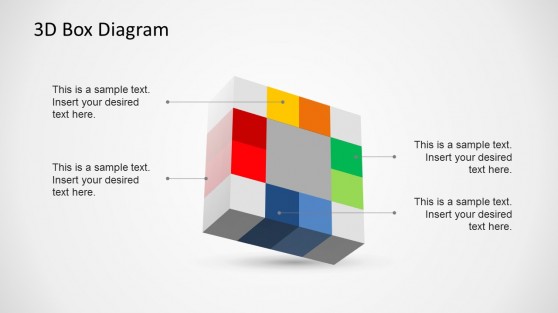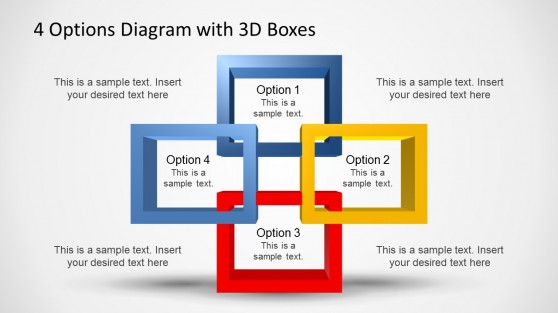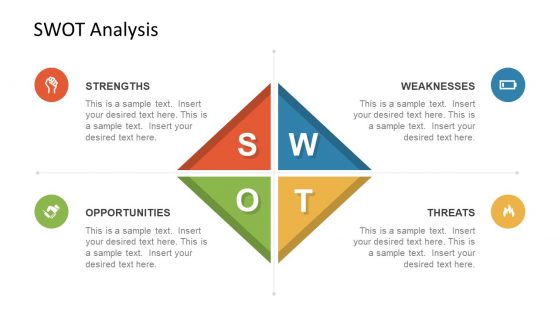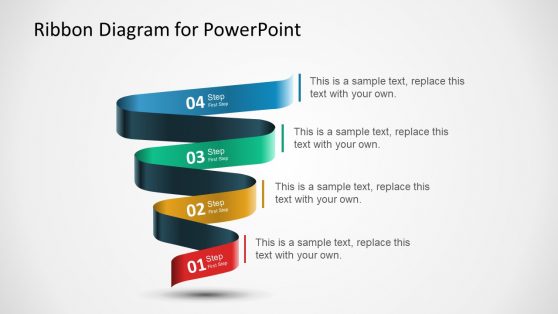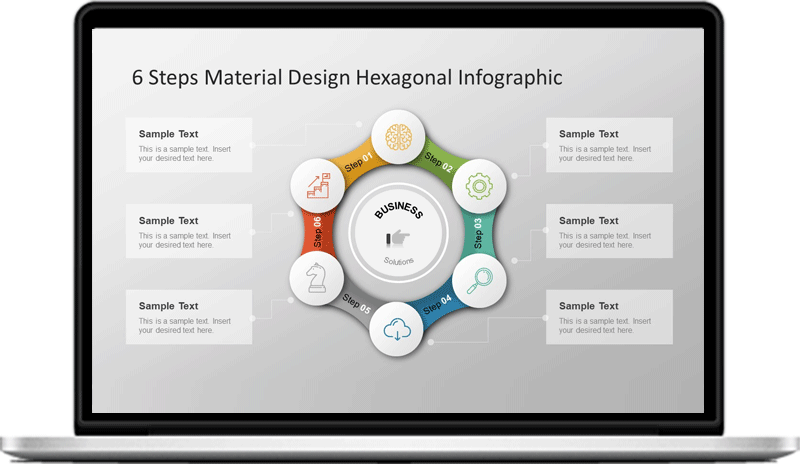Featured Slide Templates
View All
Go-To-Market PowerPoint Template
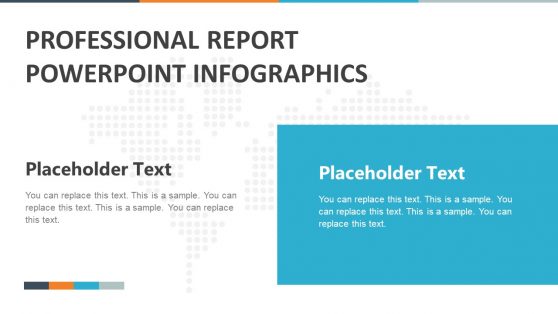
Professional Report Infographics PowerPoint Template

Professional Company Profile PowerPoint Template

Customer Life Journey PowerPoint Diagram

Professional Business Presentation Template