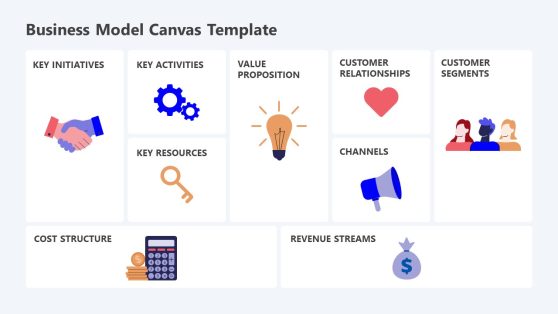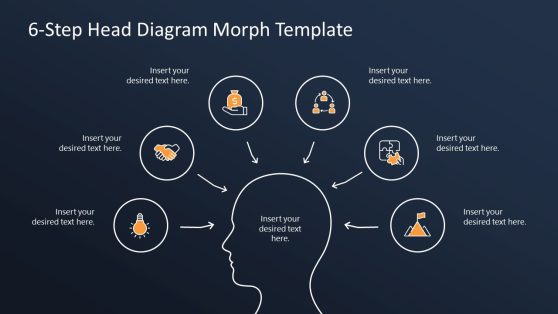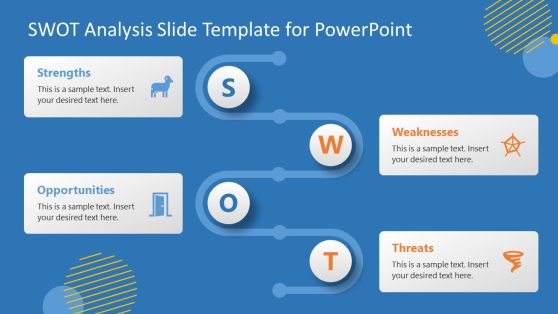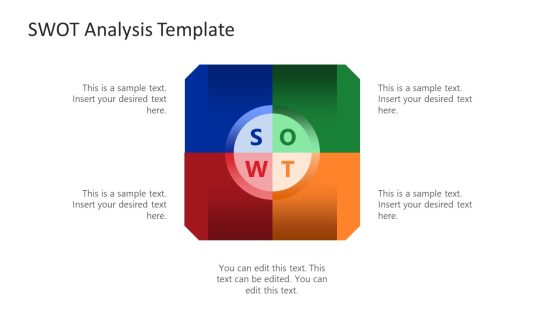39+ Morph PowerPoint Templates & Presentation Slides
Download animated Morph Transition PowerPoint templates and create dynamic presentations in a breeze. One of the most sought-after animation effects is ready to use with highly visual designs such as roadmaps, SWOT analysis, Org charts, etc.
Customize the placeholder areas included in these PPT template morph and see their impact on audience engagement. All these templates are made out of PowerPoint elements, so they are editable with any post-2019 PowerPoint version for Windows or Mac, as well as Office 365.
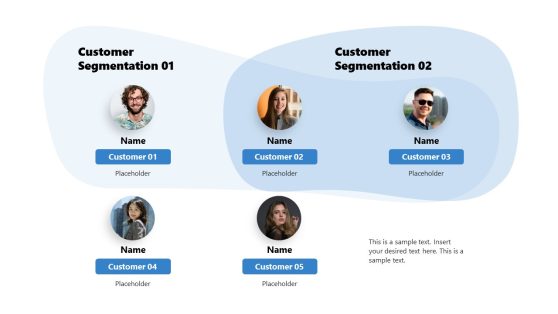
Customer Segmentation PowerPoint Template
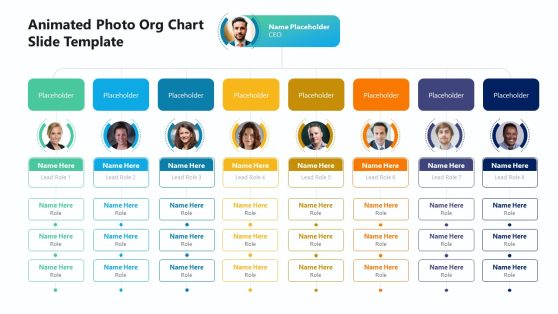
Animated Photo Org Chart PowerPoint Template
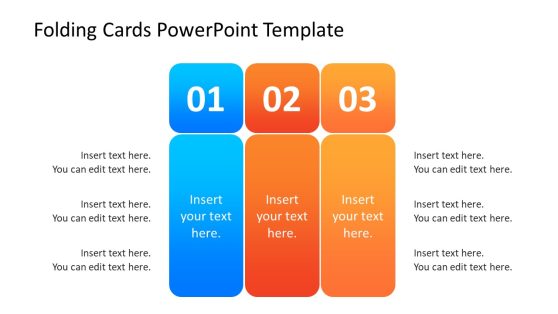
Folding Cards PowerPoint Template
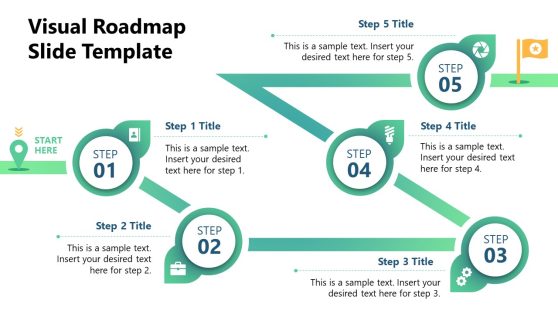
Visual Roadmap PowerPoint Template

Animated Isometric Roadmap PowerPoint Timeline Template

Morph PowerPoint Template
Our morph PPT templates can help you making dynamic presentations by leveraging one of the most compelling transitions available in Microsoft PowerPoint.
The Morph transition in PowerPoint is a feature that allows you to create seamless animations between slides. This transition smoothly animates objects, text, and other content across consecutive slides. It works by identifying and animating changes in position, size, rotation, and other attributes of objects from one slide to the next.
To use the Morph transition in our PowerPoint templates, we typically duplicate a slide and then move, resize, or edit objects on the duplicated slide. When we apply the Morph transition to the slide, PowerPoint creates a fluid, animated movement of the objects from their positions on the first slide to their new positions on the second slide. This creates a professional and engaging visual effect that is useful for emphasizing changes, showing development processes, or simply making presentations more dynamic and interesting.
What is a Morph PowerPoint template?
A Morph PowerPoint template is a layout for PowerPoint presentations that employs the Morph transition feature. The Morph transition feature in PowerPoint lets you animate smooth movement from one slide to the next. With it, you can smoothly move objects, shapes, text, and images from one slide to the next, creating a fluid, cinematic effect.
Morph templates are built to take advantage of this transition and make your presentations more dynamic and engaging. These templates typically include pre-designed slides, each with elements placed to take maximum advantage of Morph’s ability to move smoothly from one slide to the next. Users can quickly customize these elements, adding text or replacing images, and maintain a smooth transition.
Is PowerPoint Morph free?
Yes, it is free of any charge as it’s among the native PowerPoint tools available in the Transitions tab.
How can I get Morph in PowerPoint?
The Morph effect is available via the Ribbon, at the Transitions tab.
What versions of PowerPoint have Morph?
Users are required to work with PowerPoint 2019 onwards or Office 365 since the Morph transition feature wasn’t available in prior versions of PowerPoint. Morph Transition in Google Slides isn’t available, as the animation/transition effects from Office aren’t compatible with it.