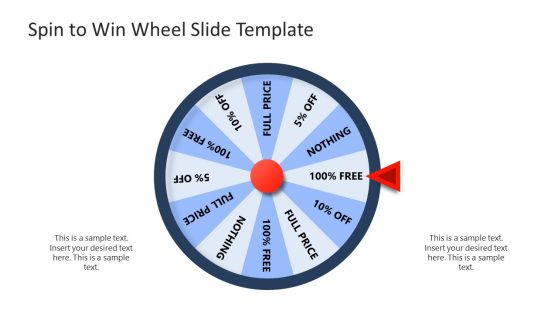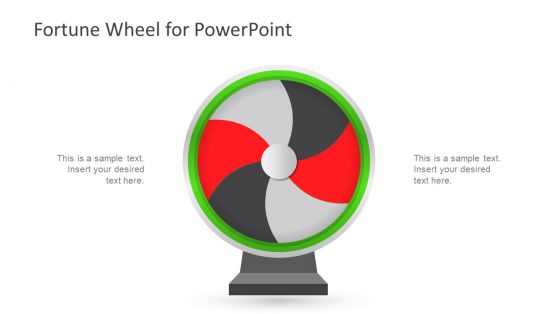PowerPoint Game Templates
Whether you’re in education trying to make learning more fun, in business seeking to energize your team meetings, or just looking to add some interactive elements to your presentations, our Game PowerPoint templates are your key to unlocking all these possibilities without worrying about design elements. Check now this wide selection of game PPT templates, fully compatible with all versions of PowerPoint, powered by animated effects to wow your audience.
The game templates cover games like Sudoku, chess, football, and puzzles, as well as provide slide designs to lay out game plans for your next big game.

Serious Games PowerPoint Template

Golf Theme PowerPoint Template

Gaming Event Presentation Template for PowerPoint

Women Relay Race PowerPoint Template

Steve Male Cartoon VR Headset Clipart for PowerPoint

Video Game Pitch Deck PowerPoint Template
Transform your presentations into interactive experiences with our game PowerPoint templates. These templates are not just slides; they’re gateways to engaging, memorable, and dynamic presentations that captivate audiences of all ages. Educators can turn routine presentations about unit review exercises into fun games that help increase the retention rate for acquired knowledge.
But what exactly are these game PowerPoint templates? They’re specially designed PowerPoint slides crafted to mimic game mechanics within the context of a presentation. These templates range from quiz-style games and board games to adventure and puzzle-themed layouts, each designed to make information delivery not just a process but an experience. By incorporating gameplay elements into presentations, these templates transform the passive act of listening into an active experience for the audience.
Using a game ppt template can revolutionize how you approach presentations and training sessions. These templates can turn dull meetings into exciting challenges for businesses, fostering team building and enhancing employee problem-solving skills.
Why Should You Use Game PPT Templates in Your Projects?
The advantages of utilizing our PowerPoint games template collection are immense. Firstly, it saves time. Designing a game from scratch using traditional presentation tools can be incredibly time-consuming, requiring design skills and advanced PowerPoint knowledge for more complex animation effects. Our templates are ready to use, with customizable elements that allow you to tailor the game to your specific content without spending hours on design.
Secondly, these templates aid in decision-making processes. Interactive games can be used to simulate scenarios and explore the outcomes of different decisions in a risk-free environment. This is particularly valuable in educational settings where students can learn from their choices without real-world consequences and in business settings where strategic decisions can be tested before implementation.
Our game PowerPoint template free download options are designed with accessibility in mind, ensuring that anyone, regardless of their technical skill level, can customize and use them effectively. They can be used in any PowerPoint version, allowing legacy users to keep working with cutting-edge graphics in their presentation software.
What about Google Slides or Keynote, you may ask. Depending on the complexity level of the effects introduced on each template, we can determine if the template is compatible or not with the previously mentioned presentation software options, as they don’t natively support advanced animation/shading/figures created in PowerPoint. Don’t fret – we prepared each product page with a compatibility list so you can check beforehand if the design is appropriate for your software.
What is a Game PowerPoint Template?
A game PowerPoint template is a pre-designed PowerPoint slide deck that incorporates game elements and mechanics into presentations. It’s structured to facilitate interactive, engaging experiences for the audience, transforming traditional presentations into dynamic, game-like sessions. These templates can include quizzes, puzzles, board game layouts, and other interactive features, making them suitable for educational, business, and entertainment purposes. They aim to enhance learning, team-building, and audience engagement.
Can I Make a Game in PowerPoint?
Yes, you can make a game in PowerPoint by utilizing interactive elements such as hyperlinks, triggers, and animations to create game mechanics, quizzes, and puzzles within your slides. Be sure to integrate those elements with catchy graphics to maximize their interaction rate.
Where can I download free animated PowerPoint templates?
SlideModel.com offers a broad selection of free animated PPT templates. Browse across our designs and tailor them to suit your presentation’s needs.