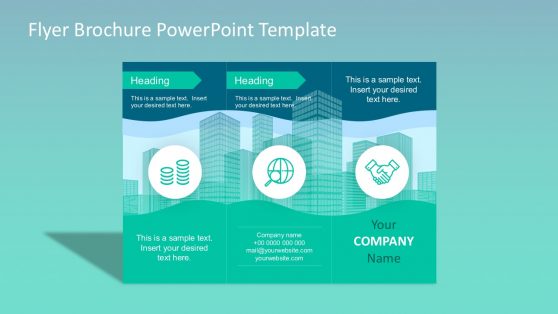Flyer PowerPoint Templates & Presentation Slides
Download our 100% editable Flyer Templates PowerPoint for your next brand awareness and marketing campaign. Our flyer templates help prepare visual content for your marketing campaigns. They are designed for PowerPoint (Mac and Windows), Apple Keynote, and Google Slides. It makes these templates easy to customize and use to promote your brand or organization’s events, products, or services.

One Pager Company Profile PowerPoint Template

One Pager Startup PowerPoint Template

House for Sale PowerPoint Template
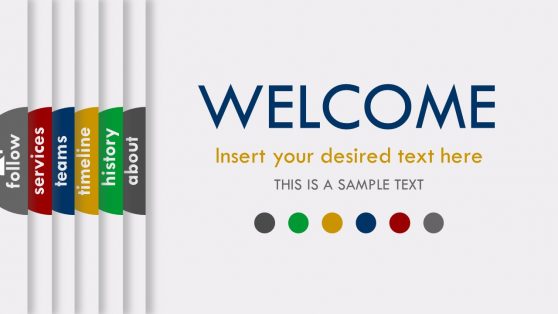
Animated Folded PowerPoint Templates

Business Brochure PowerPoint Template
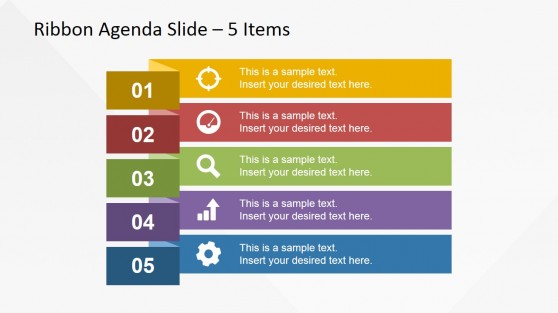
5 Items Ribbon Agenda Slide Template for PowerPoint
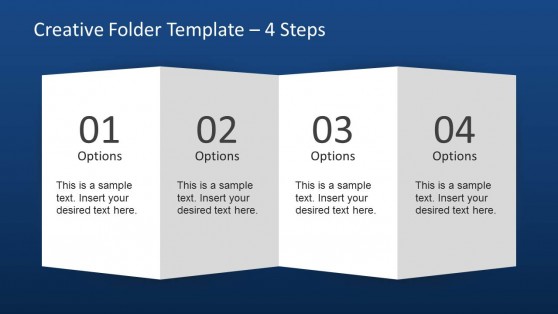
Creative Folder Template Layout for PowerPoint
Our editable flyer PPT templates come in various styles, including conventional and modern designs. You can change the colors, fonts, and layouts to suit your needs. You can add images and graphics to make your flyer in PowerPoint. The design elements, including images, colors, logos, and placeholder texts, are customizable.
A PowerPoint Flyer template can help in the process of designing a flyer using PowerPoint. Professional and effective flyers help to bring more visibility to your brand and present your products and services. Our editable PowerPoint Flyer templates are designed with all the necessary visual elements to help you communicate your content to your target audience. You can use these flyer templates to showcase your organization’s profile at a glance and accompany your company profile designs. It accommodates important information about your brand, products, services, employees, and achievements.
Professionals can easily create a unique and professional flyer that will help them promote their new product, host an event, or want to raise awareness for their business using our 100% editable flyer templates for PowerPoint and Google Slides. With its user-friendly interface and customizable elements, printing these flyers for physical support to your presentations or events has never been this easy. You can export the flyer templates to PDF format or image, for easy online media distribution.
What is the purpose of the PowerPoint Flyer template?
The purpose of the PowerPoint Flyer template is:
- Our well-designed PowerPoint Flyer templates make creating professional-looking flyers for your business or organization easier and faster.
- It helps reduce the stress, time, and energy of designing a flyer from scratch. You can download a template of your choice and customize it.
- Our templates meet professional design standards and requirements. You can use it to promote your events, products, or services.
- You can also use templates to raise awareness for your brand or organization.
- It helps you to create flyers quickly and efficiently.
Does PowerPoint have a flyer template?
Yes, PowerPoint does have a flyer template. It includes various templates to create flyers, including modern and traditional layouts. Alternatively, you can also use PowerPoint to create your own flyers.
How do I customize a PowerPoint Flyer Template?
Customizing a PowerPoint Flyer Template is easy; you can change the colors, fonts, and layouts to suit your specific needs. You can also add images and graphics to make your flyer stand out.
Additionally, our templates are 100% editable, allowing you to change your chosen downloaded templates without stress.
Can I find additional PowerPoint Flyer Templates online?
You can find additional PowerPoint Flyer Templates by visiting SlideModel. Our templates are designed to be easy to use and customizable. You can create a flyer that will grab the attention of your target audience and help them achieve their marketing goals quickly.