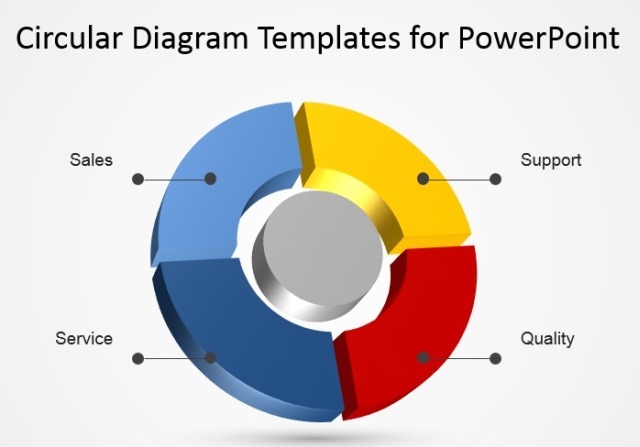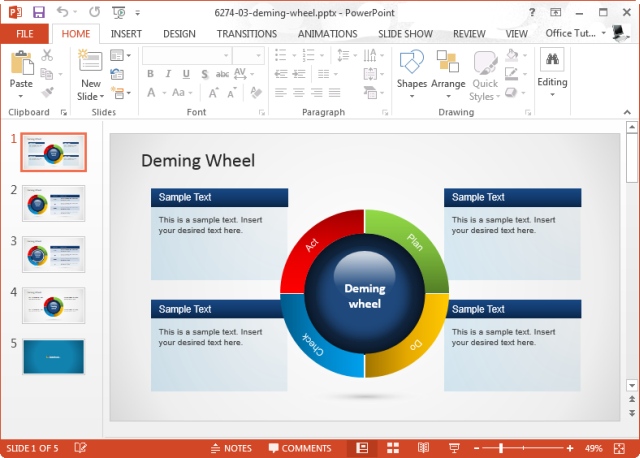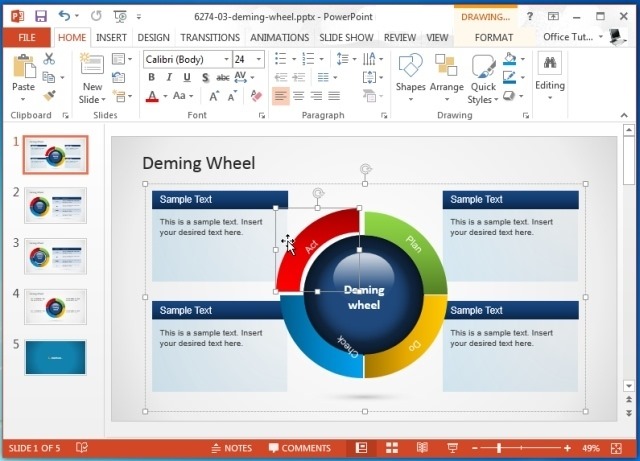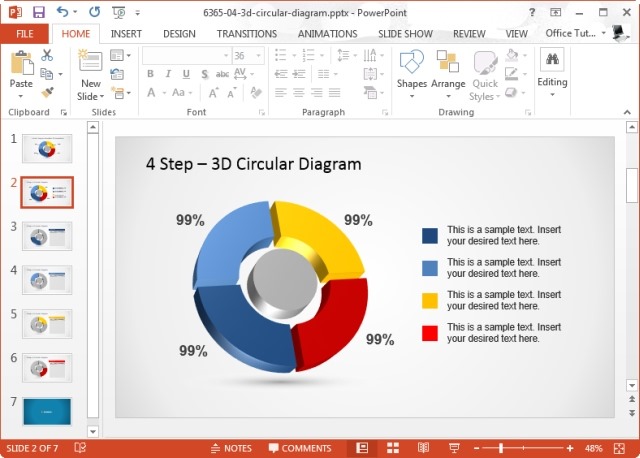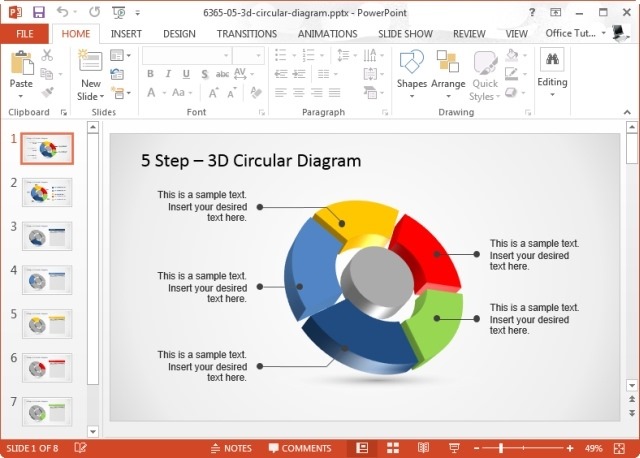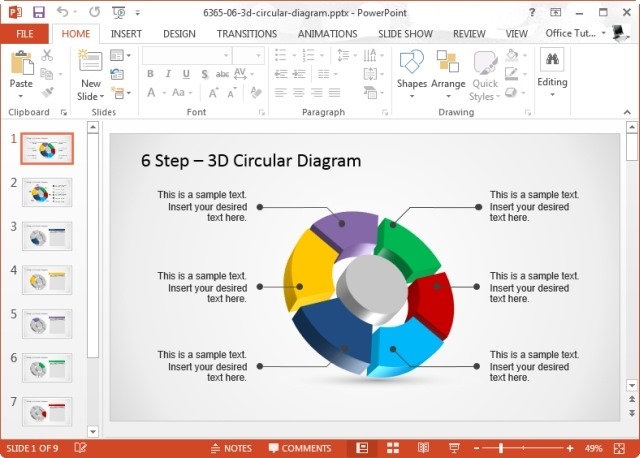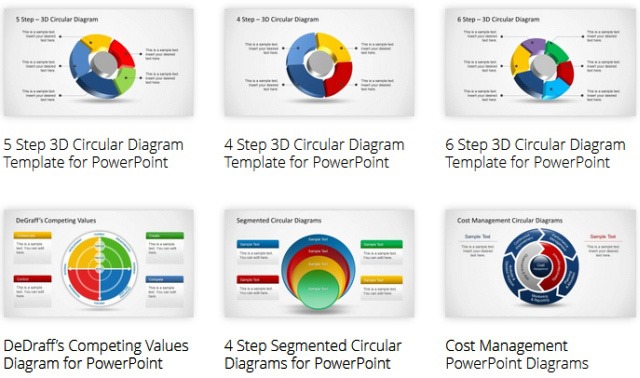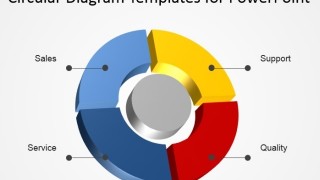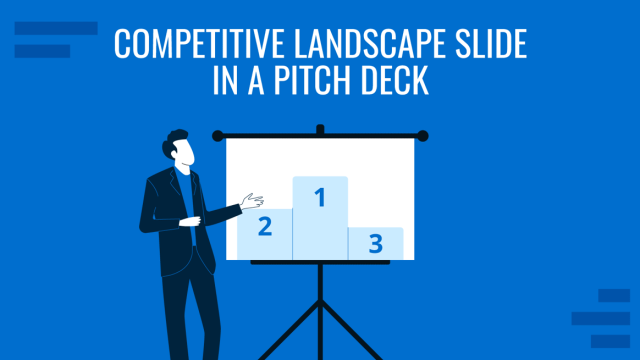As important as Circular diagrams are, they aren’t the easiest to create. Trying to make a good looking circular flow diagram can take hours of work and even then it might seem crooked and less than perfect. This can leave you quite embarrassed, as your diagrams can be a make or break during presentations.
Create Circular Diagrams With Flexible PowerPoint Templates
In a recent development, a team of students from the University of California, Berkeley won an award for the “Most Innovative” Proposal in a competition conducted by the US Department of Energy; using PowerPoint Templates from Slide Model. This award winning team used various templates including our 3 Components Wheel Diagram Template for PowerPoint and other Circular Diagram Templates for PowerPoint. In this post we will provide you with an overview of Circular Diagram Templates for PowerPoint and provide tips as to how you can model a process cycle using these templates.
Deming Wheel Diagram Template for PowerPoint
This is a PowerPoint template that can save your hours of work in creating circular diagrams to model a process cycle. No need to use SmartArt Graphics and Shapes for creating a circular diagram, when you can simply model your diagrams by entering text in the given placeholders.
Create Circular Diagrams By Adjusting Template Objects and Entering Text
You can also edit the objects within this template to customize the circular diagram as per your requirements, without going through the use of complicated applications or laborious hours of work for making diagrams from scratch. You can use this template for creating diagrams which can be used for a variety of purposes, including for presentations, official diagrams for business use, diagrams for academic projects and for making printable models.
Go to Download Deming Wheel Diagram Template for PowerPoint
4 Step 3D Circular Diagram Template for PowerPoint
This is a 3D template that comes with a lot of flexibility for creating circular diagrams and process cycles. Like the template mentioned above, you can adjust the objects in this template, as well as edit the overall look of this template using PowerPoint Ribbon menu options.
Go to Download 4Step 3D Circular Diagram Template for PowerPoint
5 Step 3D Circular Diagram Template for PowerPoint
Similar to the 4Step 3D template, this template can be used for showing a five step process cycle in PowerPoint, with multiple sample slides that can be easily used for depicting one or more 5 step processes in various layouts.
Go to Download 5 Step 3D Circular Diagram Template for PowerPoint
6 Step 3D Circular Diagram Template for PowerPoint
And if you are looking for a 6 Step process template, then this 3D version of the Circular Diagram Template is just what you need. This is pretty much a clone of the 4 step and 5 step templates, with the exception that it can be used for creating 6 step process diagrams.
Go to Download 6 Step 3D Circular Diagram Template for PowerPoint
Circular PowerPoint Diagram Templates
For more professionally designed templates for making process cycles, check out our collection of Circular PowerPoint Diagram Templates.