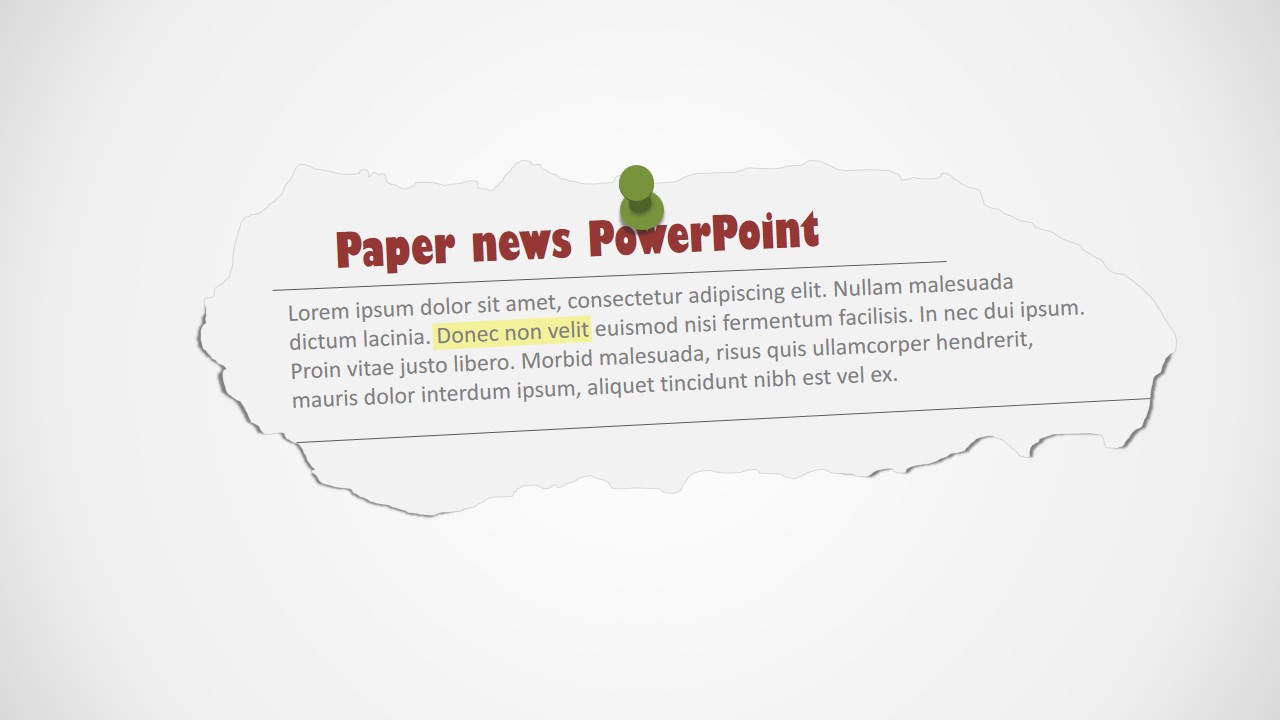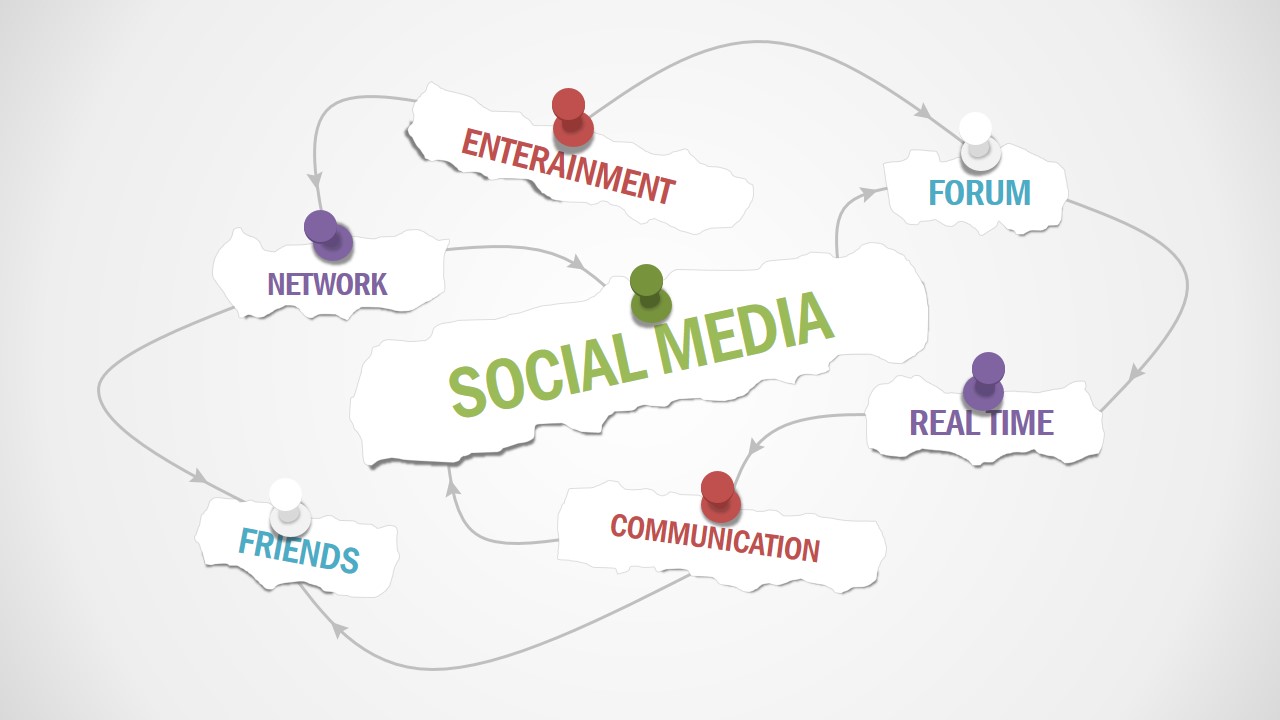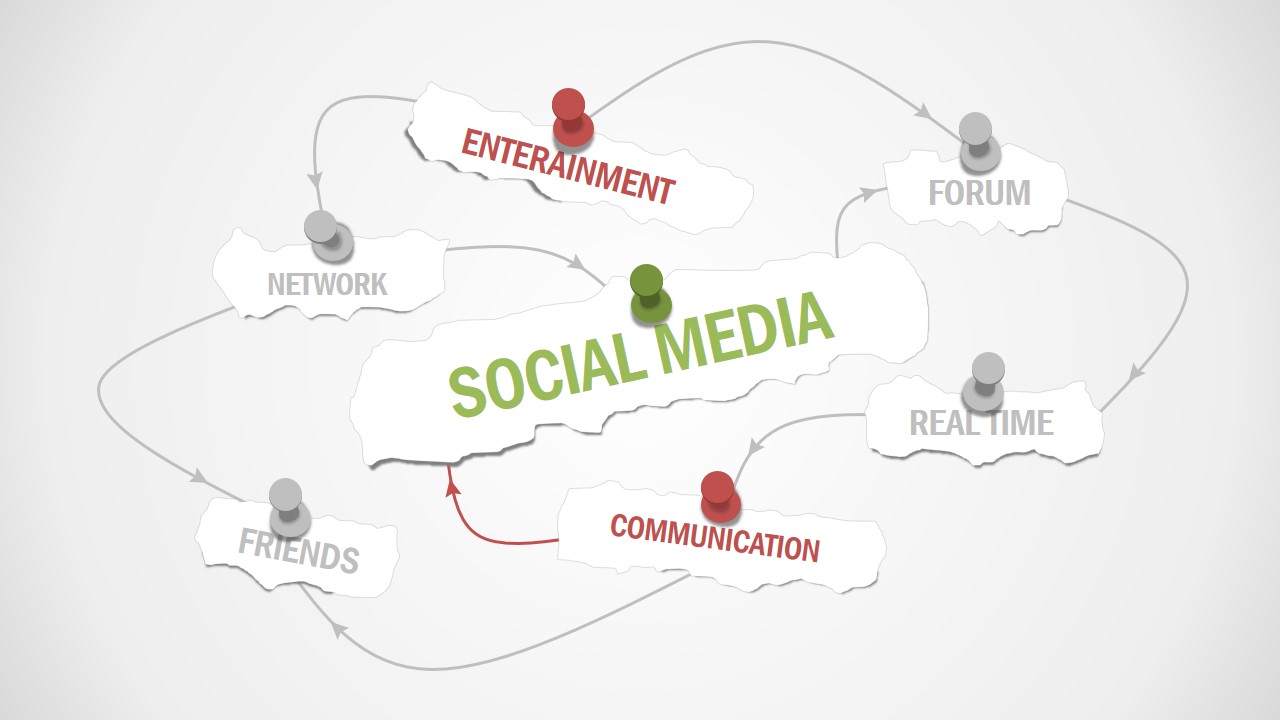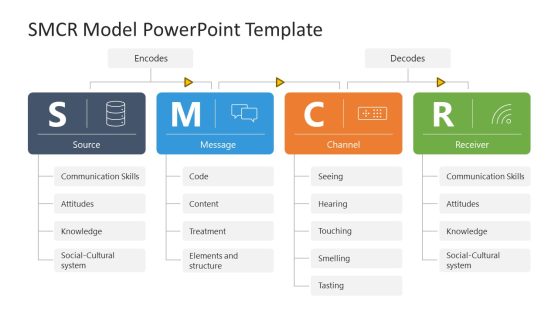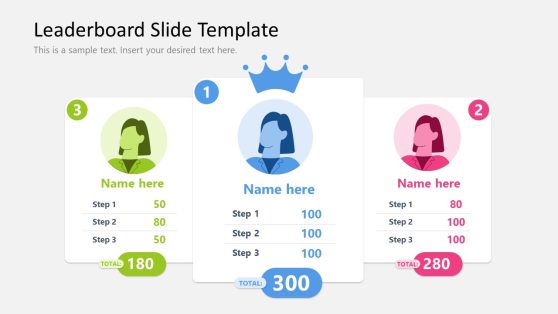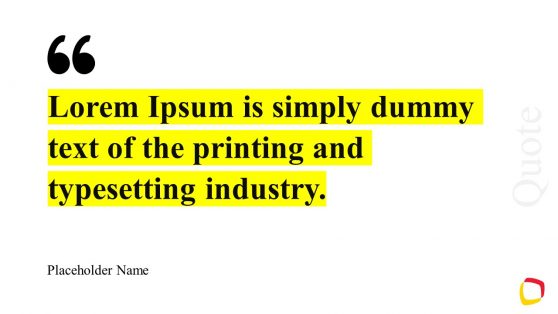Newspaper Clipping PowerPoint Shapes
Create banners and marketing messages with the Newspaper Clipping PowerPoint Shapes. The PowerPoint template provides professional clipart designed to resemble a newspaper clipping, with editable placeholders where the user can write its message.
In the last century, the newspaper was one of the primary communication means. Organizations used to place newspaper clips in the boards around the corridors or visible places to communicate special announcements that were part of the newspaper edition. Ranging from advertisements to special events, people were used to read the clippings around their message boards. Nowadays, the digital communication means have replaced the newspaper and message boards, but the vintage look and feel is still part of the collective imaginary.
The user can edit the Newspaper Clipping PowerPoint Shapes and create original announcements to be placed in new or existing PowerPoint presentations. Each of the objects of the template are created as PowerPoint shapes, allowing the user to fully customize their appearance and effects. The fonts applied are default PowerPoint fonts, but the user can install proprietary fonts to create a more appealing effect over the newspaper clip. Small PowerPoint pins icons give the effect of board clip.
Impress your audience with a vintage touch including top of the line visual clipart that appeal to global audiences.