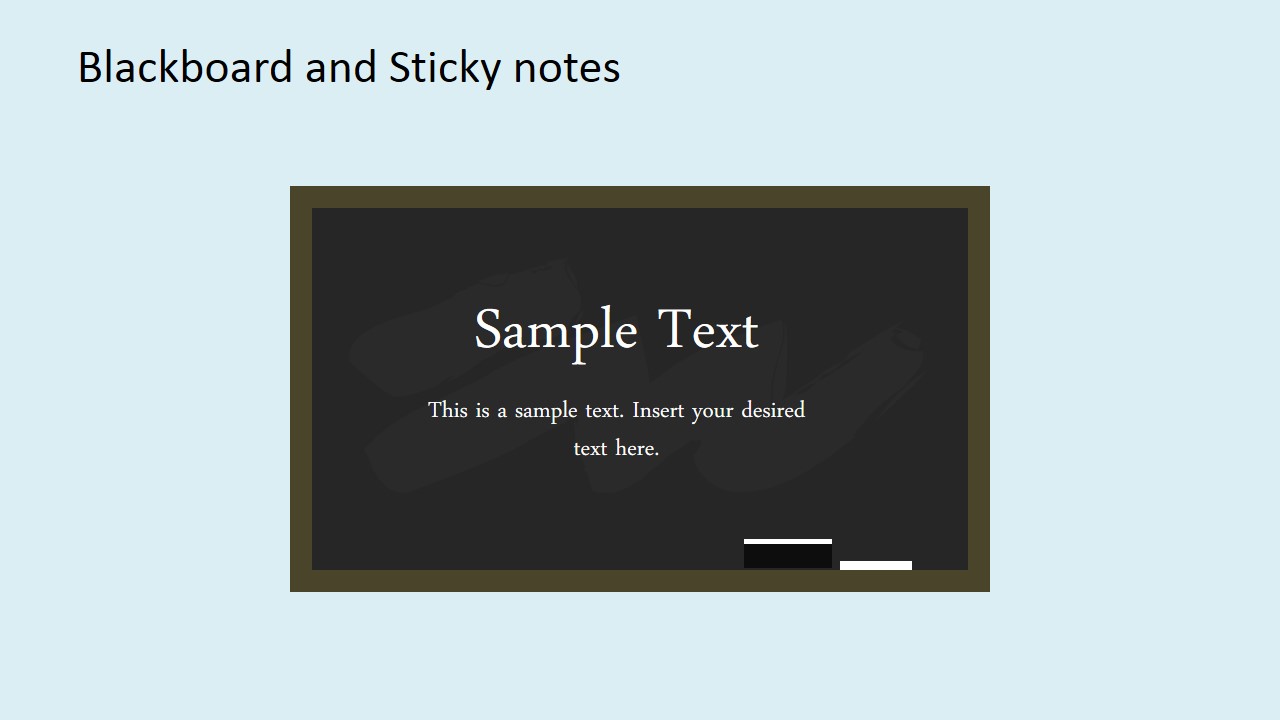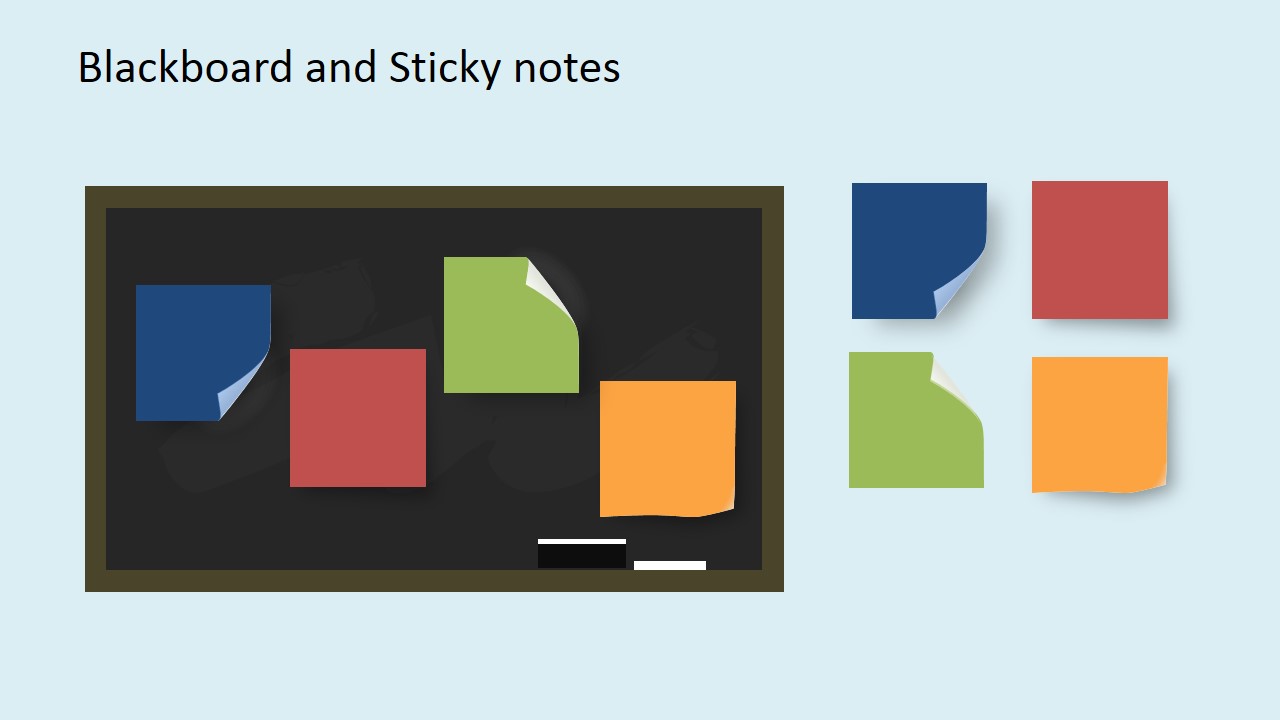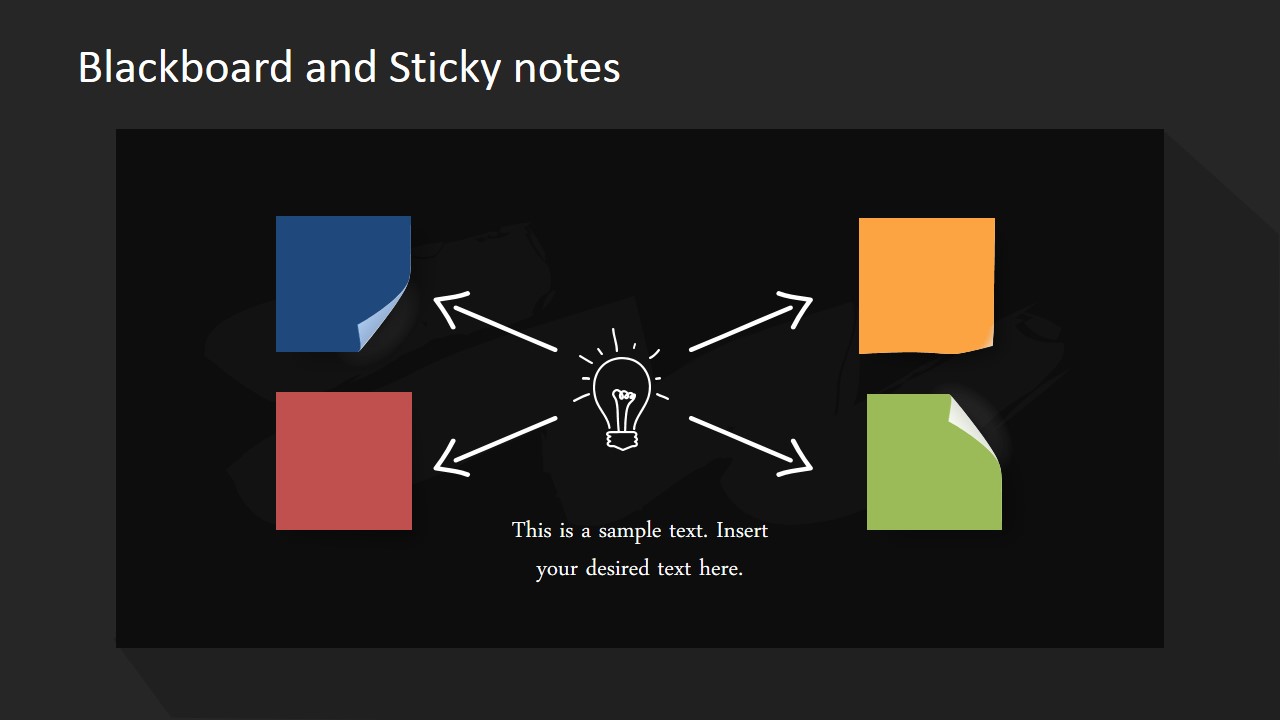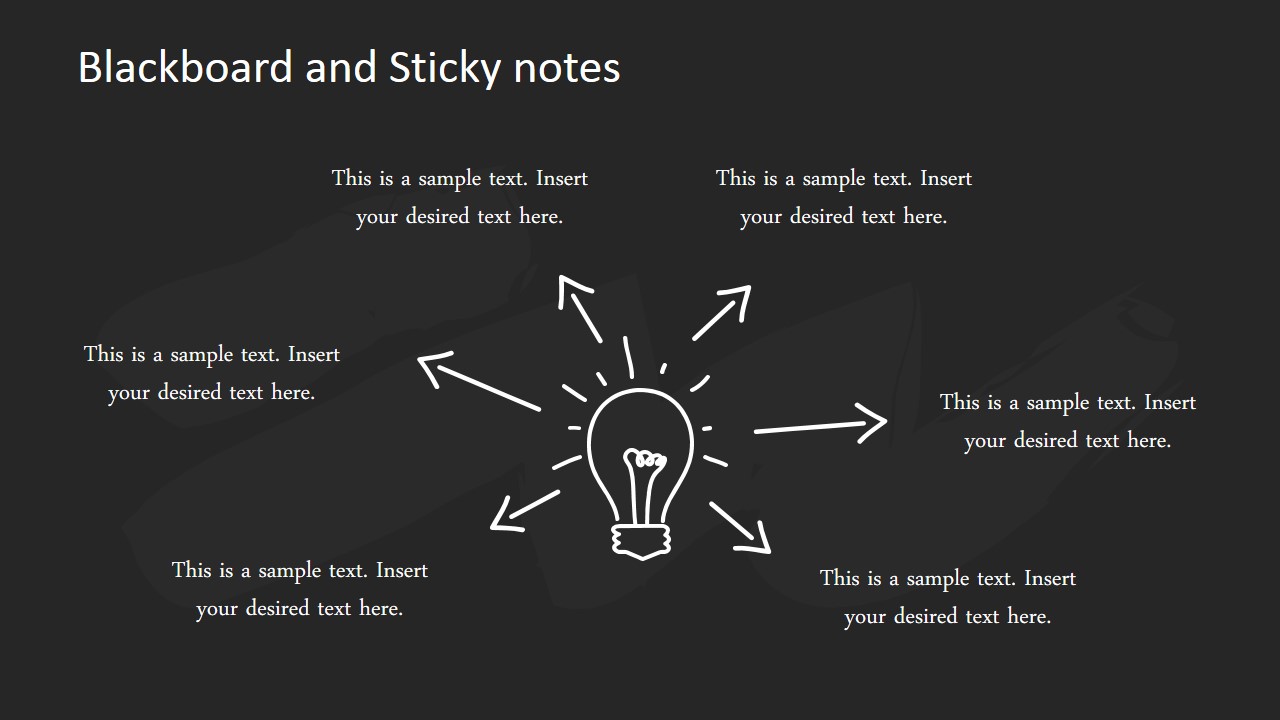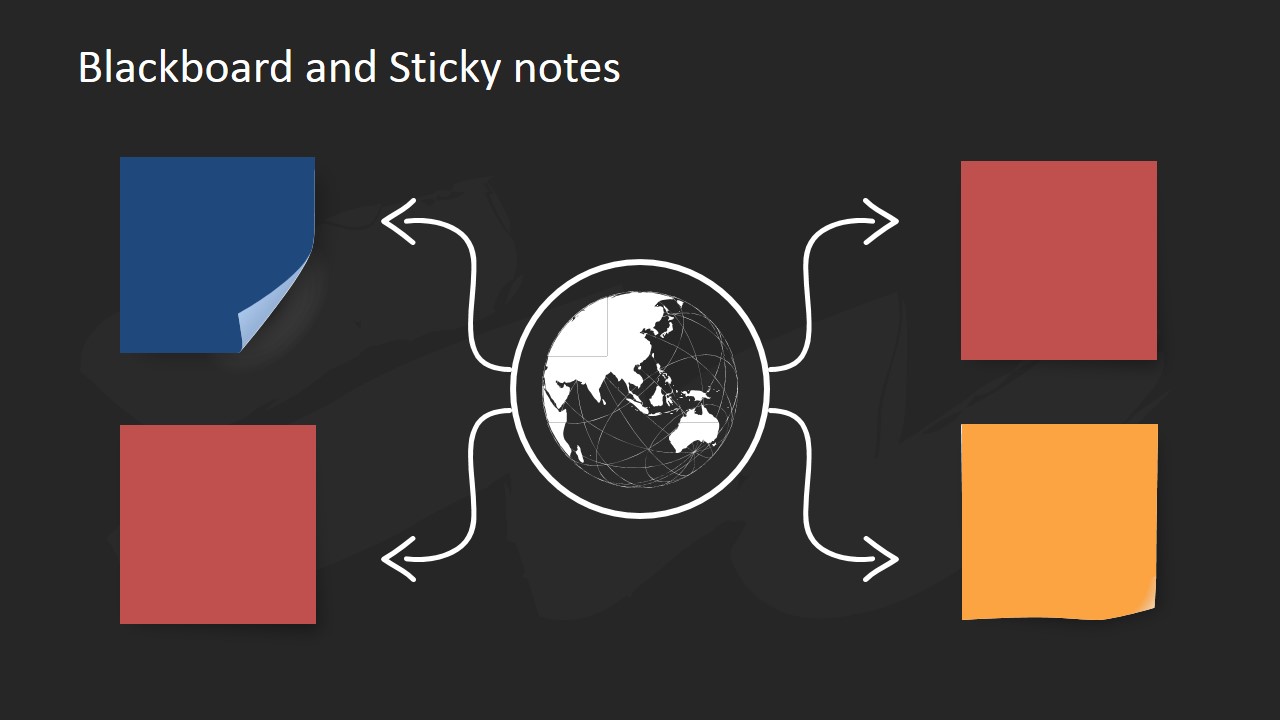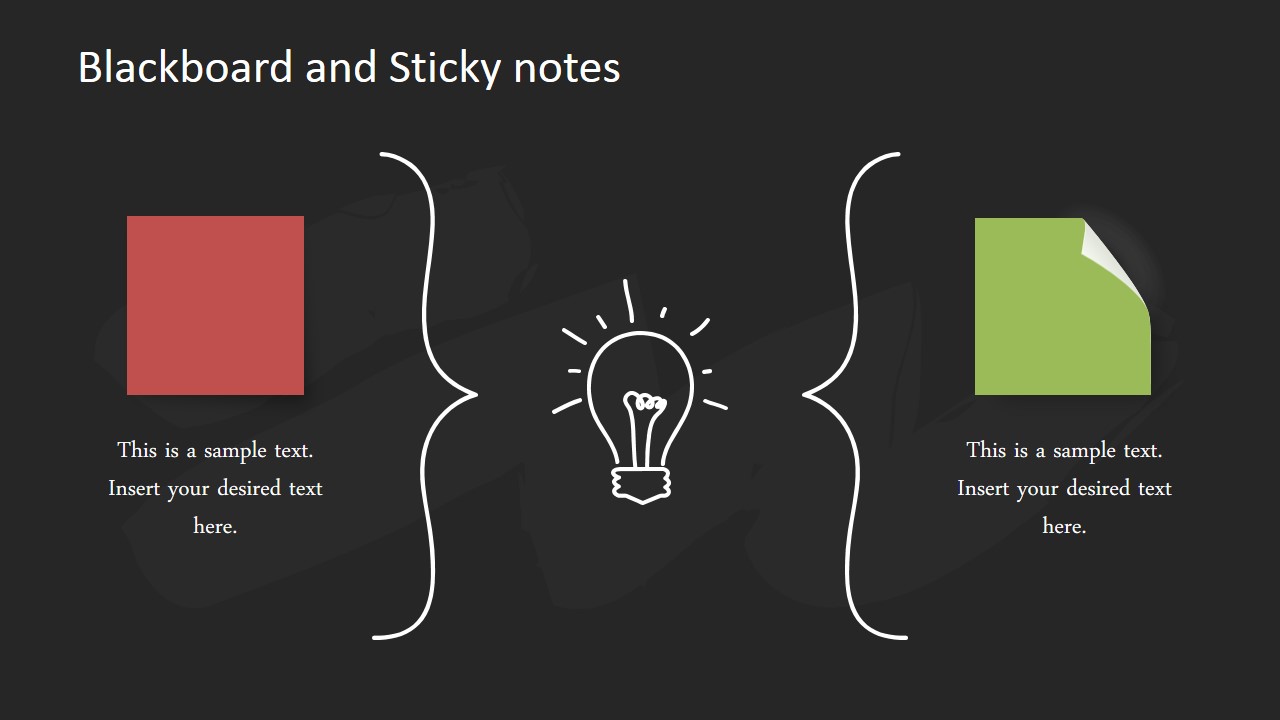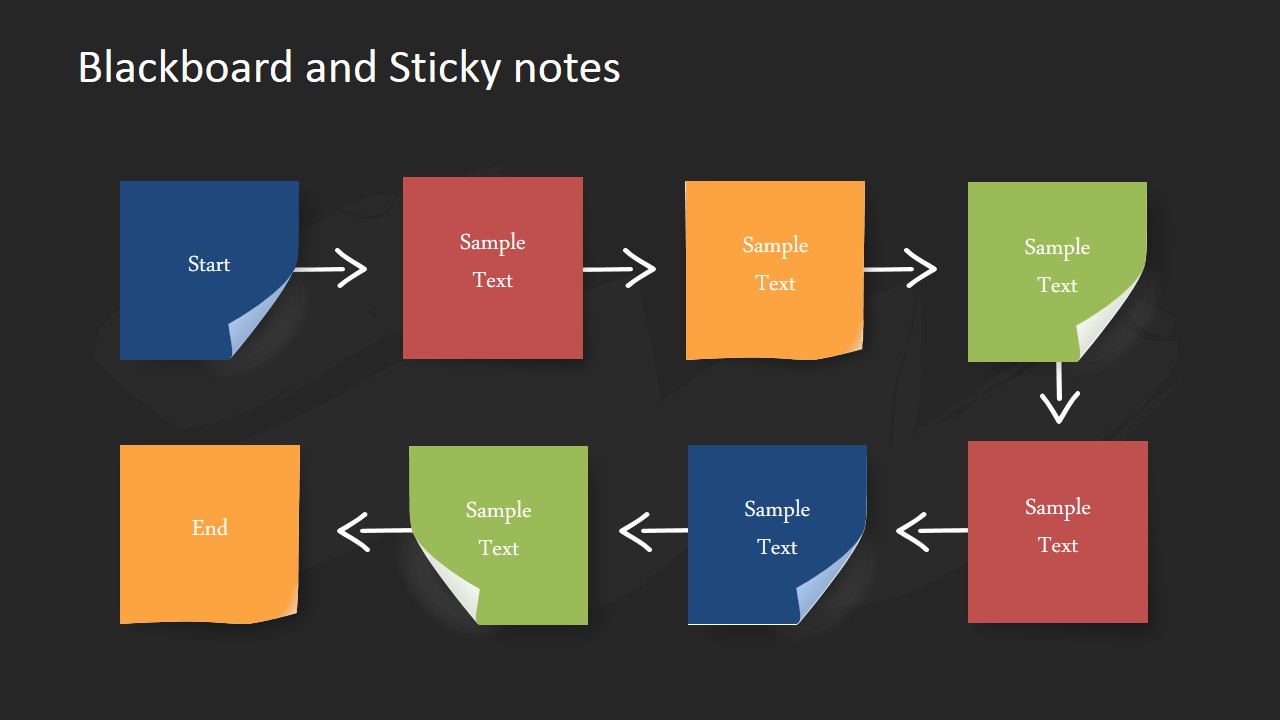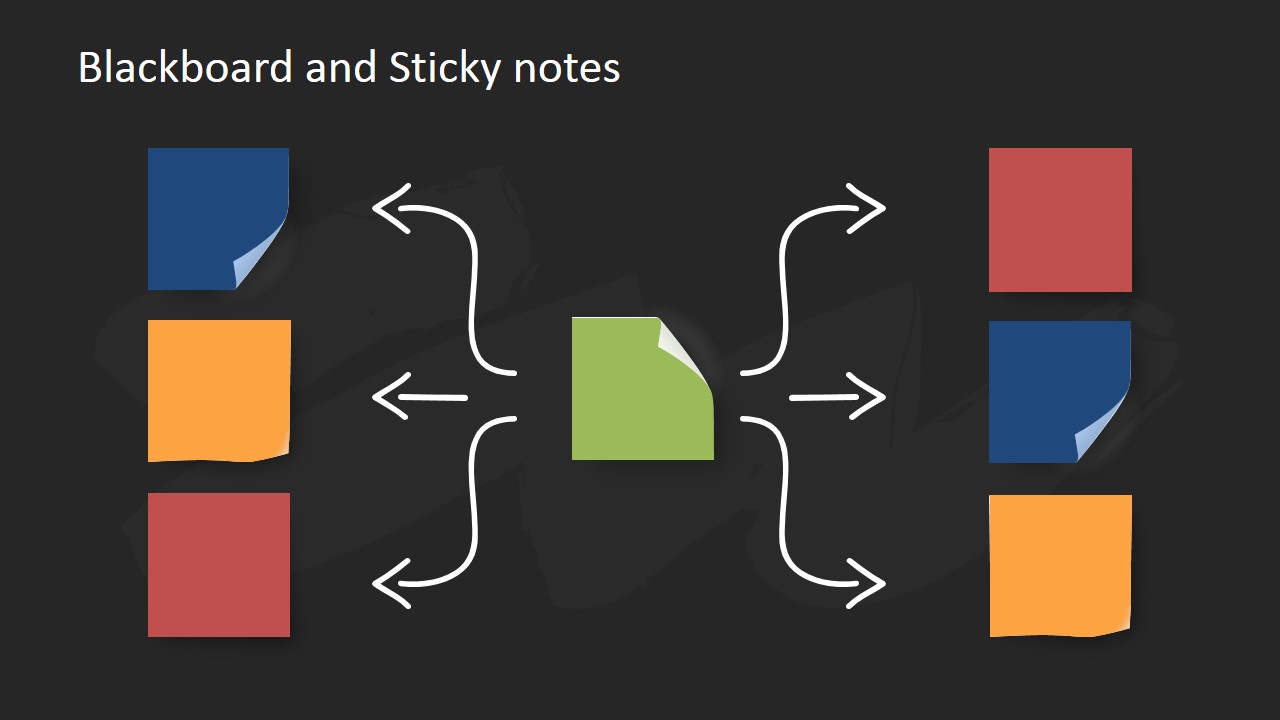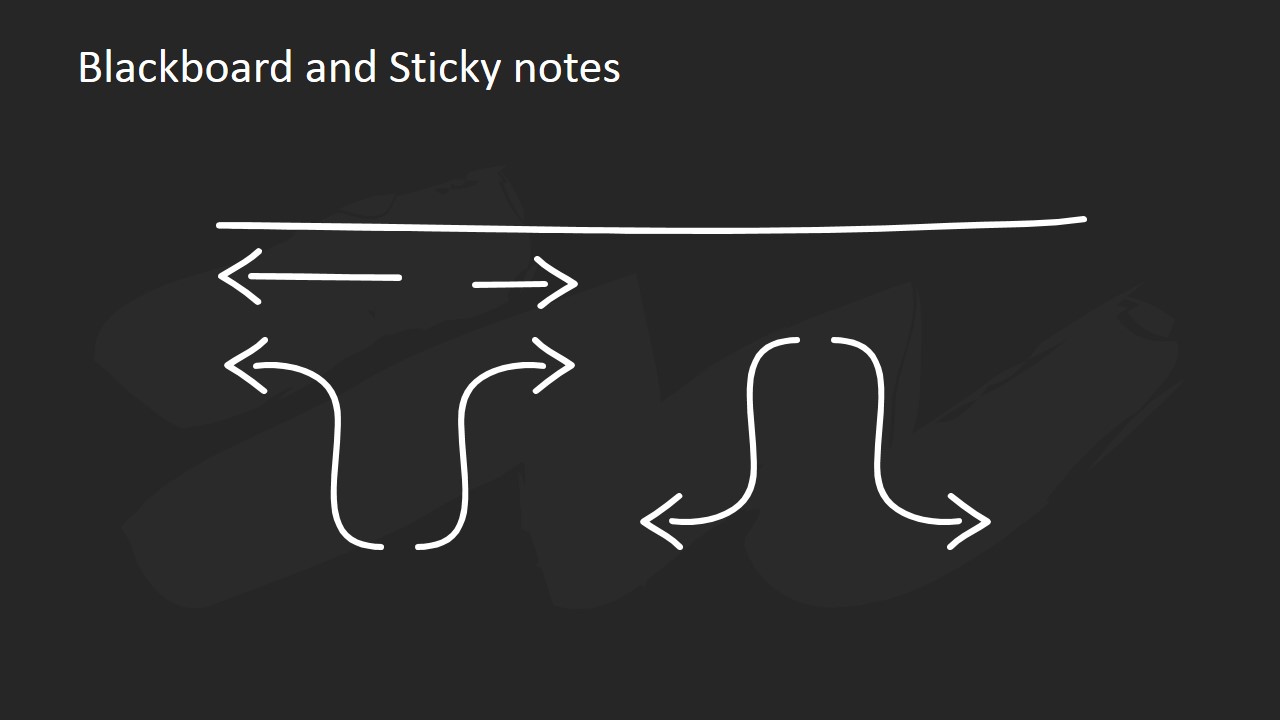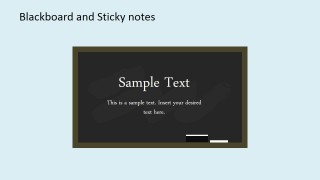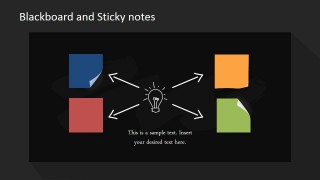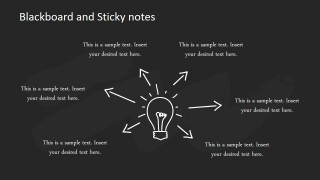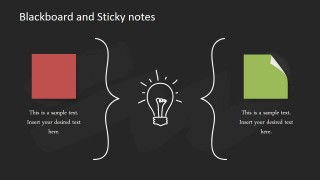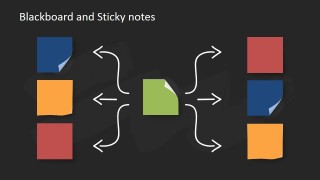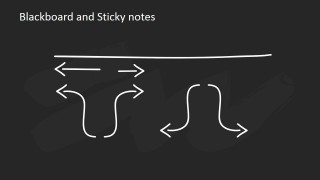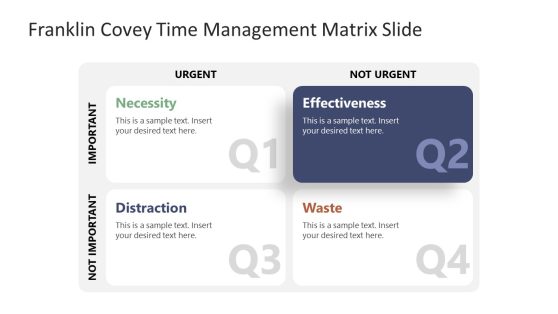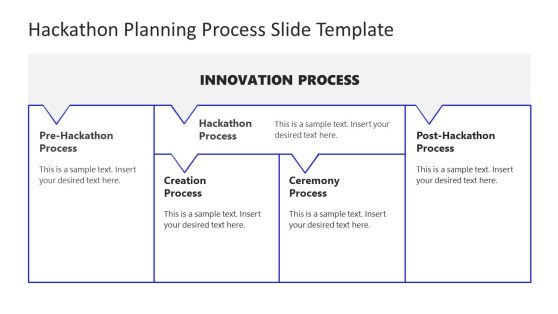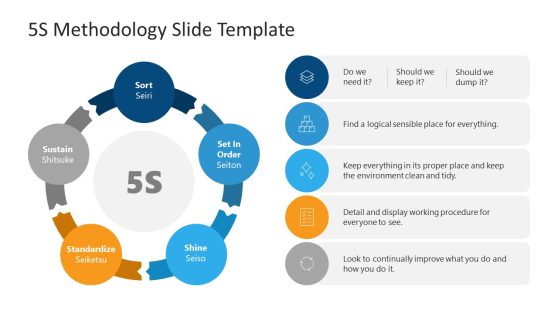Blackboard and Sticky Notes PowerPoint Shapes
Blackboard and Sticky Notes PowerPoint Shapes – Impress your colleagues with an exciting PowerPoint template inspired by the Agile methodology. This template induces a sense of familiarity to presentations for organizations that have high preference and utility for this development method. Taskboards and post-its are staple instruments in the daily activities in an Agile environment. This presentation takes your audience back to the exciting experiences brought by projects and ventures done in this method.
Create Amazing Agile Boards with this 100% Editable PowerPoint Template. Each Clipart is created with PowerPoint objects, allowing the user to fully customize their appearance (size, color, effects, position, etc.). The presentar evan can reuse this PowerPoint Shape, decorating existing presentations, adding high quality Clipart and visual impact.
The taskboard, an Agile projects’ background serves a special role in constructing the team’s major progress. The developments, regardless of its level of significance are all primarily documented in this humble tool. The taskboard is the team’s information bulletin that effectively disseminates relevant data, obstructions and developments. Therefore, the entire team can keep an integrated network which allows each member to formulate a coherent and synchronized action. It also allows each member to be updated with the current events and developments of the project which keeps his or her tasks useful at all times. For example, a team member could modify or stop working on a feature if there are implemented changes that will make that feature irrelevant to the development. A taskboard’s simple tools and mechanics increase the team’s efficiency by allowing immediate presentation of relevant ideas.
In spite of the taksboard’s advantages, an electronic version may lessen the efficiency of the method if simulated without considerable amount of experience from its use. The main advantage of a physical taskboard is its centralized presence. Whoever is present in the team, at any given time, the entire development is readily available. The same reason allows it for immediate updates and call to action. Some teams may also miss out on its benefits due to the belief that it is applicable to teams situated in different locations. This manner of application eliminates the system’s main cause of effectiveness.