
A SWOT analysis is a robust framework that helps you assess a project, business, or idea’s strengths, weaknesses, opportunities, and threats. Whether you’re a student, professional, or entrepreneur, effectively presenting your SWOT analysis can provide valuable insights and drive strategic decision-making. Presenting a SWOT analysis holds significant importance in various contexts, from business strategy development to academic presentations. This structured framework allows you to evaluate the internal and external factors impacting an entity, helping you make informed decisions and shape future strategies. Presenting a SWOT analysis goes beyond merely sharing information; it is a tool for influencing, strategizing, and empowering entities to make well-informed choices that drive success and growth. Whether you’re presenting to a board of directors, pitching to potential investors, or delivering a classroom presentation, this guide will equip you with the knowledge and tools to communicate your SWOT analysis effectively. So, let’s dive in and learn how to transform your insights into a persuasive PowerPoint presentation that informs, influences, and inspires your audience.
Table of Content
- Benefits of presenting SWOT analysis
- Selecting the Right SWOT Analysis PowerPoint Template
- 3D SWOT Analysis PowerPoint Template Concept
- Conclusion and Final Remarks
Benefits of presenting SWOT analysis
Incorporating these benefits, PowerPoint becomes a powerful tool for conveying your SWOT analysis concisely and persuasively. Its features enable you to transform your analysis into a visually
appealing and impactful presentation that effectively communicates your insights and recommendations to your target audience. Using PowerPoint for presenting a SWOT analysis offers several benefits that enhance your presentation’s clarity, impact, and effectiveness. Here are some key advantages:
- Visual Representation: PowerPoint allows you to create visual representations of each component of the SWOT analysis (Strengths, Weaknesses, Opportunities, and Threats). Visual cues make it easier for your audience to understand and retain the information.
- Clear Structure: PowerPoint’s slide format enables you to organize your SWOT analysis into distinct sections, making it easy to follow the flow of your presentation. Each component can have its dedicated slide, creating a structured narrative.
- Graphical Elements: You can use charts, graphs, and icons in PowerPoint to visualize data, trends, and relationships. It is beneficial when presenting quantitative information or illustrating comparisons.
- Bulleted Lists: Bullet points help you succinctly present critical issues within each SWOT category. These lists make it easy to communicate important information without overwhelming your audience with lengthy paragraphs.
- Audience Engagement: Interactive elements like hyperlinks, buttons, and clickable areas can be incorporated into your PowerPoint slides, enhancing audience engagement and allowing them to explore specific aspects of the SWOT analysis.
- Consistency: PowerPoint’s slide master feature ensures consistency in design elements, fonts, colors, and layouts throughout your presentation, giving it a polished and professional look.
- Customization: PowerPoint offers a wide range of design tools, themes, and templates that allow you to tailor the appearance of your SWOT analysis presentation to match your branding or the theme of your presentation.
Selecting the Right SWOT Analysis PowerPoint Template
Choosing the correct SWOT analysis PowerPoint template is essential for creating a visually appealing and effective presentation. Here are some steps to guide you through the selection process:
- Define Your Presentation’s Tone and Audience: Consider the tone you want to set. Are you seeking a professional, modern, creative, or minimalist look? Also, consider your audience – are they corporate executives, investors, students, or a diverse mix? Your template should align with your intended tone and your audience’s preferences.
- Browse Templates: Explore PowerPoint template resources such as Microsoft’s built-in templates, third-party websites, or design software platforms. Look specifically for templates labeled “SWOT analysis” or those suitable for strategic planning presentations.
- Visual Appeal:
- Assess the template’s design elements, color scheme, fonts, and overall visual appeal.
- Ensure that the design enhances the content and doesn’t distract from it.
- Choose a template that complements your branding or the nature of your presentation.
- Alignment with Your Message: Ensure that the template’s overall design aligns with the message you want to convey. If your SWOT analysis focuses on innovation, a template with a creative design might be suitable. A more professional template might be appropriate if you’re presenting to a conservative audience.
Here are some templates that you can use for your next PowerPoint presentation –
Free Horizontal SWOT Analysis Template –
A ribbon-style template that will highlight the four components of SWOT and help you record the audience’s feedback and highlight the key points.
Go to Download Free Horizontal SWOT Analysis Diagram Template
Flat SWOT analysis presentation Template –
A simple but effective template to highlight the four components of SWOT analysis. The template is compatible with all users and can be customized as per the requirement.
Go to Download Free Flat SWOT Analysis Presentation Template
SWOT Analysis slide design –
The creative slide template with a SWOT matrix can be customized per the presentation’s needs.
Go to Download Free SWOT Analysis Slide Design for PowerPoint
SWOT Analysis Template for PowerPoint –
SWOT Template for PowerPoint is a simple design, created with lines and a bold title, showing the SWOT Matrix with labels for each quadrant. The outside borders of the matrix describe the sentiment of the factors – Negative and Positive and their position within the analysis boundary – internal and external.
Go to Download SWOT Template for PowerPoint
Flat SWOT Analysis Template –
It is a professional and modern deck for companies to present their SWOT analysis to the board.
Go to Download Flat SWOT PowerPoint Template
Sketched Shapes SWOT Analysis Template –
If you are looking for a personalized hand-written template, this is your creative template.
Go to Download Sketched Shapes SWOT Analysis Template
Retro SWOT Analysis PowerPoint Template –
Graphically appealing presentation with a retro touch targeting unconventional audiences to keep them engaged and involved with the analysis.
Go to Download Retro SWOT Analysis PowerPoint Template
Flat SWOT Analysis Template –
If you are looking for quick decision-making powerful templates, then the Flat template is your best solution. It keeps the audience focused on the key points and helps formulate decisions on given data.
Go to Download Flat SWOT Analysis Design for PowerPoint
Material Design SWOT Analysis Template –
Best for the learners and all the professionals to bring out their Entrepreneurial skills in front of the board.
Go to Download Material Design SWOT Analysis Template
Vertical SWOT Analysis PowerPoint Template –
If you are looking for a template to present your business plan as a business owner, then this 4-column SWOT analysis template is best.
Go to Download Vertical SWOT Analysis PowerPoint Template
Detailed SWOT Analysis PowerPoint Template –
Suppose you present a SWOT analysis for future development or a new project. In that case, this template with detailed infographics and good business analysis is best for you.
Go to Download Detailed SWOT Analysis PowerPoint Template
Navigational SWOT Analysis PowerPoint template –
A powerful animated template for explaining the business opportunities for organizations like NGOs.
Go to Download Navigational SWOT Analysis PowerPoint Template
Creative SWOT Analysis PowerPoint Template –
A perfect template for Marketing consulting companies to explain their own SWOT analysis.
Go to Download Creative SWOT Analysis PowerPoint Template
SWOT Analysis PowerPoint Template –
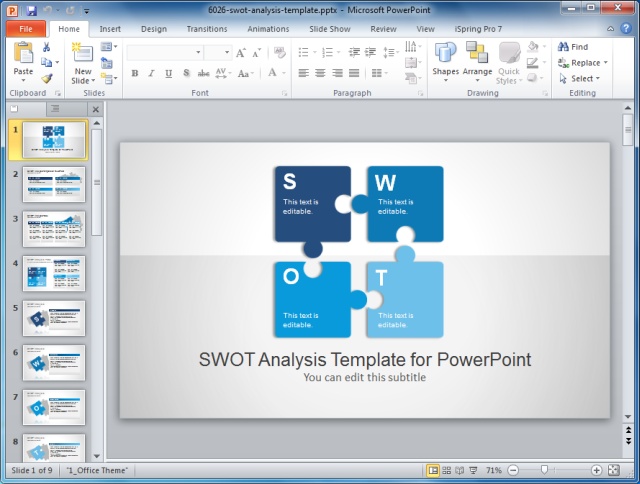
If you are looking for a template that can help you highlight the problem or project planning, then this simple SWOT analysis template will help you solve problems, plan projects and business outcomes.
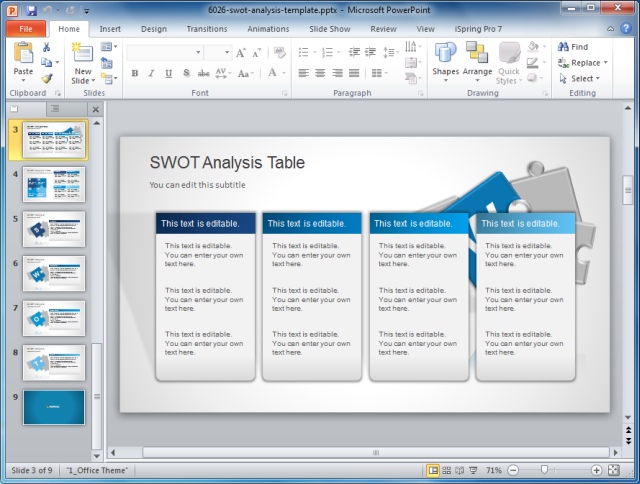
Go to Download SWOT Analysis PowerPoint Template
3D SWOT Analysis PowerPoint Template Concept
A 3D SWOT analysis template is a visually dynamic and engaging PowerPoint presentation slide that adds depth and perspective to the traditional two-dimensional SWOT matrix.
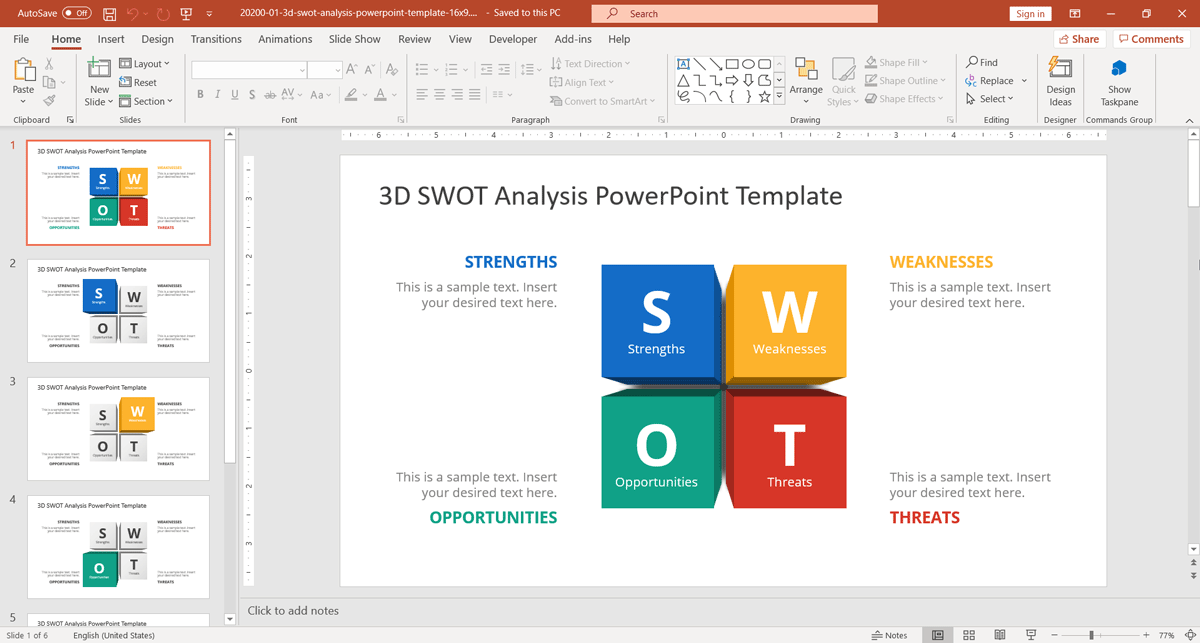
This template type can make your SWOT analysis stand out and capture your audience’s attention.
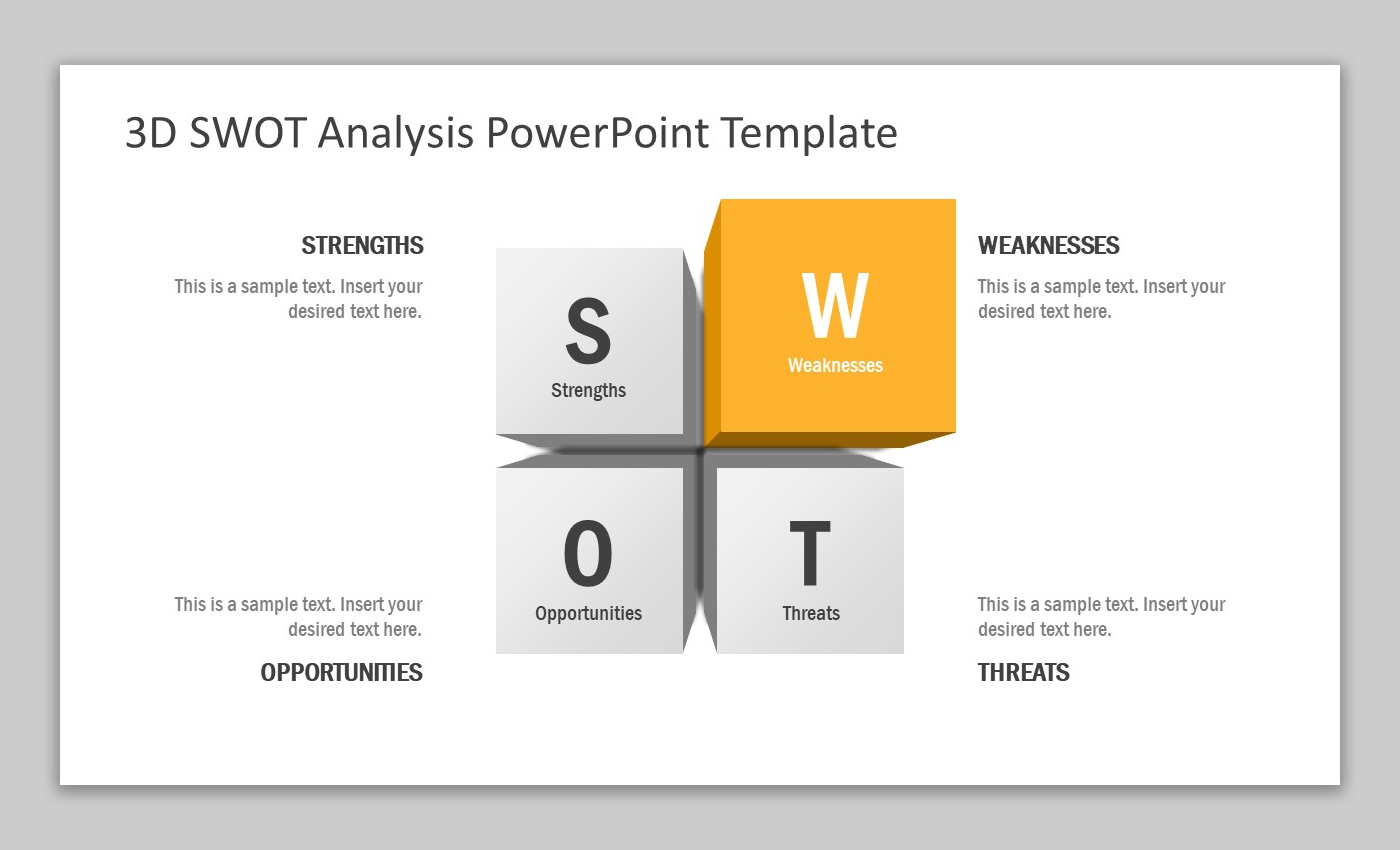
Here’s an overview of the features typically found in a 3D SWOT analysis template:
- Quadrant Layout: Like a traditional SWOT matrix, a 3D template will typically have four quadrants labeled “Strengths,” “Weaknesses,” “Opportunities,” and “Threats.” Each quadrant represents one aspect of the SWOT analysis.
- Iconography and Symbols: The template may include space for icons or symbols within each quadrant to visually represent your analysis’s key points. These icons can add clarity and help your audience quickly grasp the content.
- Text Boxes: The template will include text boxes within each quadrant for you to input your analysis. Using bullet points or brief descriptions, you can use these text boxes to elaborate on your strengths, weaknesses, opportunities, and threats.
- Visual Consistency: A well-designed 3D SWOT analysis template maintains visual consistency throughout the slide. This consistency ensures your audience can easily follow the content and identify which quadrant is being discussed.
- Compatible with PowerPoint: Most 3D SWOT analysis templates are designed to be compatible with Microsoft PowerPoint, making it easy for you to create and deliver your presentation using familiar tools.
- Color and Design Customization: You can customize the colors, fonts, and overall design of the template to match your branding or the theme of your presentation. This customization allows you to create a cohesive look that aligns with your message.
- Visual Depth and Perspective: A 3D SWOT analysis template creates the illusion of depth and perspective, making your SWOT matrix appear more three-dimensional. It adds a dimensionality that can enhance the visual appeal of your presentation.
- Cube or Pyramid Design: Many 3D templates utilize a cube or pyramid design, with each side or face of the shape representing a different SWOT component. This geometric design adds a modern and creative touch to your presentation.
Go to Download Creative SWOT PowerPoint Template
Conclusion and Final Remarks
Delivering an effective SWOT analysis presentation requires careful planning, clear communication, and engaging delivery. Understand your audience’s background, interests, and objectives. Tailor your presentation to address their needs and concerns, whether they’re executives, investors, colleagues, or students. Organize your presentation logically. Begin with an introduction, an overview of the SWOT framework, deep dives into each component, and a conclusion summarizing key insights and recommendations. Incorporate visual aids like charts, graphs, icons, and images to illustrate your points. Visuals can help your audience grasp complex information more easily. Use real-world examples and case studies to support your analysis. It makes your presentation more relatable and allows your audience to see how the SWOT analysis applies in practical situations. Whenever possible, back up your research with data and facts. It adds credibility to your presentation and strengthens your arguments. Encourage interaction and engagement. Ask questions, seek opinions, and foster a discussion. Engaged audience members are more likely to retain information.
Highlight the most critical strengths, weaknesses, opportunities, and threats. Prioritize the information that will have the most significant impact on your audience’s understanding and decision-making. In conclusion, mastering the art of presenting a SWOT analysis is an invaluable skill that empowers you to navigate complexities, make informed decisions, and drive positive outcomes. Ultimately, your proficiency in presenting SWOT analyses can shape organizational strategies, guide decision-makers, and contribute to achieving your goals. With each presentation, you refine your craft and contribute to the art of strategic thinking. So, armed with knowledge and practice, step confidently into the realm of SWOT analysis presentations and harness their transformative power.

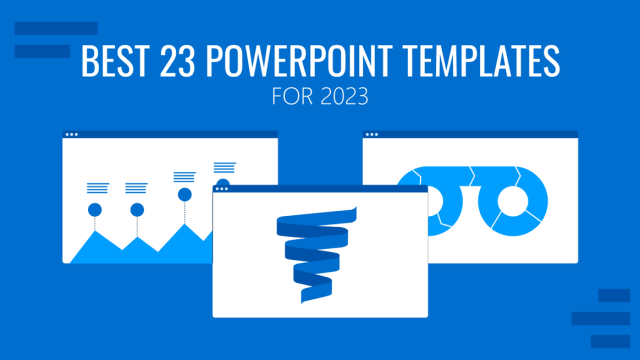
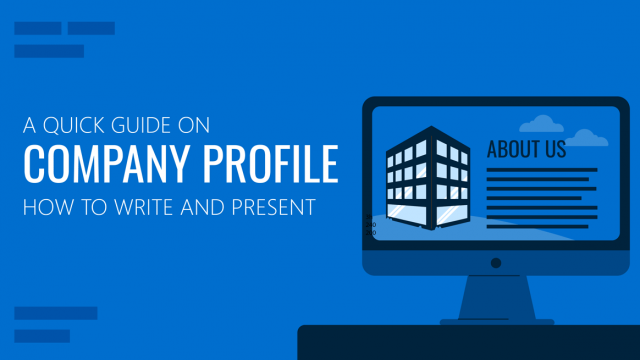

Nice template