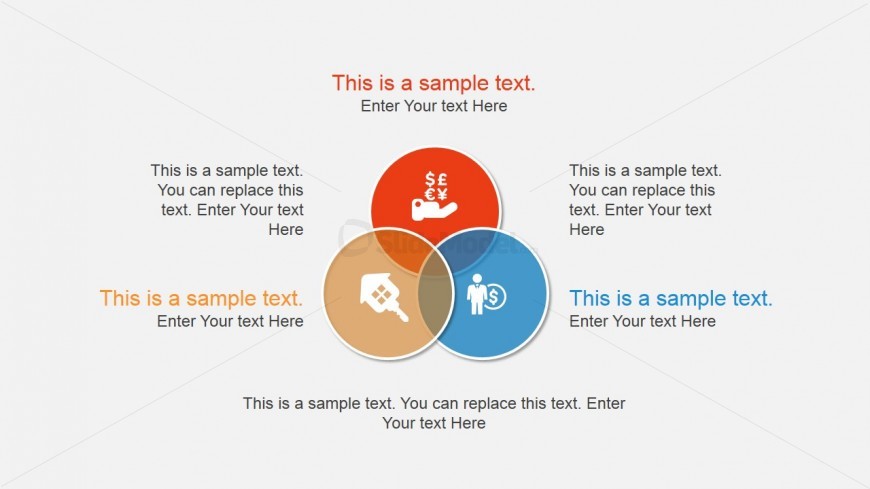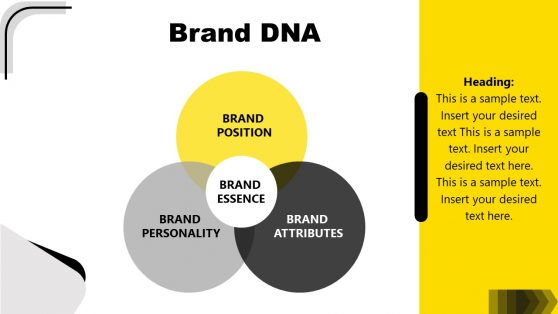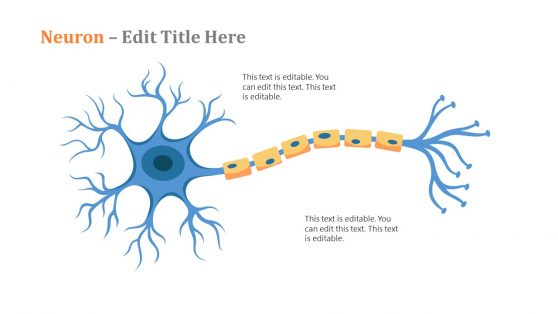Home Free Modern Professional Slides for PowerPoint Venn Diagram Design for PowerPoint
Venn Diagram Design for PowerPoint
The Venn diagram in this PowerPoint template is ideal for the emphasis of differences and similarities of three distinct elements, such as presentation of different focus groups in a market analysis. Distinction between roles in set operations may likewise be discussed using the diagram. PowerPoint graphics include three interlocking circles colored red, blue, and yellow, at the center of the PowerPoint slide. The circles contain standard business icons and accompanied by text placeholders, where descriptions of each element may be inserted. The PowerPoint objects can be modified to suit the presenter’s need or preference. Below the Venn diagram is a placeholder where a description of the PowerPoint slide may be inserted.